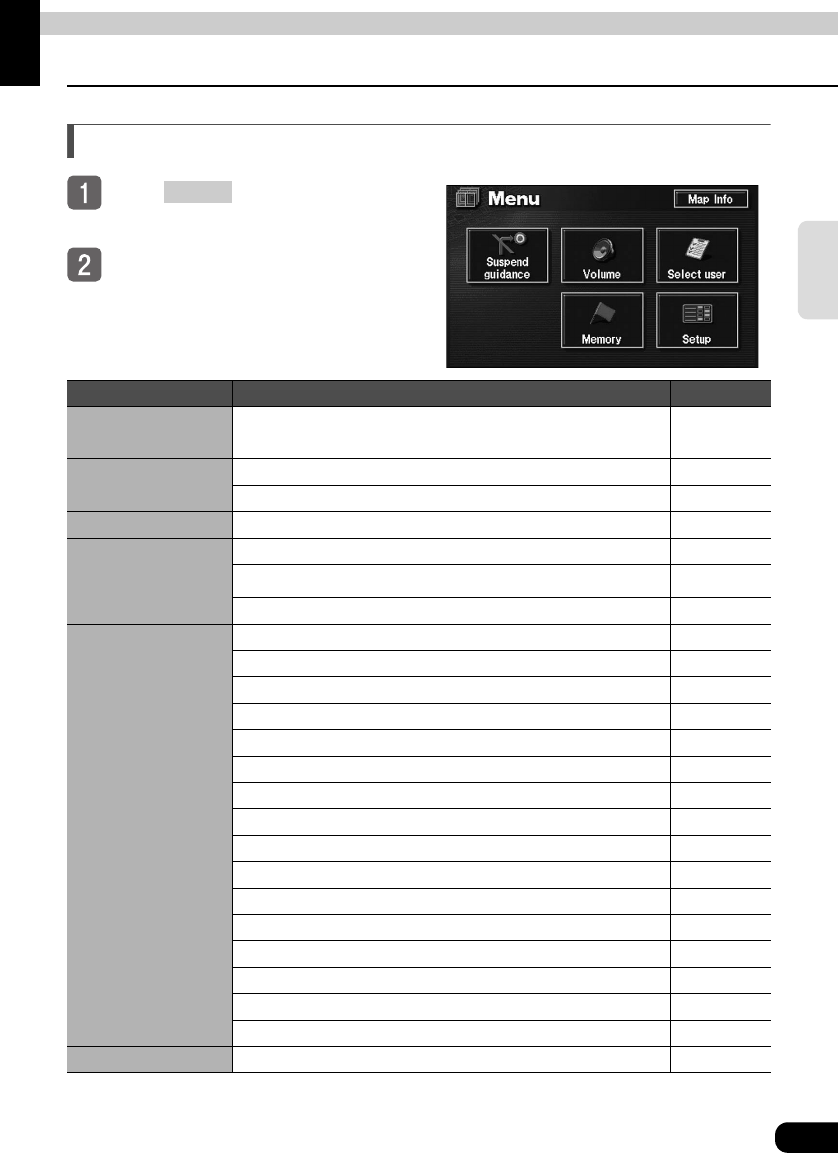
Basic operation
19
Basic
operation
1. Menu screen and list screens
Menu screen
Press to display the Menu
screen.
The following operations can be
performed from the Menu screen.
● Touch the desired item's touch switch
to activate.
*1: Shaded if a destination is not set.
*2: Including registering, correcting, or deleting quick access points.
Item (touch switch) Function Page
Suspend guidance/
Resume guidance *
1
Stopping or restarting route guidance 112
Volume
Setting the volume 27
Setting the automatic freeway volume switch 27
Select user Saving, retrieving and deleting all navigation settings 172
Memory
Registering, correcting, or deleting your home
137, 139, 141
Registering, correcting, or deleting memory points *
2
142, 144, 153
Registering, correcting or deleting detour memory points
158, 160, 161
Setup
Setting the navigation system corrections 169
Switching the kilometer/mile display 25
Setting the estimated travel time 124
Setting the auto reroute search 134
Switching the time zone 25
Setting the automatic voice guidance 127
Setting the guidance when in other modes 128
Setting the traffic restriction message display 98
Setting the automatic intersection enlargement display 120
Setting the automatic freeway junction guidance screen 122
Displaying the street name while scrolling 30
Setting the touch switch display 31
Setting the type of POIs in the vicinity retrieved while driving 46
Deleting destination archives 162
Switching the map display color 24
Setting the screen animation when switching screens 24
Map Info Displaying map data information 174
MENU


















