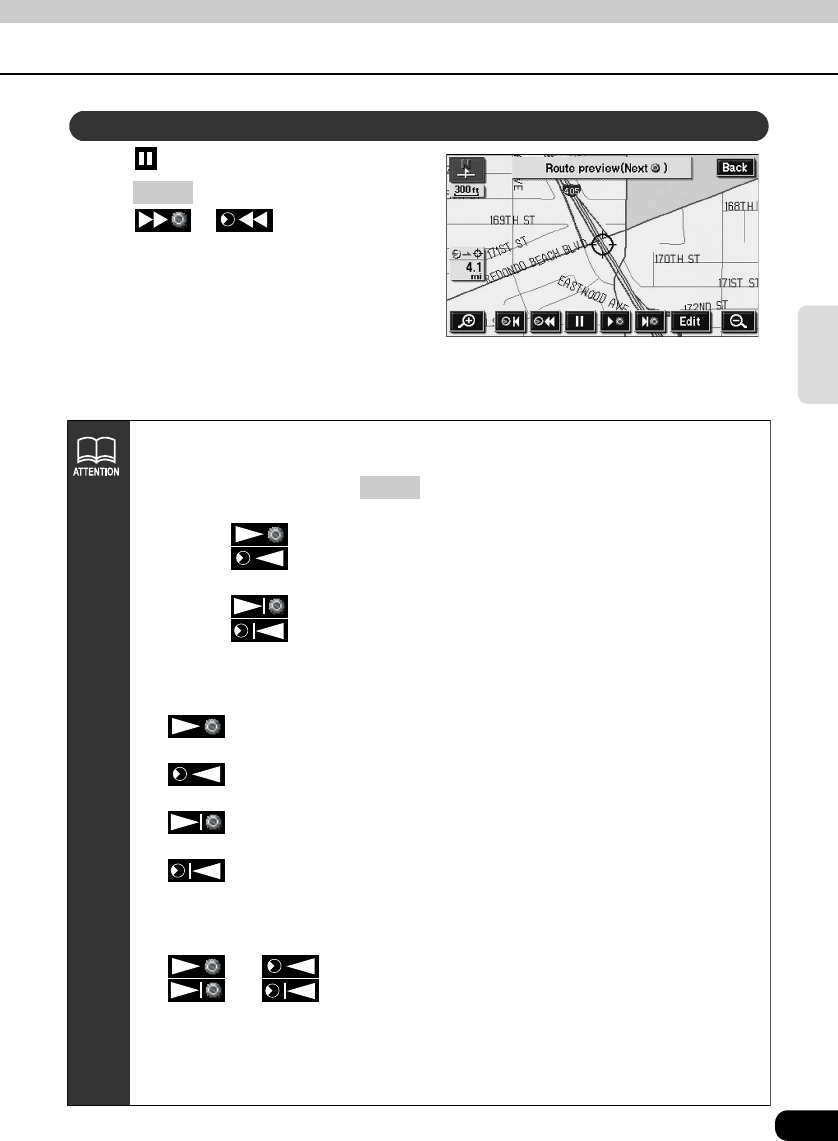
131
Navigation
guidance
.
● Touch to pause map scrolling.
● Press to stop the on-route scroll.
● Touch or to move the map
quickly.
On-route scroll screen operations
NAVI
●If there is no route displayed on the map, on-route scroll is impossible.
●The split-screen display is cancelled during on-route scrolling. You can resume
the display by pressing the button.
●If scrolling up to the next destination:
• Use the switch to move the map up to the next destination.
• Use the switch to move the map back to the departure point (previous
destination).
• Use the switch to display the next destination map.
• Use the switch to display the departure point map (previous
destination).
●If scrolling to the next POI
Only selected POIs can be touched.
• … The map moves along the set route to the next landmark in the
destination direction.
• … The map returns along the set route to the previous landmark in the
direction of the start point.
• … A map is displayed for the next POI landmark on the set route in the
destination direction.
• … A map is displayed for the previous POI landmark on the set route in
the direction of the start point.
●On-route scroll cannot be used to scroll up to the next POI if the scale of the
displayed map is greater than those shown below.
• and …0.5 mile scale
• and …0.5 mile scale
●POIs set for on-route scroll differ to those set as local POIs.
●After moving to a POI landmark, it is possible to display information for that POI
(See page 65).
●The on-route scroll may stop depending on the map displayed.
NAVI


















