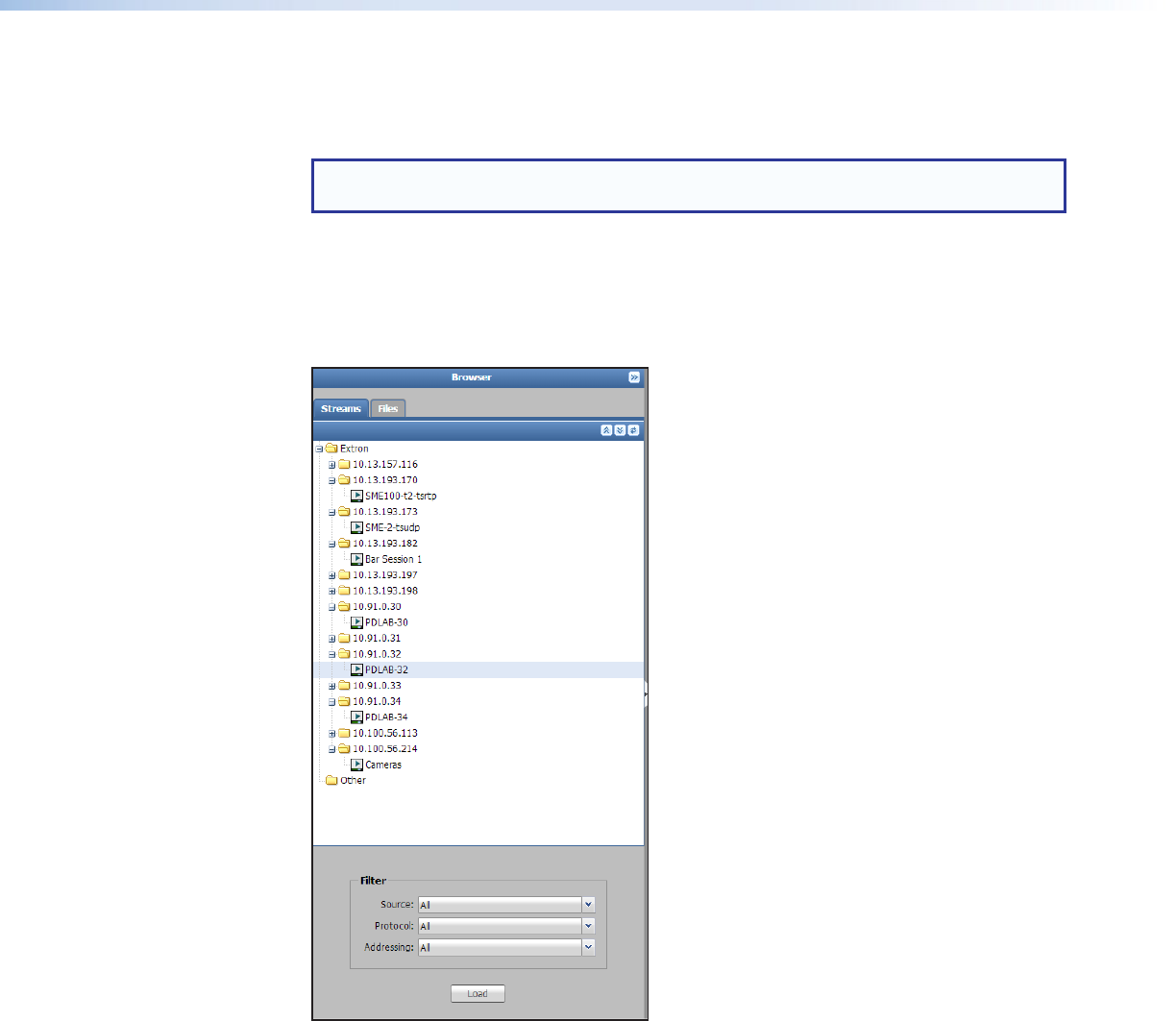
Browser Panel - Streams
The Streams tab in the Browser panel displays a list of streams identified on the local
subnet the SMD101 is connected to.
NOTE: The compatibility of streams listed in the browser is not assured. Stream
compatibility is verified by the SMD101 only as it is loaded for play.
The streams list is generated using information from Session Announcement Protocol (SAP)
messages broadcast on the local subnet.
Streams are grouped into folders according to information within the SAP message.
Standard panel controls expand, collapse, or refresh the list. In addition, click the
corresponding folder icon to expand or collapse individual folders.
Figure 16. Browser Panel, Streams
The default view showing the top folders expanded and sub-folders collapsed is restored
each time the web page opens. The folders are sorted by IP address.
To load a stream:
• Click and hold the desired stream, then drag it to the PlayerControls panel.
• Click the stream to highlight it, then click Load (below the Filter panel).
• Right-click on the stream, then select Load from the right-click menu.
SMD101 • Web-based User Interface 19


















