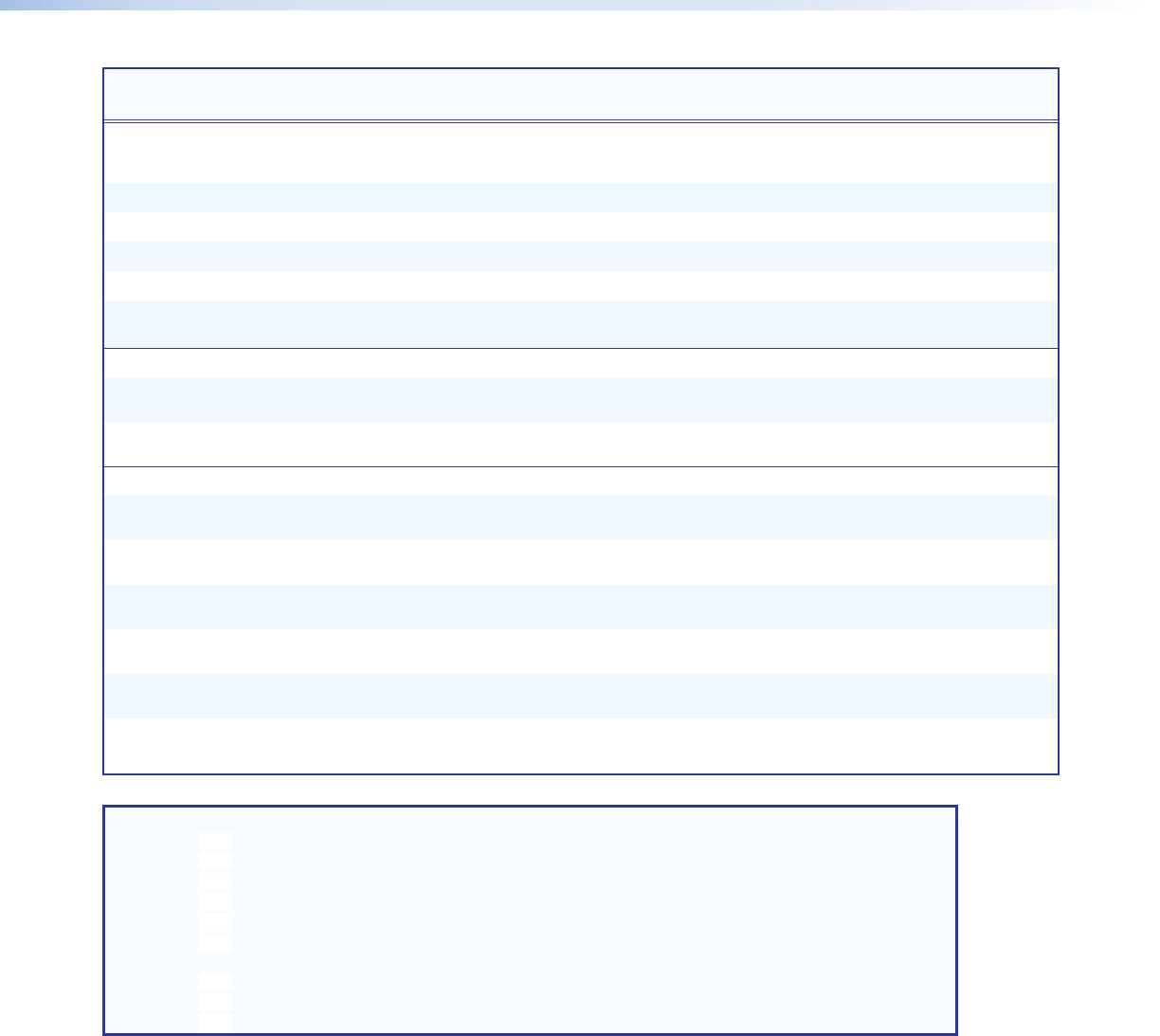
Command and Response Table for Player SIS Commands (continued)
Command
ASCII Command
(host to unit)
Response
(unit to host)
Additional
Description
Input Configuration
Input video aspect ratio (changes take effect after the next playback start)
Set to zoom (fit)
E X50!
*0ASPR
}
Aspr
X50!
*00
]
Sets input
X50!
to zoom.
Set to fill
E X50!
*1ASPR
}
Aspr
X50!
*01
]
Set to follow
E X50!
*2ASPR
}
Aspr
X50!
*02
]
Set aspect setting
E X50!
*
X53(
ASPR
}
Aspr
X50!
*
X53(]
View aspect setting
E X50!
ASPR
}
X53(] View video format of
input
X50!
.
Audio
Set static audio
delay
E
S
X55(
ADLY
}
AdlyS
X55(]
View static audio
delay
E
SADLY
}
X55(]
Streaming
Current source peak
video bit rate
E
MBITR
}
X55%] Bitrate in kbps.
Current source audio
bit rate
E
ABITR
}
X56$] Bitrate in kbps.
Current source audio
sample rate
E
AUSR
}
X56%] Bitrate in kbps.
Current source video
bit rate
E
VBITR
}
X55$] Bitrate in kbps.
Current source total
bit rate
E
SBITR
}
X56(] Bitrate in kbps.
Current source
stream mode
E
SMOD
}
X55@] 0=audio and video
1=video only
NOTES:
X50! = Input number 0=All (one or two digit command, two digit response)
X53( = Aspect ratio settings 0=Fit (zoom) 1=Fill 2=Follow
X55@ = Stream mode 0=Audio and Video (default) 1=Video only
X55$ = Source video rate (kbps)
X55% = Current source peak video rate (kbps)
X55( = Static audio delay Positive values are 3-digit padded. Negative values are 2-digit padded
00 to 99 and 3-digit 100 to 255.
X56$ = Source audio bitrate (kbps)
X56% = Source audio sample rate 0=reserved 1=reserved 2=44.1 kHz 3=48 kHz
X56( = Total source bitrate (kbps)
75SMD101 • Remote Communication and Control


















