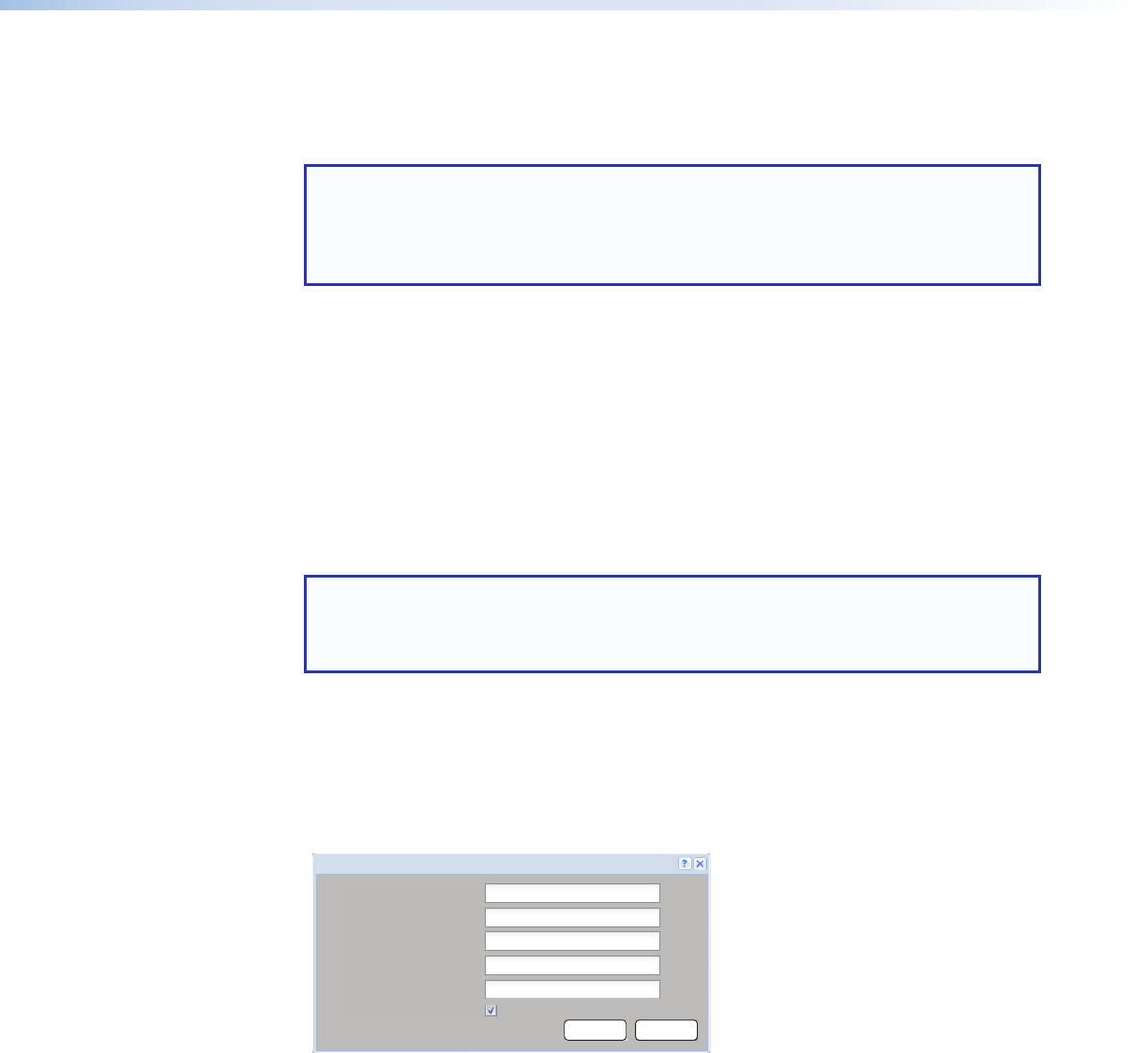
In a current session, the folder view is retained after the user collapses the browser, changes
tabs within the browser, or changes the page (for example, from Player to Configuration).
The default view (top folders expanded and all sub-folders collapsed) is restored each time
the web interface is opened or refreshed.
NOTE: Right-click on file browser items for additional actions. When renaming files or
folders, the web interface enforces SIS file name and path requirements. Spaces are
not allowed.
When creating folders or uploading files using a SFTP client, spaces are allowed and
fully supported.
A clip or playlist is loaded for playback by dragging the selected item from the browser and
dropping it inside the Player Controls panel.
Filter
The drop-down filter limits the browser files display to any combination of the following file
types:
• Clips — compatible video files.
• Playlists — compatible playlist files created by the user.
• Images — compatible image files.
• Audio Only — compatible audio files.
NOTE: The quantity, size, and contents of shared folders on the network are initially
unknown. In order to maximize performance, the filter is applied only to one level
below the currently expanded folders.
When a user expands a folder, it is then indexed and filtered.
Load
Loads the currently selected file (audio, clip, image, or playlist) to the player.
Network Shares
Click Network Shares to open the network shares dialog. This allows connection to a
network directory or drive for access to compatible files (see figure 18).
Network - Shares
Network Path:
Options:
Local Name:
\\10.100.251.200\vm-smd\media
MediaShare
Save Cancel
Password:
User Name:
Reconnect at power up:
Figure 18. Network Shares Dialog
See Play Video on Demand on page51 for information on adding and using network
shares.
SMD101 • Web-based User Interface 21


















