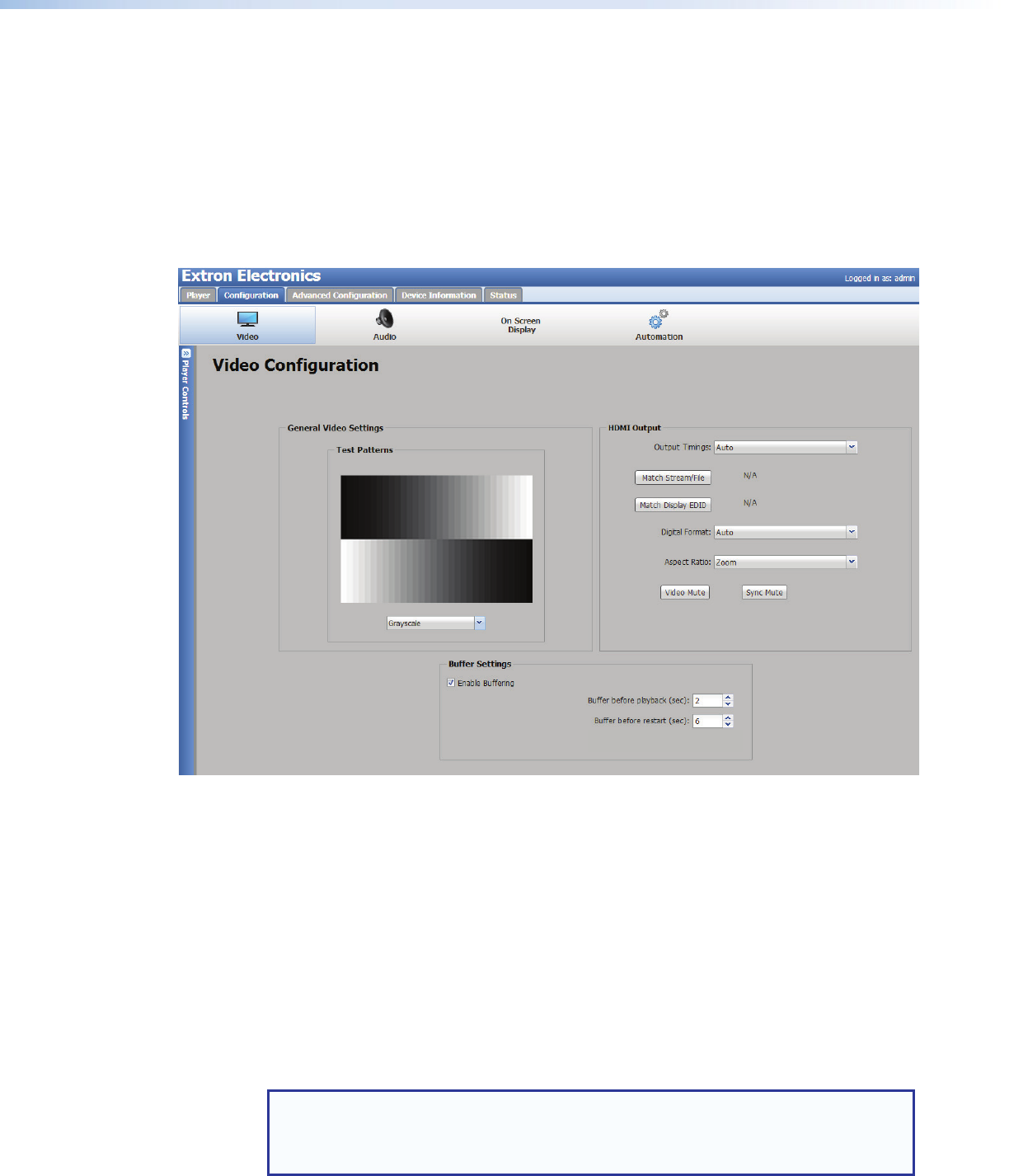
Configuration Page
The Configuration tab provides controls on the global navigation bar to adjust basic
features of the SMD101. The controls are in four groups; Video, Audio, On Screen
Display, and Automation accessed from a ribbon toolbar across the top of the screen
(see figure 24).
Video Configuration
Select Video to open the Video Configuration page (see figure24). The page allows test
pattern selection for troubleshooting or setup of connected displays, selecting the HDMI
output mode, and configuration of the stream buffering.
Figure 24. Configuration - Video Configuration Page
General Video Settings Panel
This panel allows selection of a test pattern. The confidence display shows a thumbnail of
the playing pattern (see figure 24).
Click the drop-down list under the test pattern confidence display and select a pattern from
the following:
• Alternating Pixels • Color bars
• Alternating lines • Grayscale
• Crosshatch • Ramp
• Crosshatch 4x4 • White field
Click the drop-down list again and select Off to stop playing the test pattern.
NOTE: When a test pattern is selected, source streaming stops and the test pattern
is switched to the output. If the output format is changed, the test pattern is also
stopped while the output reformats. You must then restart the test pattern from the
player controls (press Play) or select another test pattern.
SMD101 • Web-based User Interface 28


















