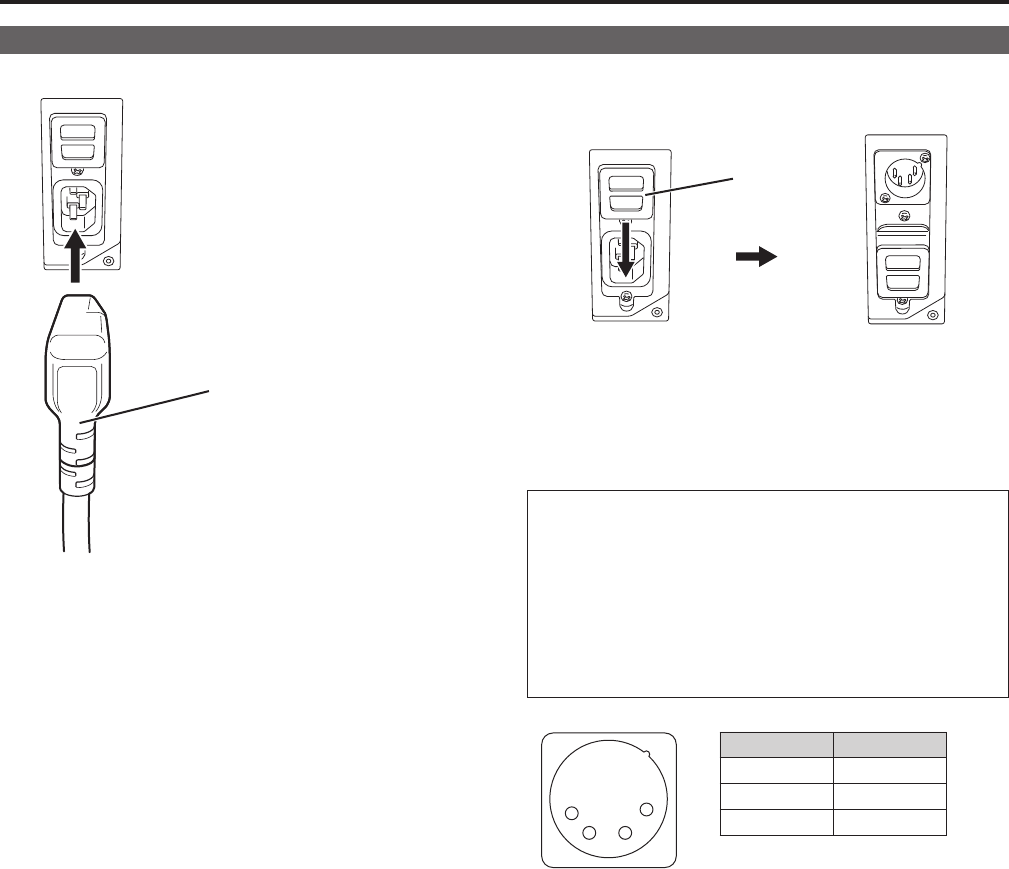
14
15
Power supply
Connecting the power cable
1.
Attach the power cable to the unit.
Power cable
2. Connect the power cable to the power outlet.
When using external DC power (12 V DC)
You can slide open the power cover to switch from AC input
to external DC input.
Power cover
<Note>
• If the power cover has come off or been removed, do not use
the monitor with the power supply connected to both AC input
and DC input terminals.
• Use a shielded DC cable that is not longer than 2 m. A cable
that is 2 m or longer may cause screen noise.
Before using an external DC power supply, be sure to check
that the rating of the external DC power supply suits the
power requirements of this monitor.
Check the pin arrangements of the DC output terminal of the
external DC power supply and those of the DC IN socket of
this monitor to ensure that a connection will maintain the cor-
rect polarity.
If +12 V is accidentally connected the GND terminal, fire or
injury could result.
Pin number Signal
1 GND
2, 3 ―
4 +12 V
1
2 3
4
External DC input
terminal


















