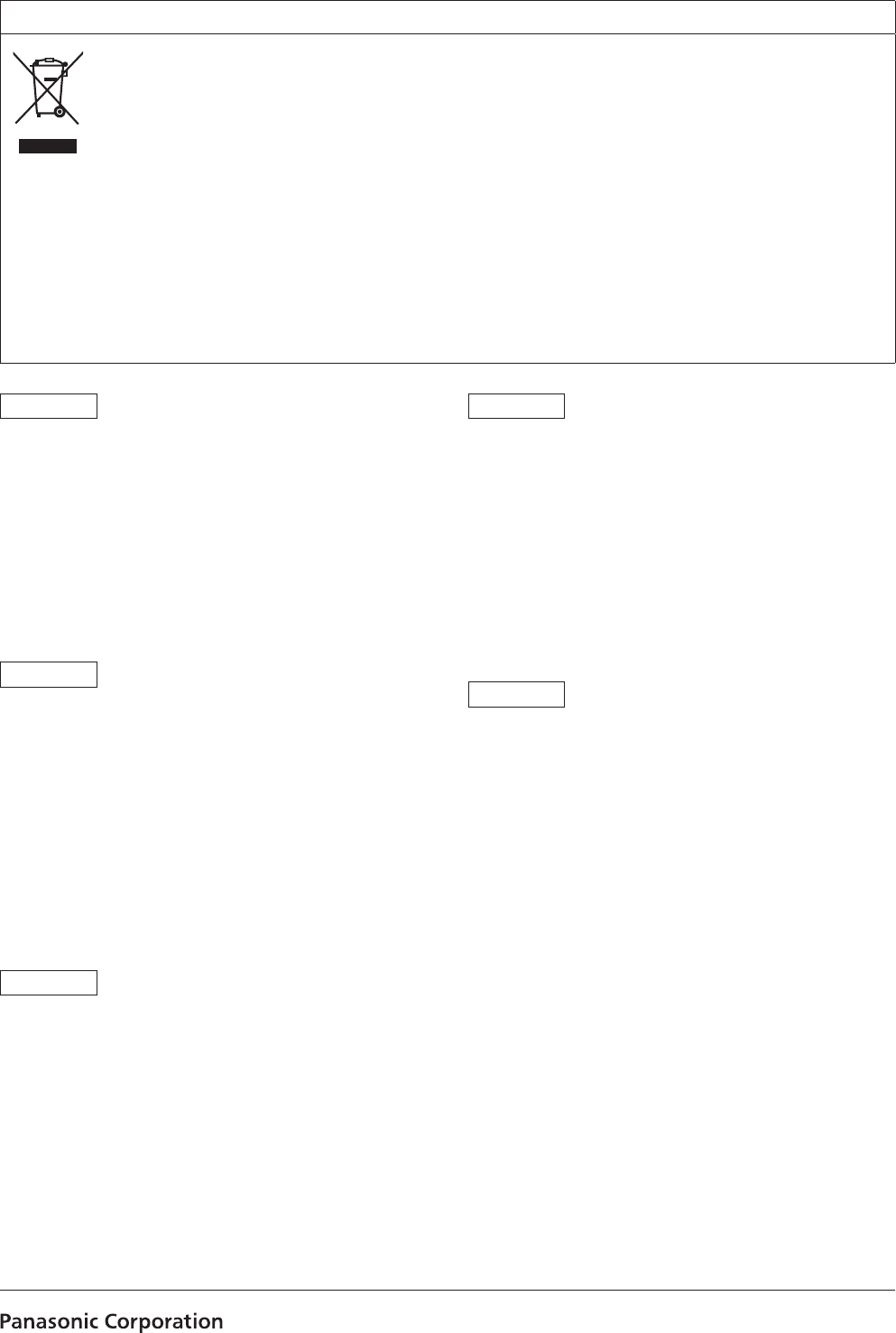
Web Site: http://panasonic.net
©Panasonic Corporation 2012
Information on Disposal for Users of Waste Electrical & Electronic Equipment (private households)
This symbol on the products and/or accompanying documents means that used electrical and electronic
products should not be mixed with general household waste.
For proper treatment, recovery and recycling, please take these products to designated collection points, where
they will be accepted on a free of charge basis. Alternatively, in some countries you may be able to return your
products to your local retailer upon the purchase of an equivalent new product.
Disposing of this product correctly will help to save valuable resources and prevent any potential negative
effects on human health and the environment which could otherwise arise from inappropriate waste handling.
Please contact your local authority for further details of your nearest designated collection point.
Penalties may be applicable for incorrect disposal of this waste, in accordance with national legislation.
For business users in the European Union
If you wish to discard electrical and electronic equipment, please contact your dealer or supplier for further information.
Information on Disposal in other Countries outside the European Union
This symbol is only valid in the European Union.
If you wish to discard this product, please contact your local authorities or dealer and ask for the correct method of disposal.
ENGLISH
How to open the operating instruction manual PDF files
Discontinue installation if the installation screen of the software
opens as a result of inserting the CD-ROM.
When [INDEX.pdf] on the CD-ROM is opened, a list of the
operating instruction manuals will be displayed.
Click on the document name of the manual to be opened.
Adobe
®
Reader
®
is required to read PDF files.
It can be downloaded from the home page of Adobe
Systems.
DEUTSCH
Öffnen der PDF-Dateien der Bedienungsanleitung
Brechen Sie die Installation ab, falls beim Einlegen der CD-
ROM der Installationsbildschirm der Software erscheint.
Wenn [INDEX.pdf] auf der CD-ROM geöffnet wird, erscheint
eine Liste der Bedienungsanleitungen.
Klicken Sie auf den Dokumentennamen der zu öffnenden
Anleitung.
Zum Lesen der PDF-Dateien benötigen Sie Adobe
®
Reader
®
.
Dieses Programm kann von der Homepage von Adobe
Systems heruntergeladen werden.
FRANÇAIS
Comment ouvrir les fichiers PDF des manuels du mode
d’emploi
Arrêter l’installation si l’écran d’installation du logiciel s’ouvre
quand le CD-ROM est inséré.
Quand [INDEX.pdf] sur le CD-ROM s’ouvre, la liste des ma-
nuels du mode d’emploi s’affiche.
Cliquer sur le nom du document correspondant au manuel à
consulter.
Adobe
®
Reader
®
est nécessaire pour lire les fichiers
PDF.
Ce logiciel peut être téléchargé depuis la page d’accueil
d’Adobe Systems.
ITALIANO
Come aprire i file dei manuali di istruzioni per l’uso
Se inserendo il CD-ROM si apre la schermata di installazione
del software, interrompere l’installazione.
Aprendo [INDEX.pdf] sul CD-ROM, viene visualizzato un elen-
co di manuali di istruzioni per l’uso.
Fare clic sul nome del documento corrispondente al manuale
da aprire.
Per leggere i file PDF è necessario Adobe
®
Reader
®
.
Il programma può essere scaricato dal sito Web di Ado-
be Systems.
ESPAÑOL
Modo de abrir los archivos PDF que contienen el ma-
nual de las instrucciones de funcionamiento
Interrumpa la instalacion si la pantalla de instalacion del sof-
tware se abre como resultado de insertar el CD-ROM.
Cuando se abra [INDEX.pdf] en el CD-ROM se visualizara una
lista de los manuales de instrucciones de funcionamiento.
Haga clic en el nombre de documento del manual que va a
abrir.
Para leer los archivos PDF se necesita el programa
Adobe
®
Reader
®
.
Este programa se puede descargar de la pagina inicial
de Adobe Systems.


















