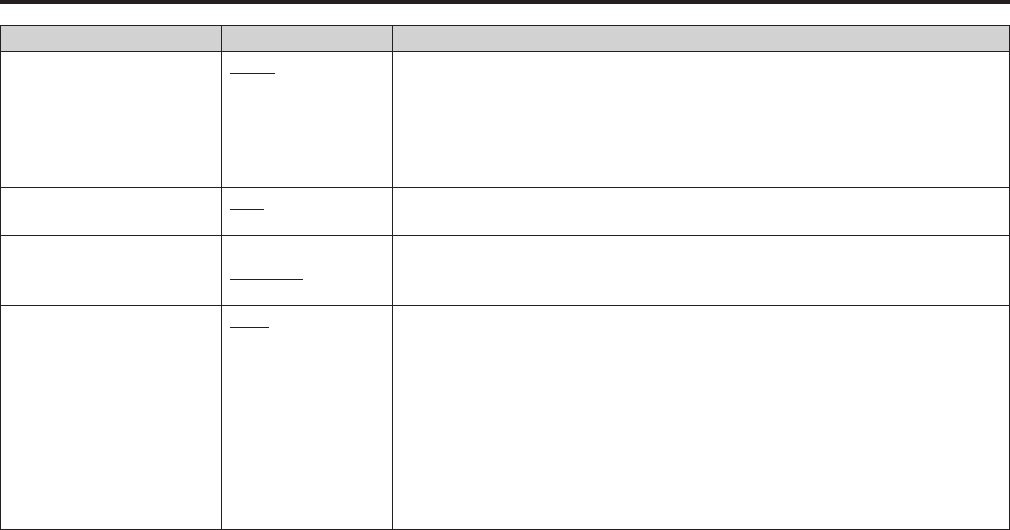
46
47
Main Menu (continued)
Submenu Setting Description
CAPTION SERVICE
SRV1
SRV2
SRV3
SRV4
SRV5
SRV6
Selects the closed caption display service for [CEA-708].
IN MONITOR DISPLAY
OFF
ON
Selects whether to enable or disable the IMD display.
POSITION
TOP
BOTTOM
Selects the position for the IMD display.
[TOP] Top of screen
[BOTTOM] Bottom of screen
CHAR. COLOR
CMD
WHITE
BLUE
GREEN
YELLOW
CYAN
RED
GRAY
MAGENTA
Selects IMD font color.
[CMD] Color specified by command
*
4
[WHITE] White
[BLUE] Blue
[GREEN] Green
[YELLOW] Yellow
[CYAN] Cyan
[RED] Red
[GRAY] Gray
[MAGENTA] Magenta
*
4
When colors selected by commands are set to OFF, the IMD character string is not displayed.


















