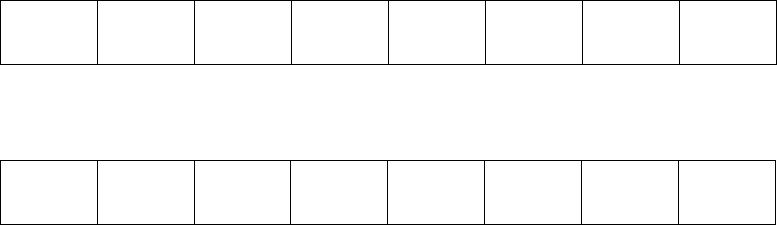
48
DSR Series
BIT-7 BIT-6 BIT-5 BIT-4 BIT-3 BIT-2 BIT-1 BIT-0
ANALOGSDTIi.LINK
INTERNAL
SG
SDI
BIT-7 BIT-6 BIT-5 BIT-4 BIT-3 BIT-2 BIT-1 BIT-0
S (Y/C) G/B/R Y/PB/PR COMPOSITE
71.58 : DA SAMPLING FREQ STATUS
This return command is returned in response to the “60.58 : DA SAMPLING FREQ SENSE”
command from the CONTROLLER. The DEVICE returns the data that adds the digital audio
sampling frequency data.
[RETURN DATA-1]
01 : 48.0 kHz
03 : 32.0 kHz
60.60 : VITC BYPASS SENSE
This command is used to request the VITC to be recorded. When the DEVICE receives this
command, it returns the “71.60 : VITC BYPASS STATUS” command. The VITC BYPASS
STATUS with DATA-1 that shows the setting will be sent back.
71.60 : VITC BYPASS STATUS
This return command is returned in response to the “60.60 : VITC BYPASS SENSE” command
from the CONTROLLER, it returns the VITC information to be recorded with DATA-1.
For the data format, refer to “41.60 : VITC BYPASS” command.
60.61 : TCG MODE SENSE
This command is used to request the TC GENERATOR MODE status of the DEVICE. When the
DEVICE receives this command, it returns the “72.61 : TCG MODE” command. The TC GENER-
ATOR MODE STATUS with DATA-1 and DATA-2 that shows the setting will be sent back.
72.61 : TCG MODE
This return command is returned in response to the “ 60.61 : TCG MODE SENSE” command
from the CONTROLLER. The DEVICE returns the data that adds the TC GENERATOR
MODE data.
For the data format, refer to “42.61 : TCG MODE SELECT”.
60.70 : VIDEO INPUT SENSE
This command is used to request the video input source.
When the DEVICE receives this command, it returns the “72.70 : VICEO INPUT STATUS”
command. The VIDEO INPUT STATUS with DATA-1 and DATA-2 that shows the setting
will be sent back.
72.70 : VIDEO INPUT STATUS
This return command is returned in response to the “60.70 : VIDEO INPUT SENSE” command
from the CONTROLLER. The DEVICE returns the video input source.
The connector status is stored in the DATA-1 and the signal status is stored in DATA-2.
[DATA-1]
[DATA-2]


















