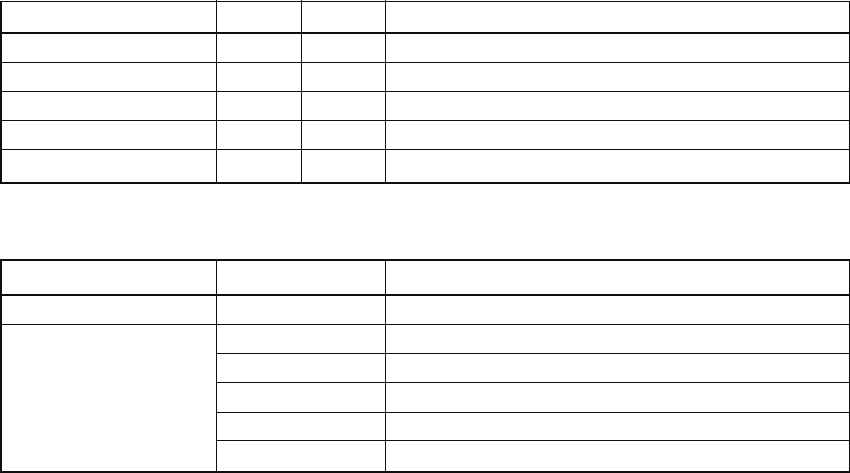
61
DSR Series
3. DELETE
(1) DELETE
In the DSR-DR1000, “DELETE” means the DELETE (CLIP/Playlist) processing performed by using the
ALL DELETE/CLIP DELETE operation commanded by Front Panel (to be abbreviated simply as FP
hereafter) and the DELETE (CLIP/Playlist) operation commanded by the Disk command supplied from
the CONTROL DEVICE. The “ALL DELETE” operation means to delete laterally all files of the CLIP-
related files and Playlist and others, to return the system to the initial status. The “CLIP DELETE” (FP/
Disk Com) operation means to remove the targeted CLIP-related files using the default.dlt and Playlist, so
that the truncation operation and other operations are executed. If the mode is playback mode, the current
position and TC are changed in the “CLIP DELETE” (FP/Disk Com) operation. The “DELETE” com-
mand of the Disk command has the two types: one is to delete the CLIP-relate files from FP in the same
way as CLIP DELETE, while the other type is to delete the Playlist-related files.
Disk Command Delete
<Operation>
. While the DISK MENU/NETWORK MENU/CLIP MENU is in progress, it performs the exclusive OR
operation.
. While CLIP playback is in progress or while REC is in progress, it performs the exclusive OR operation.
. When a Playlist is specified, the Playlist and the reference files are deleted.
. When a CLIP is specified, the CLIP-related files and -folders are deleted from the related files such as
default.dlt and are updated.
. Upon completion of deletion, the file default.dlt is set to the playback-ready state.
. Upon completion of deletion, the Exec Status of Drive Status will be updated.
. If a Clip before the Current Clip is deleted, the tape is cued up to the same position (same picture)
where the current TC is changed.
. If a Clip after the Current Clip is deleted, the tape is cued up to the same position (same picture) as the
Current Clip.
. If any Clip exists when the Current Clip is deleted, tape cues up to the IN point of the next Clip.
. Upon completion of deletion of the Current Clip that is the last Clip, the tape is cued up to the OUT
point of the previous Clip.
. If the Current Clip is deleted when any Clip does not exist, the picture becomes all black.
. When a Clip is going to be deleted, any extension (such as .dlt) should not be added to the file to be
deleted, on the command.
. When a Playlist is going to be deleted, an extension (such as .dlt) should be added to the file to be
deleted, on the command.
Command format
Item Size Value Description
DC 1 0xXX Data Count
CMD1 1 0x13 Command1
CMD2 1 0x03 Command2
DATA1 1 0x00 DRIVE ID
DATA2 n 0xXX.. FILE NAME
DRIVE ID Fixed to 0x00
FILE NAME Filename to be deleted
SYSTEM STATUS Value Description
Command Status 0x03 DELETE
Execution Status 0x00 COMPLETE
0x01 IN PROGRESS
0x02 FAIL
0x21 FAIL, SOURCE FILE IS NOT EXIST
0x23 FAIL, THE FILE IS OPEN


















