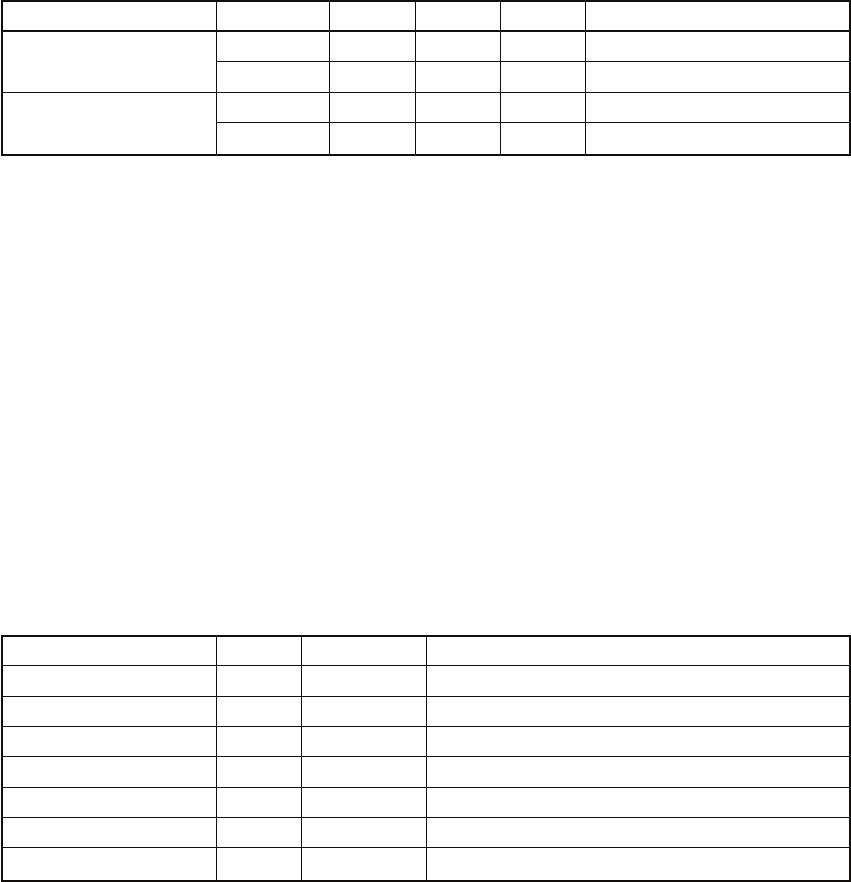
64
DSR Series
Items that are set in the DSR-DR1000.
TableNo.0 : Command Status
TableNo.1 : Exec Status
TableNo.32-39 : VIDEO REMAIN SIZE (The same value as that of AUDIO)
TableNo.40-47 : AUDIO REMAIN SIZE (The same value as that of VIDEO)
DRIVE STATUS TABLE
Category Table No. Size ID = 0 ID! = 0 Item
COMMAND STATUS 000 1 OK NG CMD STATUS
001 1 OK NG EXEC STATUS
AV REMAINING SIZE 032-039 8 OK OK VIDEO REMAINING SIZE
040-047 8 OK OK AUDIO REMAINING SIZE
OK : senses valid value.
NG : senses value which is not valid.(e.g.0x00)
For all items other than what are listed above, these items are filled with 0x00 to make up the DRIVE
STATUS VALUE.
If there is any abnormality in the DRIVE STATUS SENSE request, the DRIVE STATUS VALUE will
not added by setting DC = 0x00.
(3) FILE SYSTEM DATA SENSE
In the DSR-DR1000, the FILE SYSTEM DATA SENSE is the command that aims at inquiry of the FILE
SYSTEM DATA (File Entry for DSR-DR1000).
The FILE SYSTEM DATA SENSE command is issued in order to obtain the return which is the File
Entry Data that tells the host system the Clips in the DSR-DR1000, the Playlist created by VFL and the
Playlist information that is created by the Front Panel and then saved.
The host system that wants to use this command must recognize that the maximum number of the File
Entries of the DSR-DR1000 is 507 and at the same time every single File Entry consists of 112 bytes.
Command format
Item Size Value Description
DC 1 0x0X Data Count
CMD1 1 0x14 Command1
CMD2 1 0x81 Command2
DATA1 1 0x00 DRIVE ID
DATA2 1 0xXX AREA CODE
DATA3 4 0xXXXXXXXX START ADDRESS
DATA4 1 0xXX LENGTH
Requests that cannot be accepted due to their contents
1. Any value other than 0x10 (File Entry) is used for inquiring AREA CODE
2. Any value other than 225 (2 File Entry) is used for inquiring LENGTH.
3. Any value other than 56784 (507 * 112) is used for inquiring START ADDRESS.
4. Any value other than 113 is used for inquiring LENGTH when the START ADDRESS is located at
the last position (0xDD60).
5. Any value other than 113 is used for inquiring the (START ADDRESS % 112) + LENGTH.
6. Any value other than 225 is used for inquiring LENGTH when the START ADDRESS is in multiples
of 112 (not including the last address).
If the request cannot be accepted due to their contents, only the FILE SYSTEM DATA is returned as the
reply with the “FILE SYSTEM DATA(with no additional data)”.


















