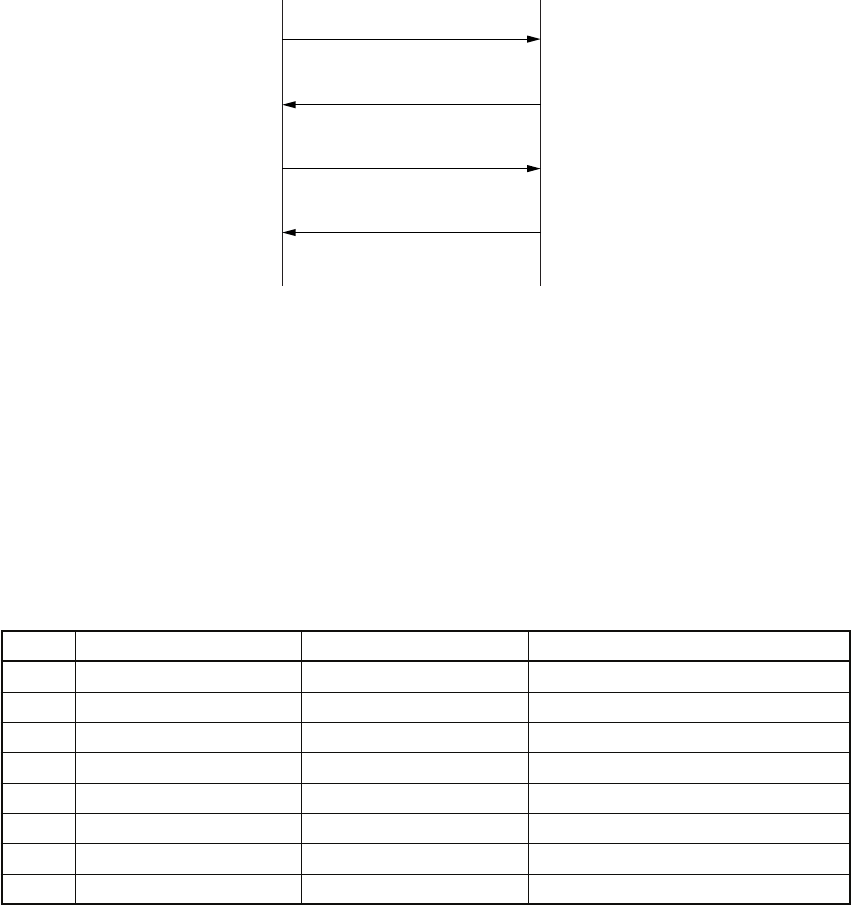
62
DSR Series
Editor DSR-DR1000
1 Disk : Delete
2 VTR : Ack
3 Disk : Drive Status Sense
4 Disk : Drive Status
(2) DELETE Sequence
In the DSR-DR1000, a series of the commands expected to be issued and executed as described below as
the correct sequence of the DELETE operation.
In the DSR-DR1000, the command of the DELETE command that is used to check the error, becomes the
Drive Status. The identification number of the command is entered in the CMD STATUS that is the 0th
status of the Drive Status Table. Result of the execution is reflected on the 1st status that is the EXEC
STATUS.
(3) Example of the Cue Up Position for Your Reference
Examples of the CLIPs that are displayed on the PLAY side after receipt of the DELETE command and
upon completion of DELETE of the CLIP, are shown below your reference.
Examples numbers 1 through 7 are the examples in the status when CLIP00001/CLIP00002/CLIP00003/
CLIP00004/CLIP00005 exist.
Example number 8 is the example in the status when CLIP00001 only exists.
No. Current Clip Clip to be Deleted Cue Up Clip
1 CLIP00003 CLIP00003 CLIP00004 IN point
2 CLIP00001 CLIP00001 CLIP00002 IN point
3 CLIP00005 CLIP00005 Number of CLIP00004 OUT points
4 CLIP00003 CLIP00001 CLIP00003 TC only changes.
5 CLIP00003 CLIP00002 CLIP00003 TC only changes.
6 CLIP00003 CLIP00005 CLIP00003 does not change.
7 CLIP00003 CLIP00004 CLIP00003 does not change.
8 CLIP00001 CLIP00001 BLACK


















