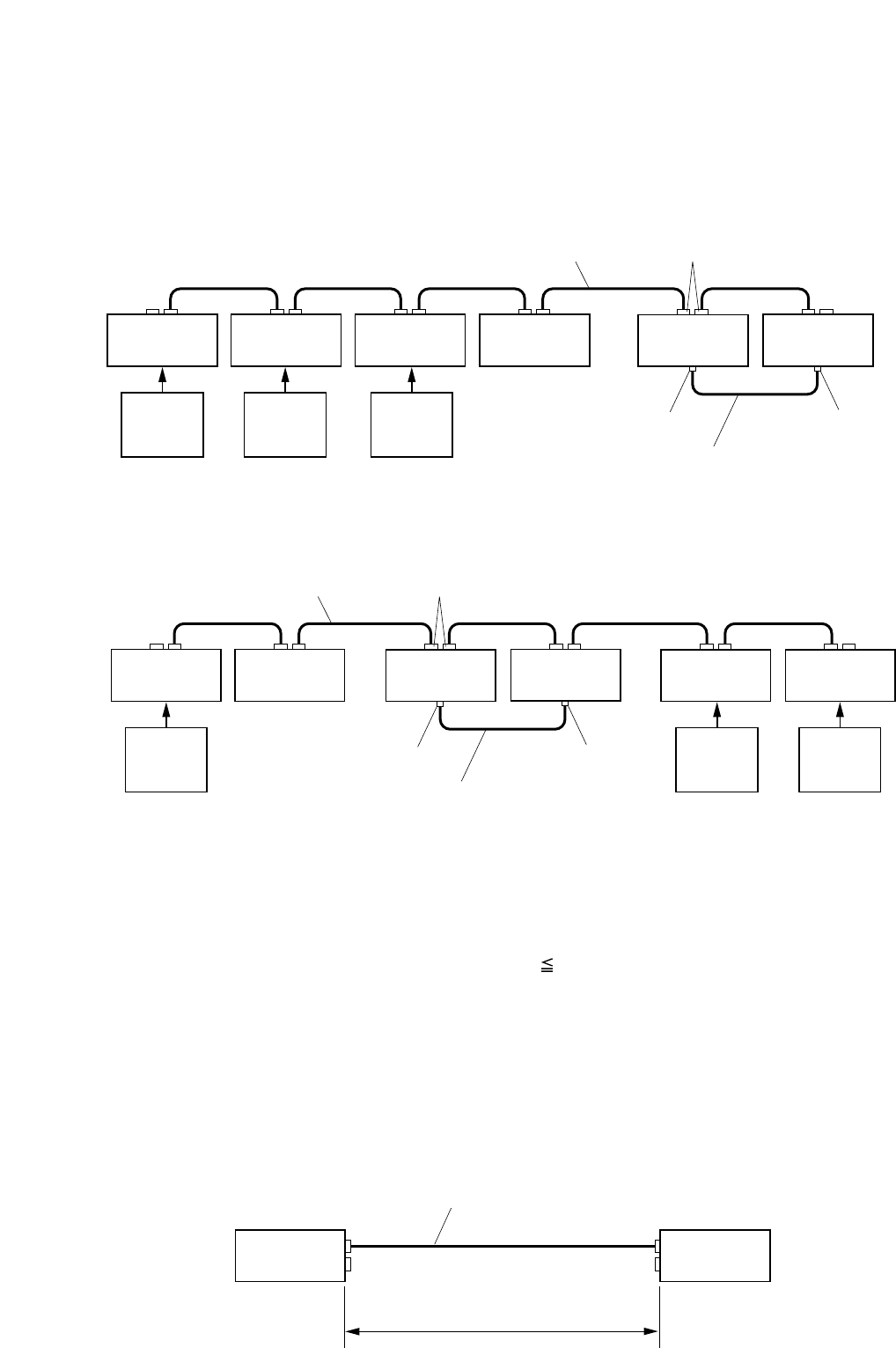
16
7.3. Connection between Remote Microphone and VM Amplifier
[Connection method vs. Distance]
Using the specified cable, connect between the VM amplifier(s) and Remote Microphone(s) via their LINK
connectors. They can be connected in any order. (Two connection examples are shown.)
Connection example 1
Connection example 2
* TIA/EIA-568A standard Category 5 Shielded Twisted-Pair cable (straight type)
Abbreviated to "Cat. 5 STP cable."
The total length of LINK-to-LINK connection cables must be under 800 m (when connected using Category 5
STP cable).
a + b + c + d + e 800 m
7.4. Power Supply from the VM Amplifier to Remote Microphone
The VM amplifier can only supply power to one Remote Microphone. Therefore, each of the remaining
Remote Microphone(s) needs to have a 24 V DC power supply (AC adapter) of its own.
(1) Power supply via Category 5 STP cable
Remote
microphone
Remote
microphone
24 V DC
Power
supply
24 V DC
Power
supply
24 V DC
Power
supply
Remote
microphone
Remote
microphone
Master VM
amplifier
Sub-VM
amplifier
abc d e
LINK connector (RJ45)
Category 5 STP straight cable*
PRE OUT jack
POWER AMP IN jack
Audio cable
Remote
microphone
Remote
microphone
24 V DC
Power
supply
24 V DC
Power
supply
24 V DC
Power
supply
Remote
microphone
Remote
microphone
Master VM
amplifier
Sub-VM
amplifier
ab c de
LINK connector (RJ45)
Category 5 STP straight cable*
PRE OUT jack
POWER AMP IN jack
Audio cable
Remote
microphone
Category 5 STP straight cable
Category 5 STP cable: 93.8 Ω/km or less
Up to 800 m via Category 5 STP cable
VM amplifier


















