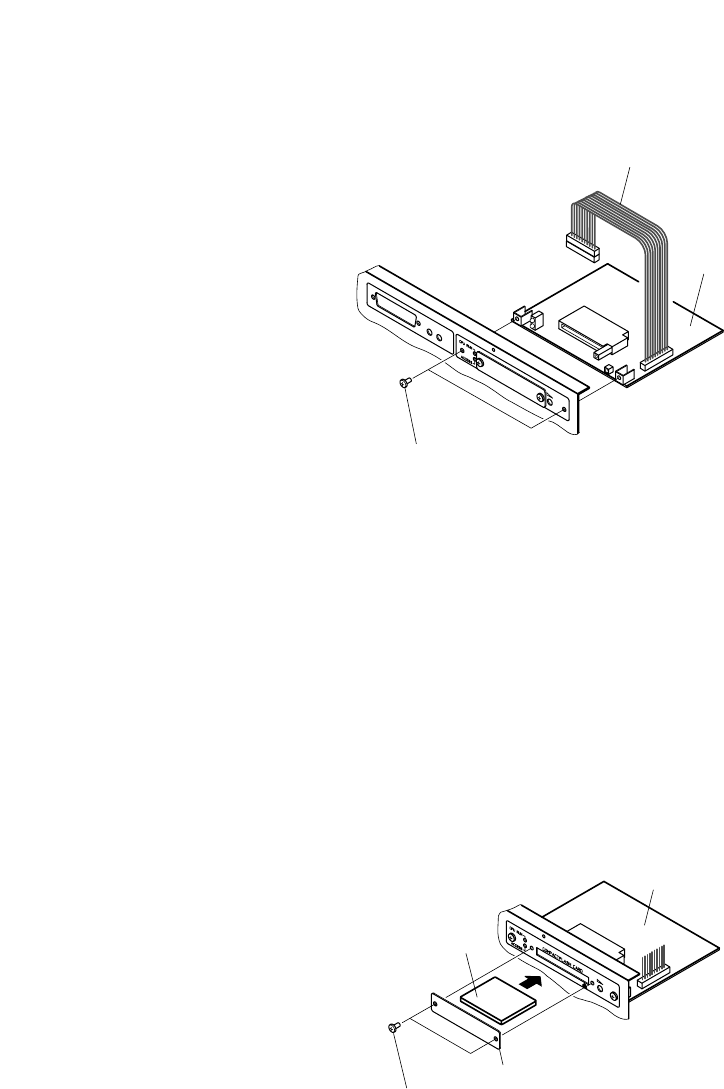
37
Step 4. Using 2 screws supplied with the EV-200, mount the EV-200 in the amplifier.
Step 5. Check the DIP switch on the EV-200 Board again for correct setting. (See Step 1.)
Step 6. Using the 4 rear panel screws and 6 side panel screws removed in Step 2, replace the amplifier
cover.
CF Card security cover
Remove 2 screws to detach the security cover when inserting the CF Card into the card slot. Be sure to
replace the cover after inserting the card.
CN8
M3 x 6 machine screw ..... 2 pieces (supplied with the EV-200)
EV-200 connection cable
EV-200 Board
M3 x 6 machine screw (2 pieces)
EV-200 Board
CF Card security cover
CF Card


















