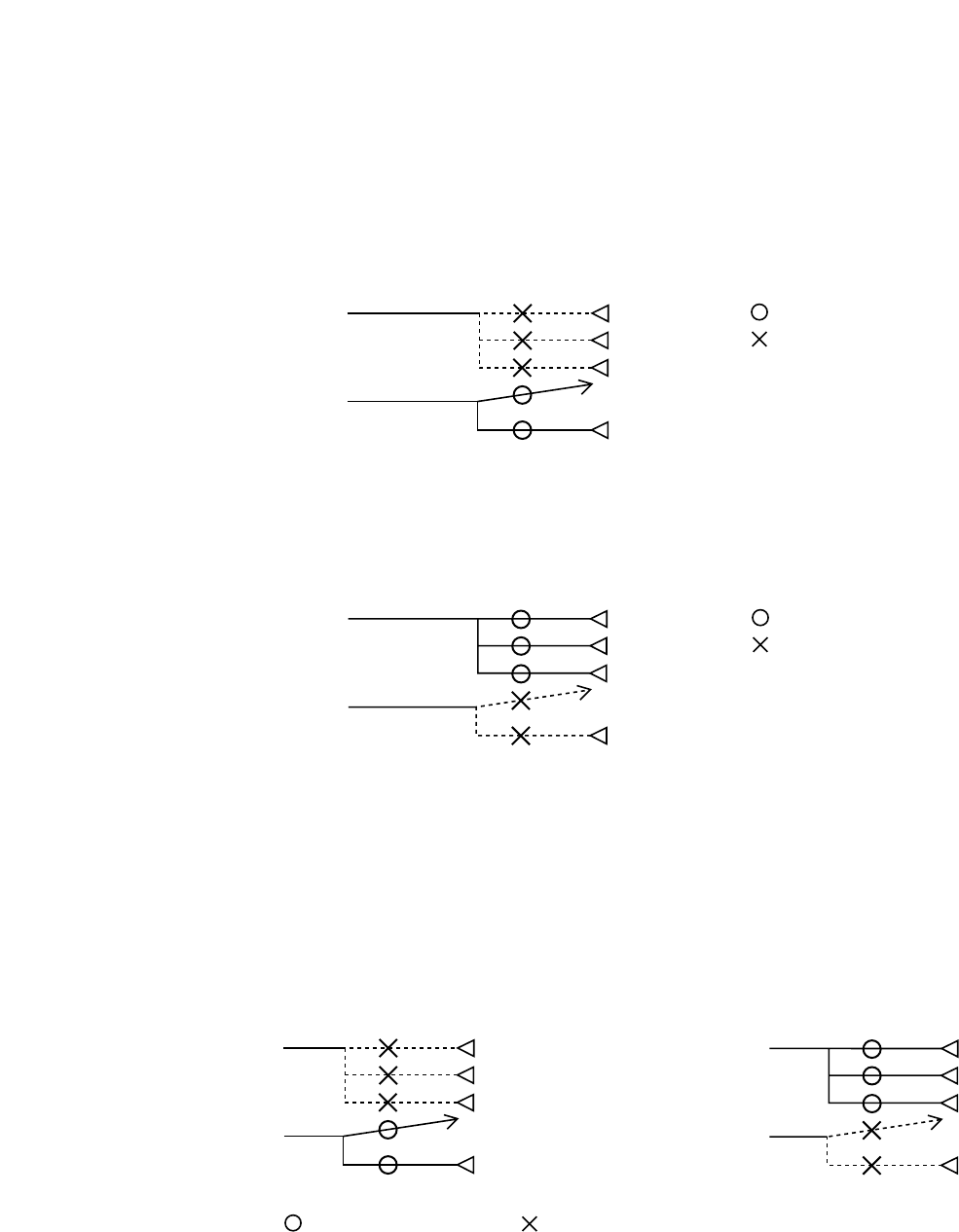
28
11.2. Broadcast Priority between Equipment with the Equal Priority Level
11.2.1. Priority mode between equipment with the equal priority level
The following 3 priority modes are made available, which can be set using the unit's internal SW2-No. 8 and
SW3-No. 1 switches.
(1) Last-come-first-served priority (factory-preset mode)
The latest broadcast takes precedence, with the earlier broadcast interrupted.
(2) First-come-first-served priority
Current broadcast is given priority, and other broadcasts cannot be made.
(3) Unit number priority (numerical order)
Assign the unit number to the following broadcast sound sources so they can be broadcast in numerical
order.
(A)Remote Microphone (No. 1 – 4)
(B)EV-200 message (No. 1 – 5)
Figure below shows an example for the priority operation between Remote microphones No. 2 and No. 3.
Zone 1
Zone 2
Zone 3
Zone 4
: Broadcast possible
: Broadcast interrupted
Broadcast source 1
(Made a broadcast first.)
Broadcast source 2
(Made a broadcast last.)
Zone 1
Zone 2
Zone 3
Zone 4
: Broadcast possible
: Broadcast impossible
Broadcast source 1
(Made a broadcast first.)
Broadcast source 2
(Made a broadcast last.)
Zone 1
Zone 2
Zone 3
Zone 4
: Broadcast possible
: Broadcast impossible or interrupted
Remote microphone
No. 3 (Made a broadcast first.)
Remote microphone
No. 2 (Made a broadcast last.)
Remote microphone
No. 2 (Made a broadcast first.)
Remote microphone
No. 3 (Made a broadcast last.)
Zone 1
Zone 2
Zone 3
Zone 4


















