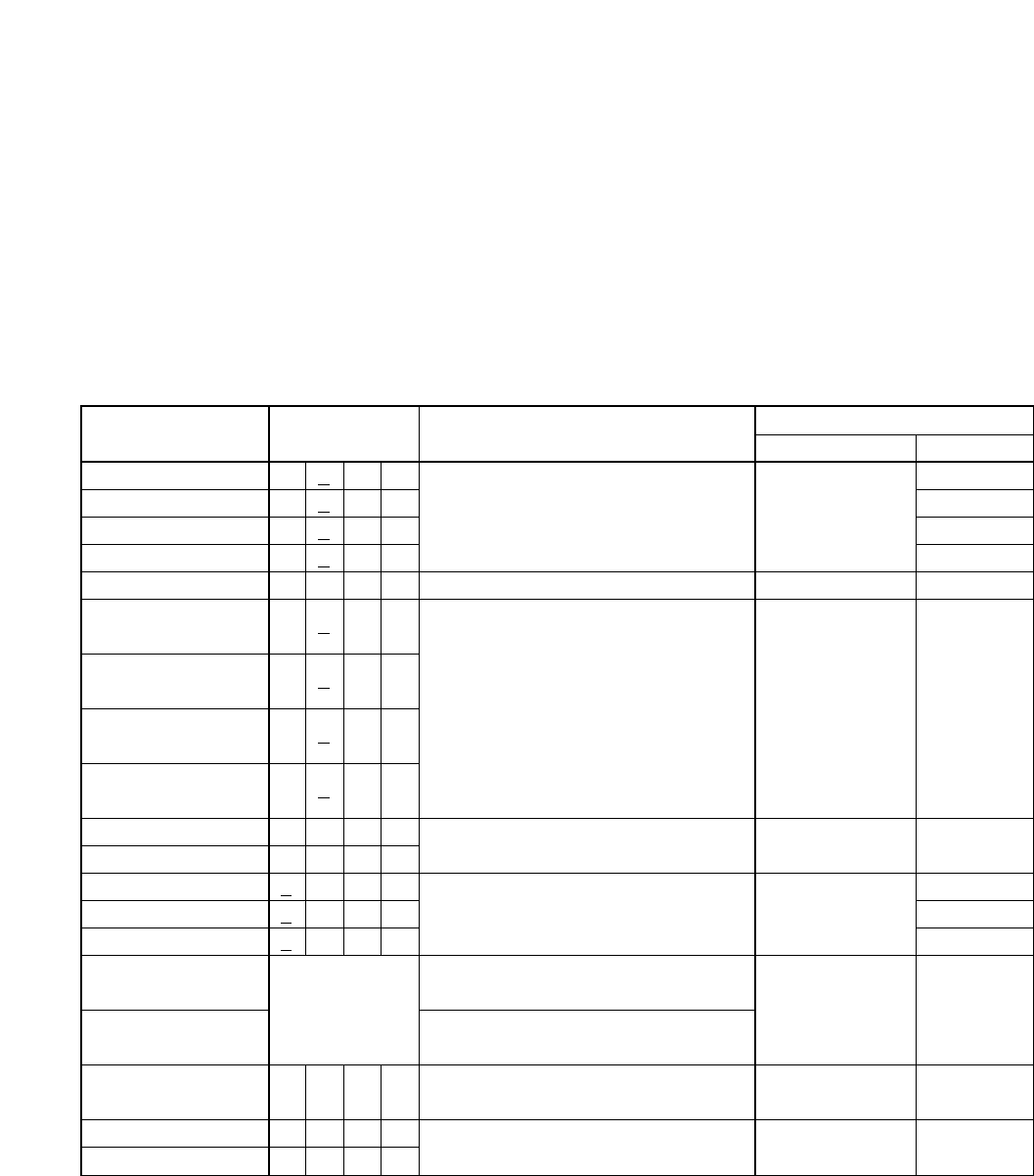
27
Functional explanation
Priority 1 or 2 selectable.
Priority 3 is set when broadcast is
not externally activated.*
2
Set for Priority 1.
Priority 1 or 2 selectable.
Set for Priority 1.
Priority 1 or 3 selectable.
For Alert message
For Evacuation message
Priority 3 is set when chime is
externally activated.*
3
Set for Priority 4.
11. GENERAL-PURPOSE BROADCAST PRIORITY
11.1. Broadcast Source-to-Priority Relationship
• Making broadcast with higher priority cuts off the current lower-priority broadcast, allowing the higher priority
broadcast to go through. Upon completion of the higher priority broadcast, the original broadcast is
automatically restored. For background music (BGM) broadcast (Priority 4), it is also possible to mix it with
other broadcasts or reduce its sound volume without cutting it off. (See p. 29 Priority Function during BGM
Broadcast.)
• Broadcast sound sources to which priority levels 1 – 3 are assigned in the table below can be set to any one
of such priorities with the DIP switch (exception: Priority 3 for Inputs 1 – 3).
• Underlined priority levels represent factory-preset levels.
Broadcast source
Input 1 (MIC/LINE)*
1
Input 2 (MIC/LINE)*
1
Input 3 (MIC/LINE)*
1
Telephone paging
Westminster chime
Remote
Microphone No.1
Remote
Microphone No.2
Remote
Microphone No.3
Remote
Microphone No.4
Message 1
Message 2
Message 3
Message 4
Message 5
Message 6
Message 7
7 different chimes
BGM 1
BGM 2
Priority level
123 –
12
3 –
123 –
12––
1 –––
12––
12––
12
––
12––
1 –––
1 –––
1 – 3 –
1 – 3 –
1 – 3 –
Highest priority
(Emergency
broadcast)
––3 –
–––4
–––4
Switch location
Inside the VM
amplifier
––
RM-200M's right
side panel
––
Inside the VM
amplifier
––
––
––
Switch No.
SW2-No. 1
SW2-No. 2
SW2-No. 3
SW2-No. 4
––
No. 3
––
SW2-No. 5
SW2-No. 6
SW2-No. 7
––
––
––
DIP switch setting
*
1
Factory-preset to MIC. For the setting, see p. 48 "VM Amplifier's Rear Panel-Mounted Function Switches."
*
2
Priority 1 or 2 set for the Inputs 1 – 3 applies to the broadcast activated by their respective Control inputs
(CTRL IN 1 – 3), while Priority 3 applies to the broadcast activated not by the control inputs (by the VM
amplifier's front-mounted zone selector key).
*
3
Chime priority
• When the chime is used in Inputs 1 – 3 broadcast, Remote Microphone broadcast or telephone paging, its
priority level is the same (1 or 2) as those assigned to such broadcasts.
• Chime priority level is "3" when activated by the Chime activation input (CONTROL I/O connector pin No.
9). Note that Inputs 1 – 3 need be selected with the front panel selector keys before using the chime.


















