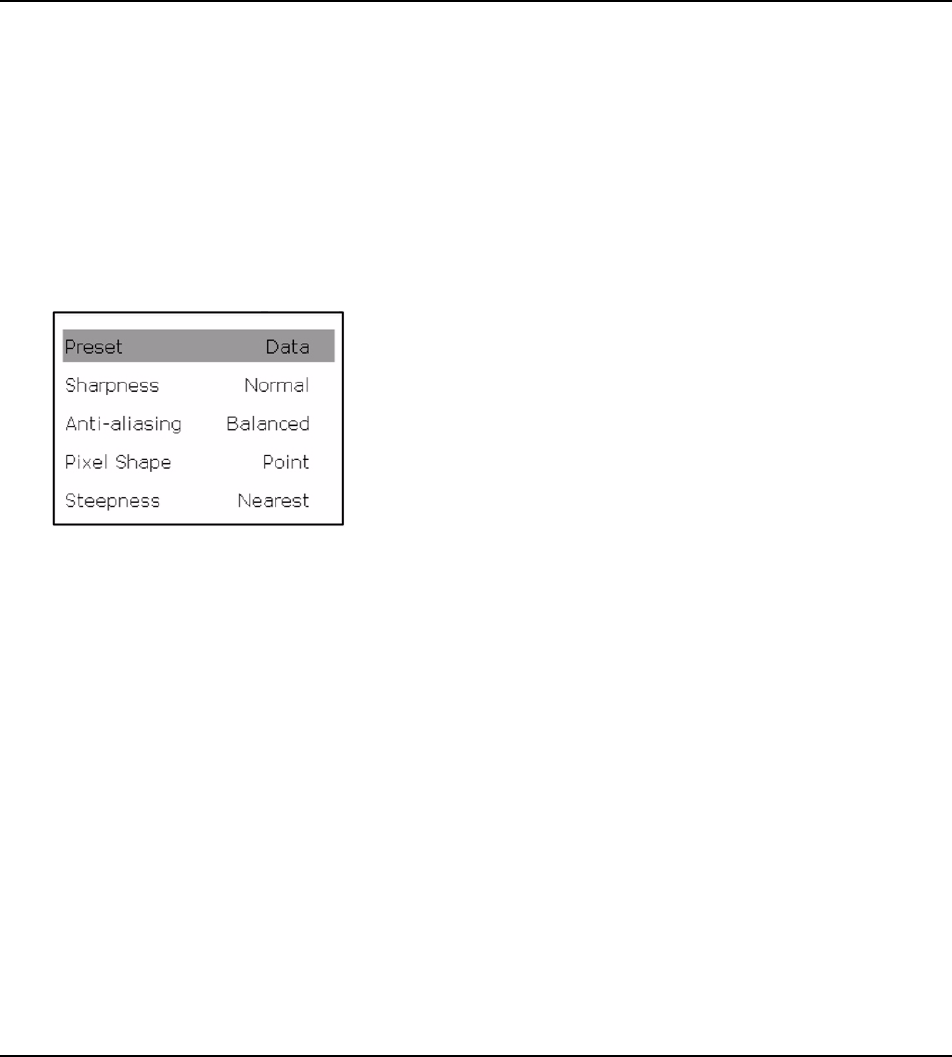
Barco - RHDM-1701 - User manual 117
Full functionality description
• Swap field dominance: The display unit automatically detects the correct field dominance for
interlaced fields. When an error in video transformation would occur, and the field dominance is
not set according to the definition of the detected standard, the field dominance can be swapped
manually.
User 3D LUT: A user 3D-LUT file can be uploaded to the monitor either via the web interface or via
a USB stick. Currently the monitor supports three types of user 3D-LUT files: Truelight, Cinespace
and Autodesk. If such a 3D-LUT file is loaded into the monitor, the 3D-LUT can be enabled or
disabled here.
Second window: the explanations of the settings is the same as for window 1.
4.3.4.2 Resizer settings menu
Preset: sets the sharpness, anti-aliasing, pixel shape and steepness for some dedicated
applications.
•
Video: Settings which are ideal for displaying Video content.
•
Classic: Settings which represent the settings of the OMNITEC generator and the previous soft-
ware version of the RHDM.
•
Data: Settings which are ideal for displaying pc content.
•
CGI: Settings which are ideal for displaying Computer Generated Images.
•
Custom: The settings of the resizer are defined by the customer.


















