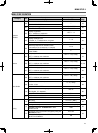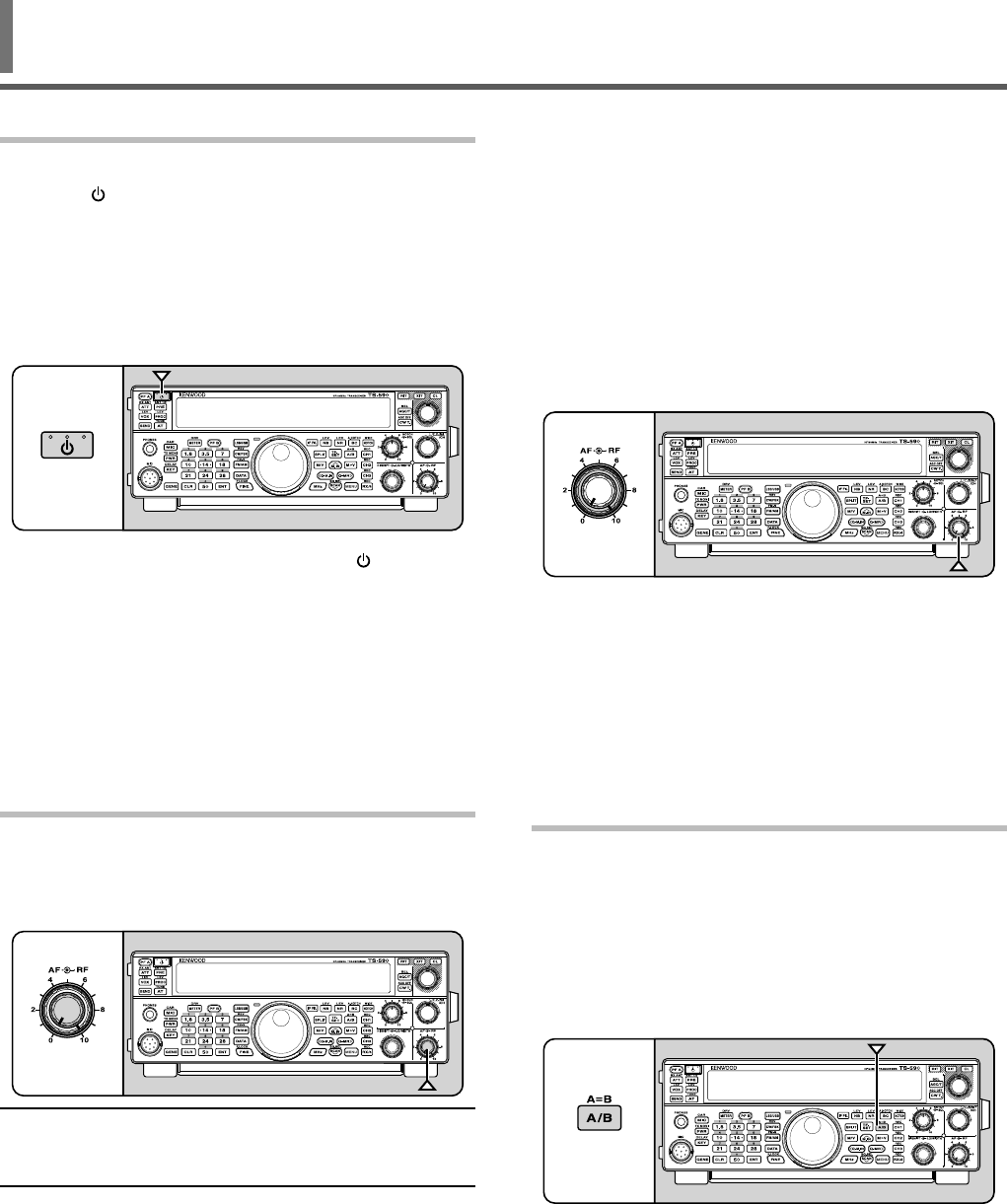
10
3 OPERATING BASICS
SWITCHING POWER ON/ OFF
1 Switch the DC power supply ON.
2 Press [
] to switch the transceiver ON.
• If you hold the power switch for more than
approximately 2 seconds, the transceiver will
switch back OFF.
• Upon power up, “HELLO” appears on the main
display, followed by the current frequency and
other indicators.
3 To switch the transceiver OFF, press [ ] again.
4 Switch the DC power supply OFF.
• You may skip step 3. After switching the
transceiver ON, you can switch it OFF or ON
using only the power switch of the DC power
supply. The transceiver remembers the power
switch position when the DC power source is
switched OFF.
ADJUSTING THE VOLUME
AF (AUDIO FREQUENCY) GAIN
Turn the AF control clockwise to increase the audio
level and counterclockwise to decrease it.
Note: The position of the AF control does not affect the volume
of beeps caused by pressing keys nor the CW TX sidetone. The
audio level for Digital mode operation is also independent of the
AF control setting.
RF (RADIO FREQUENCY) GAIN
The RF gain is normally confi gured to the maximum
level regardless of the operating modes. The
transceiver has been confi gured to the maximum
level at the factory. However, you may decrease the
RF gain slightly when you have trouble hearing the
desired signal due to excessive atmospheric noise or
interference from other stations.
First, take note of the peak S-meter reading of
the desired signal. Then, turn the RF control
counterclockwise until the S-meter reads the peak
value that you noted.
• Signals that are weaker than this level will be
attenuated and reception of the station will become
easier.
Depending on the type and gain of your antenna and
the condition of the band, adjust the RF gain. When
using FM mode, always adjust the RF gain to the
maximum level.
SELECTING VFO A OR VFO B
Two VFOs are available for controlling the frequency
on the transceiver. Each VFO (VFO A and VFO B)
works independently so that a different frequency and
mode can be selected. For example, when SPLIT
operation is activated, VFO A is used for reception
and VFO B is used for transmission. The opposite
combination is also possible.
Press [A/B (A=B)] to toggle between VFO A and B.