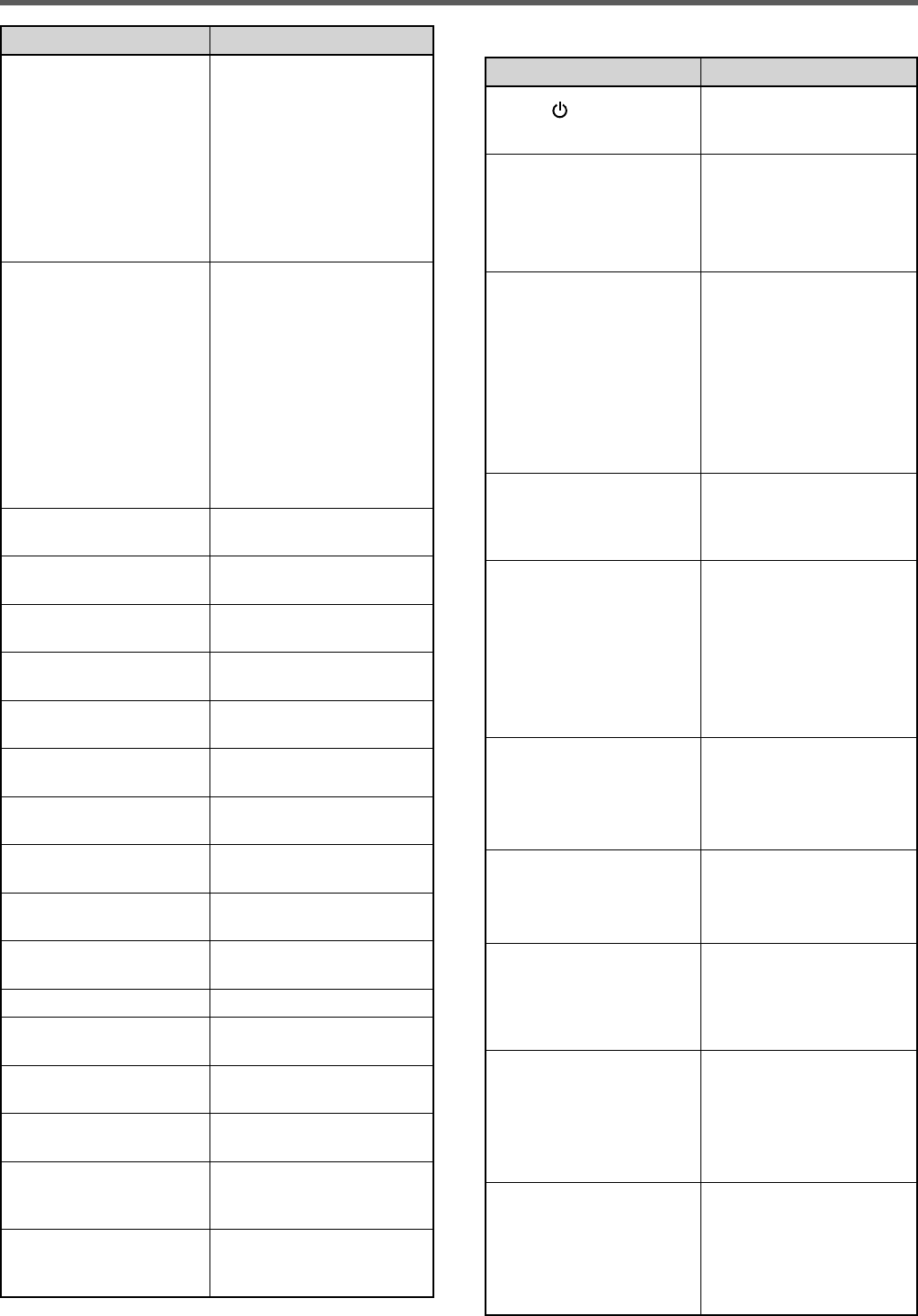
64
12 OPERATOR CONVENIENCES
Status Settings using VOICE1
Status Announcement
Press [
]
While in VFO mode
“VFO” + (“S” +)
1
“A/B” +
Frequency (+ “X/R/XR” +
RIT/XIT Frequency)
4
Press [A/B (A=B)]
Changing VFO A or B
while in VFO mode
(TF-SET ON/OFF is
stored)
(“S” +)
1
“A/B” +
Frequency (+ “X/R/XR” +
RIT/XIT Frequency)
4
• Announces when
Menu No. 11 is “1” or “2”
Press [1.8] ~ [50] or
[GENE]
Press [LSB/USB]/ [CW/
FSK (REV)]/ [FM/AM
(FM-N)]
Changing the frequency
while in VFO mode
Changing the mode
while in VFO mode
Frequency (+ “X/R/XR” +
RIT/XIT Frequency)
4
• Announces when
Menu No. 11 is “1” or “2”
Press [M/V]
While in Memory
channel mode
“Channel” + Channel
number + (“S” +)
1
Frequency (+ “X/R/XR” +
RIT/XIT Frequency)
4
Turn the MULTI/CH
control
Changing the memory
channel while in Memory
channel mode
Changing the mode
while in Memory channel
mode
Channel number +
(“S” +)
1
Frequency
• Announces when
Menu No. 11 is “1” or “2”
Hold or Release [TF-
SET]
TF-SET ON/OFF while in
Memory scroll mode
(“S” +)
1
Frequency (+
“X/R/XR” + RIT/XIT
Frequency)
4
• Announces when
Menu No. 11 is “1” or “2”
Editing the channel
name
(While in character
selection)
Selected character
or symbol. (“@”, “/”
and “Space” are not
announced.)
Press [Q-MR]
While in Quick memory
mode
“Quick memory” +
Channel number +
(“S” +)
1
“A/B” +
Frequency (+ “X/R/XR” +
RIT/XIT Frequency)
4
Turn the MULTI/CH
control
Changing the memory
channel while in Quick
memory mode
Channel number +
(“S” +)
1
“A/B” +
Frequency (+ “X/R/XR” +
RIT/XIT Frequency)
4
• Announces when
Menu No. 11 is “1” or “2”
Press [M.IN]
While in Memory scroll
mode
Empty Channel:
“Memory in” + Channel
number + “Blank”
Stored Channel:
Channel number +
(“S” +)
1
Frequency
Operation Announcement
Memory scan group
setup
“Memory scan group” +
Group No. + “Off/On”
• When selecting a
group number, the
group number and “Off/
On” is announced.
• When the settings are
changed, only “Off/On”
is announced.
Program/VFO scanning
section setup
“VFO” + “Scan” + “Group”
+ Section defi ned No. +
“Off/On”
• When selecting the
section defi ned number,
the section defi ned
number and “Off/On” is
announced.
• When the settings are
changed, only “Off/On”
is announced.
VOX gain level setup
“VOX gain” + Setting
value
1
Speech processor input
level setup
“Processor in” + Setting
value
1
Speech processor
output level setup
“Processor out” + Setting
value
1
Noise Blanker “1” or “2”
level setup
“Noise blanker” “1” or “2” +
Setting value
1
Mic Gain adjustment
“Mic gain” + Setting
value
1
Keying Speed selection
“Keying Speed” + Setting
value
1
TX power adjustment
“TX power” + Setting
value
1
VOX Delay time setup
“VOX delay” + Setting
value
1
Break-in Delay time
setup
“Break-in delay” + Setting
value
1
TX Monitor volume
adjustment
“TX monitor” + Setting
value
1
Carrier level adjustment “Carrier” + Setting value
1
AGC constant time AGC
setting (FAST)
“Fast” + Setting value
1
AGC constant time AGC
setting (SLOW)
“Slow” + Setting value
1
While in Menu mode
“Menu” + Menu number +
Setting value
1
While in transmission
output power adjusting
mode for TX Tune
“T” + “Power” + Setting
value
1
While in threshold level
adjustment mode for the
CW Morse decoder
“CW” + “THR” + Setting
value
1
1
During continuous operation, only the setting value is
announced.


















