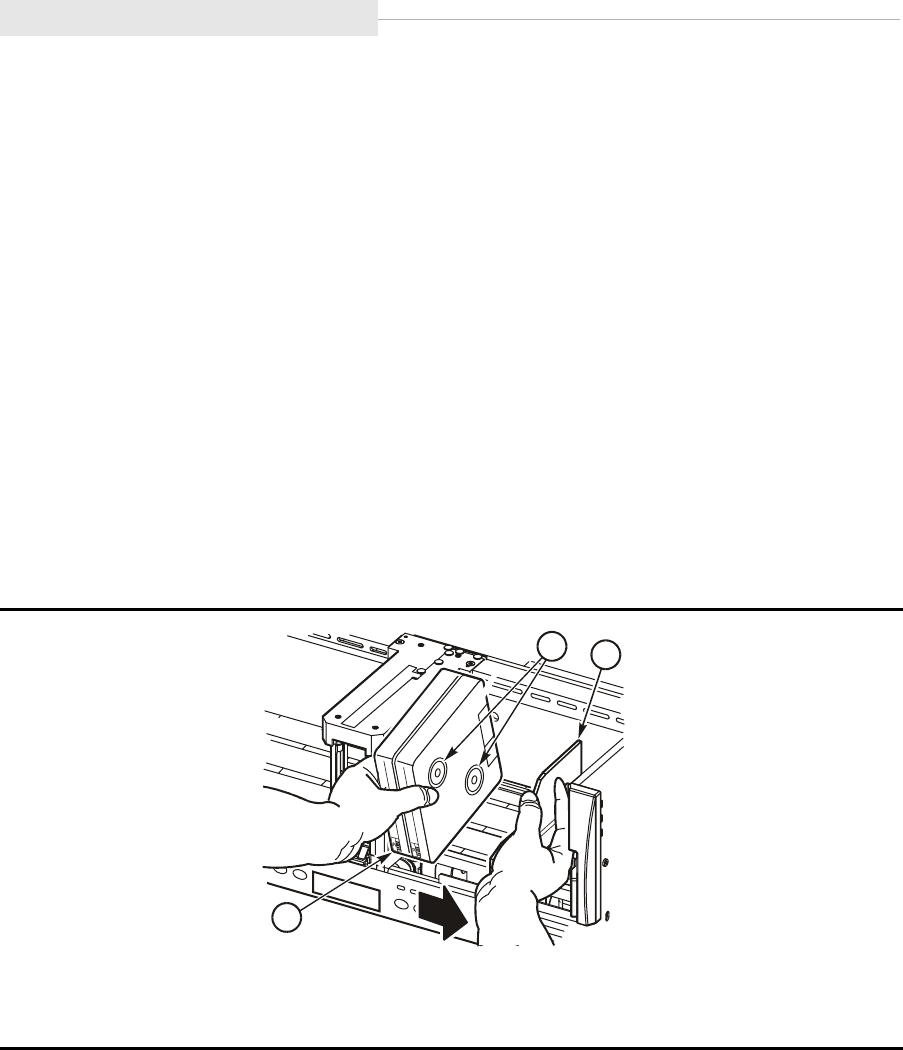
CSL Cartridge Loading/Unloading
5-14 Sixth Edition 95741
■ CSL Cartridge Loading/Unloading
This section contains procedures to load and unload cartridges within the CSL.
Cartridge Loading
Note: Engineering recommends no drive activity during cartridge loading. This
ensures that no drive errors are induced.
To correctly load a cartridge into the input bin, follow these instructions and
refer to Figure 5-11.
• Load cartridges into the CSL vertically with the Media Id label (R)
right side up and facing out towards the operator (reels to the right).
• Never load cartridges with the cartridge reels to the left.
• Never load cartridges flat within the CSL. This causes an instant CSL
failure.
1. Move the CSL spring-loaded bookend to the right and hold it in this position
while loading cartridges.
2. Load cartridges into the CSL vertically with the Media Id label (R) facing out
towards the operator (reels to the right).
3. Verify that the customer label (if used) is on the left side of the cartridge
(toward the feed channel).
4. Tilt the cartridge back slightly.
Figure 5-11. Cartridge Loading
1. Cartridge reels
2. Input bin bookend
3. Media ID label (R)
C5365
8
1
2
3


















