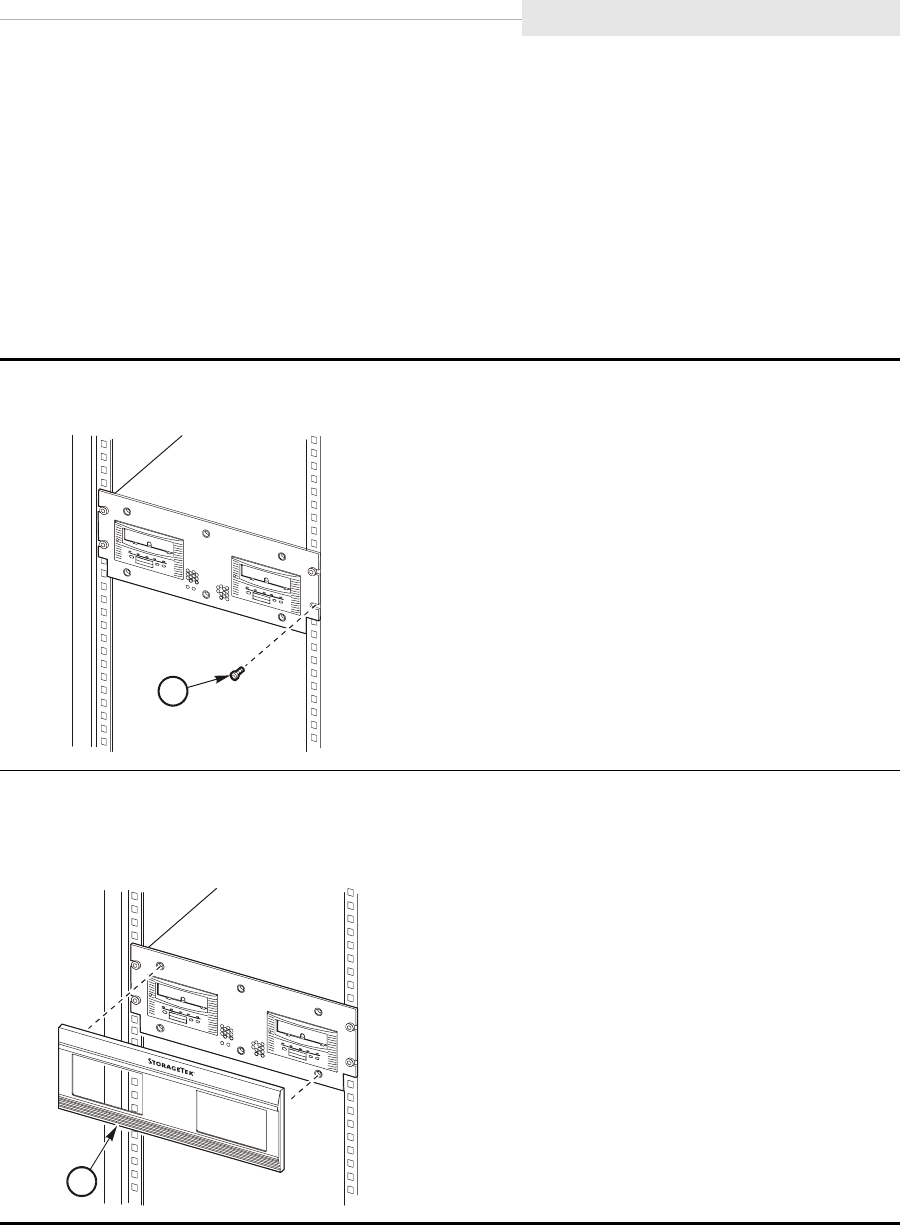
95741 Sixth Edition 3-41
Rack-mountable Tray
Secure Tray and Remove Shipping Insert
The instructions in this section describe how to secure trays to the rack and
remove the shipping insert from the drive cartridge aperture. CSL instructions
begin on page 3-43.
Drive Tray
Use the instructions below to secure a drive tray to the rack, apply the
decorative front cover, and remove the shipping insert:
1. Secure drive tray to rack with four 10-32 screws.
1. Drive tray mounting screws (4)
2. Install the drive tray decorative cover.
Note: If cover does not fit, reposition the slide-rail assembly.
1. Decorative cover
C5326
1
1
C53262
1


















