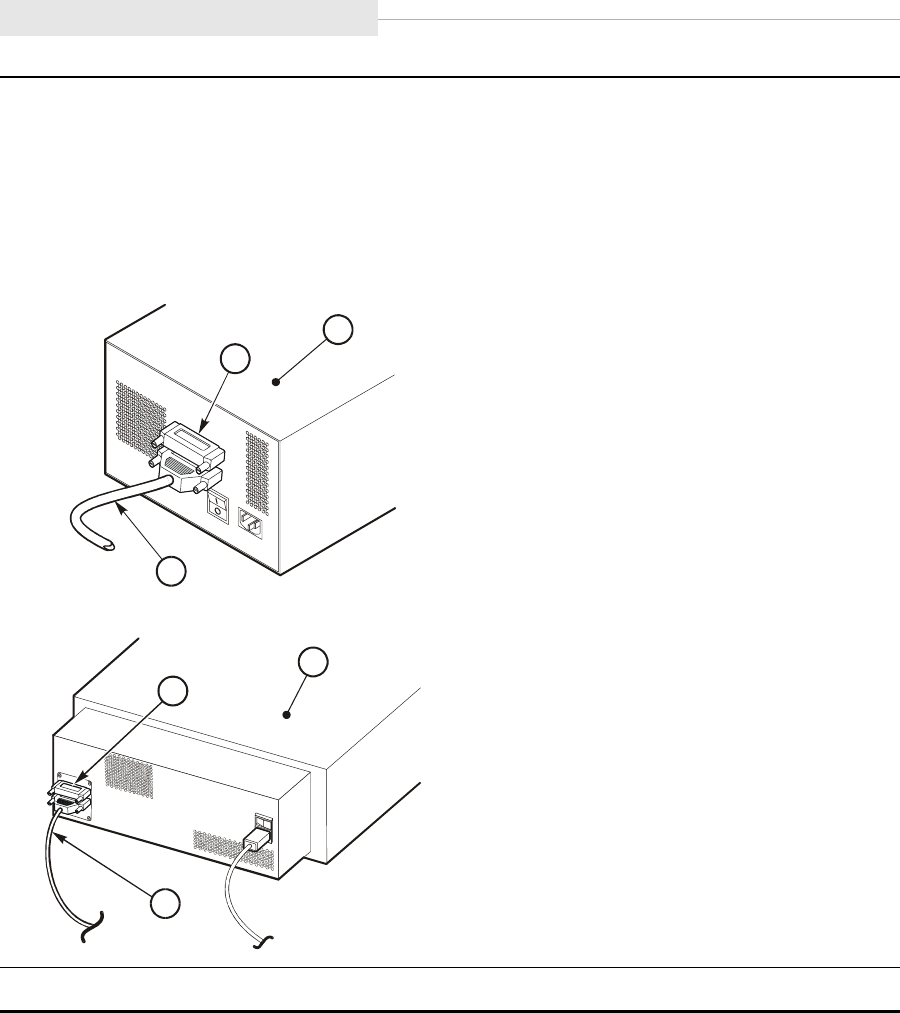
Desktop Units
3-24 Sixth Edition 95741
CAUTION:
Connector damage. Be careful not to bend or damage the pins or connectors when
connecting the cable to the drive.
3. Connect the host SCSI cable to the lower 68-pin jack at the rear of the drive/CSL.
4. Install the terminator (part number 10148003) on the device at the end of the SCSI bus.
1. Desktop drive
2. CSL
3. SCSI terminator
4. SCSI cable
5. Proceed to “Power-On Desktop/CSL” on page 3-25.
C53820
3
2
4
3
1
4


















