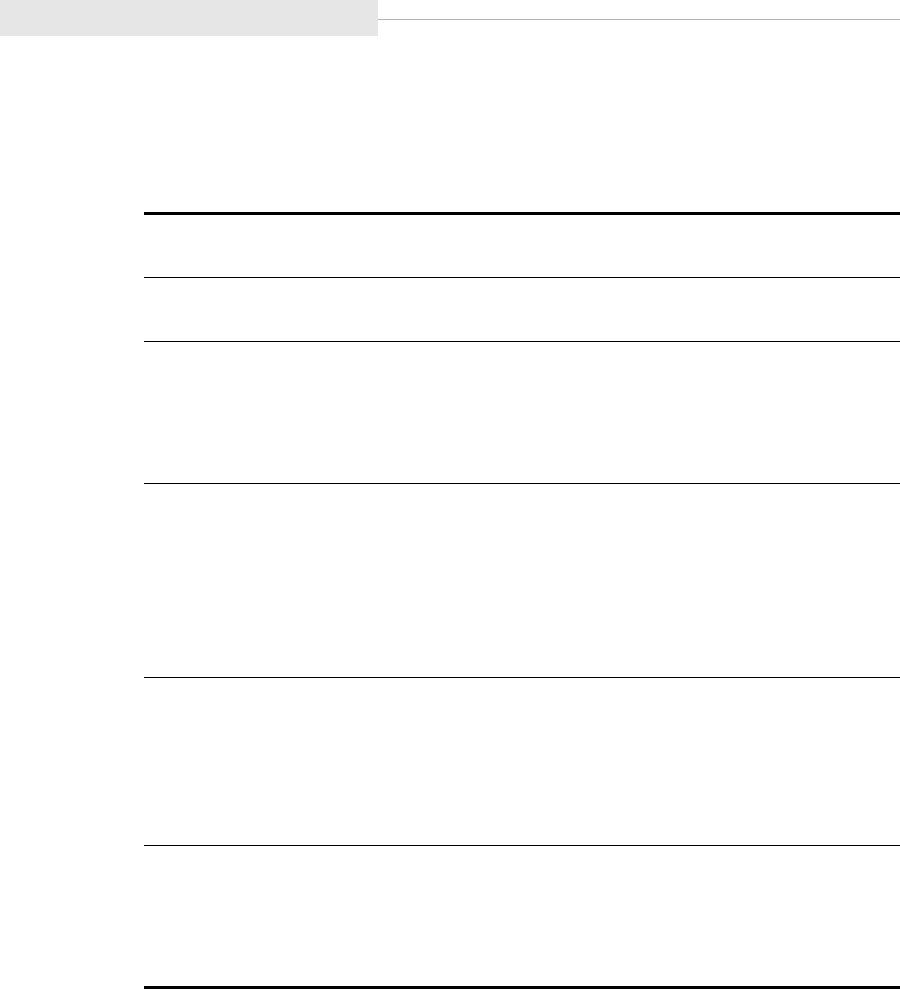
Dislodge a Stuck Tape
7-2 Sixth Edition 95741
Table 7-1 explains error indications shown by the power and service indicators.
These errors do not create an error message on the alphanumeric display. Refer
to Table 7-2 on page 7-3 for error displays and recovery instructions.
■ Dislodge a Stuck Tape
When you press the Unload switch (6, Figure 7-1 on page 7-1)or when the
unload function is electronically triggered, and the cartridge fails to eject, it
indicates that the tape cartridge is stuck or jammed within the carriage.
Note: See “Jammed Cartridge” in Chapter 8, “Servicing the Drive,” for
instructions to remove the cartridge from a drive.
See “Jammed Cartridge” in Chapter 5, “Cartridge Scratch Loader,”for
instructions to remove the cartridge from a CSL.
Table 7-1. Power and Service Indicators
power
(7, Figure 7-1)
service
(1, Figure 7-1)
Meaning Action
On Off Normal operation
is occurring.
No action necessary.
On or flashing Flashing after
dump
collection
A 9840 Tape Drive
error is detected.
Perform an IPL.
If the problem
persists, contact
authorized service
personnel.
Flashing while
action takes
place
Flashing or off A 9840 Tape Drive
error occurred.
Power-on and IPL
sequences occur
automatically.
No action necessary.
If repeated power-on
and IPL sequences do
not make the drive or
CSL operational,
contact authorized
service personnel.
Continuous
flashing
Flashing or off The 9840 Tape
Drive failed the
power on
procedure; it
cannot exit the IPL
mode.
Retry the power on
and IPL procedure.
If the problem
persists, contact
authorized service
personnel.
On On A 9840 Tape Drive
failure occurred.
Perform an IPL.
If the problem
persists, contact
authorized service
personnel.


















