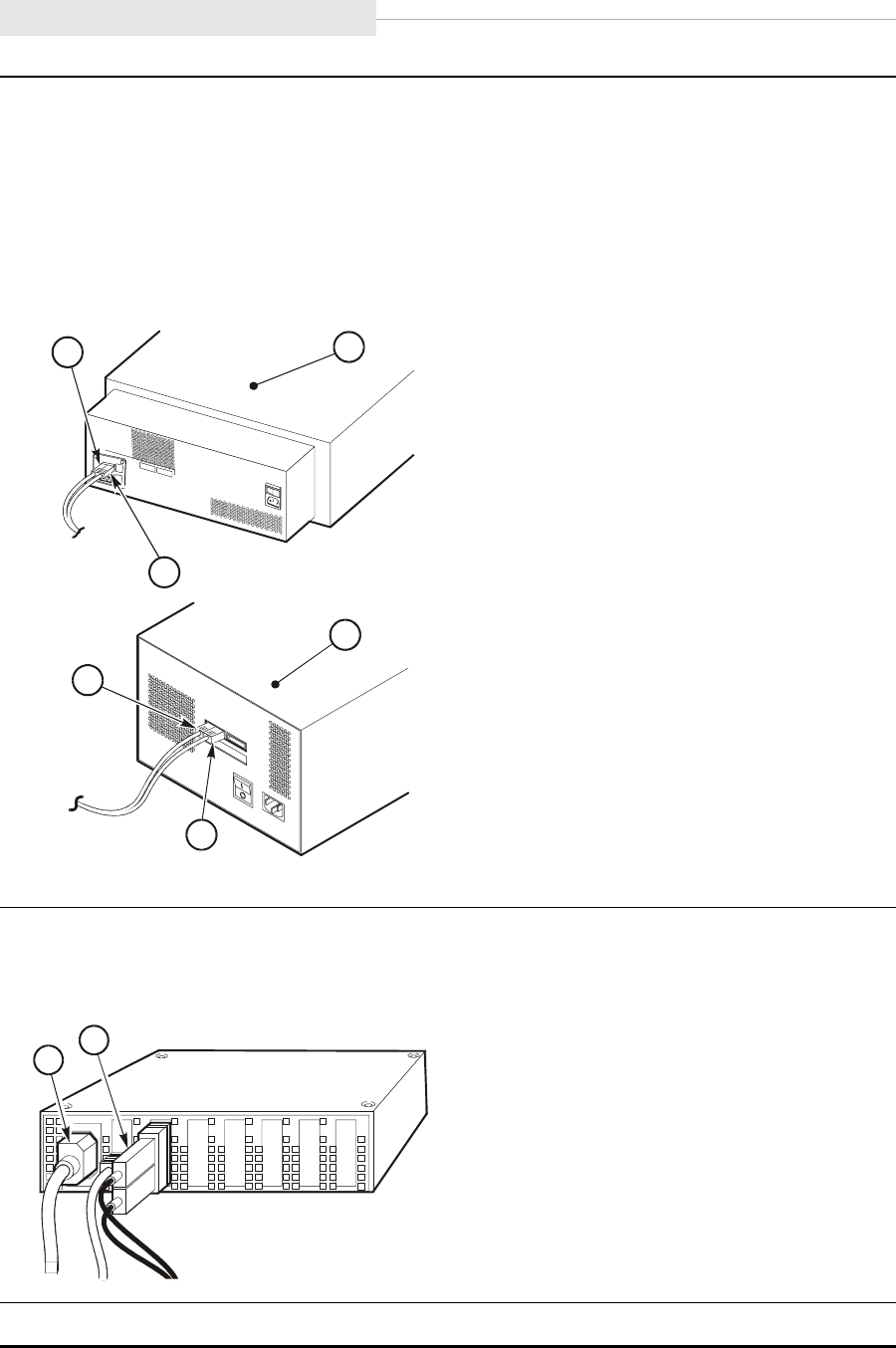
Desktop Units
3-22 Sixth Edition 95741
CAUTION:
Equipment damage. Do not force the fibre optic plug into the port connector.
5. Connect the Fibre Channel cable to the desired port on the rear of the tape drive/CSL.
Note: Port A is on the left side and Port B is on the right side of the drive/CSL. The
connector is keyed so the cable can only be inserted one way.
6. Repeat Steps 3 through 5 if you will be using both ports of the drive.
1. CSL
2. Desktop drive
3. Port A (Fibre Channel cable)
4. Port B (Fibre Channel cable)
7. Route the interface cable(s) to the hub or switch and connect to an open port.
Note: If you are connecting directly to a host, do not connect the cable at this time.
1. Fibre Channel cable
2. Power cord
8. Proceed to “Power-On Desktop/CSL” on page 3-25.
C53819
1
2
3
4
4
3
C53519
1
2


















