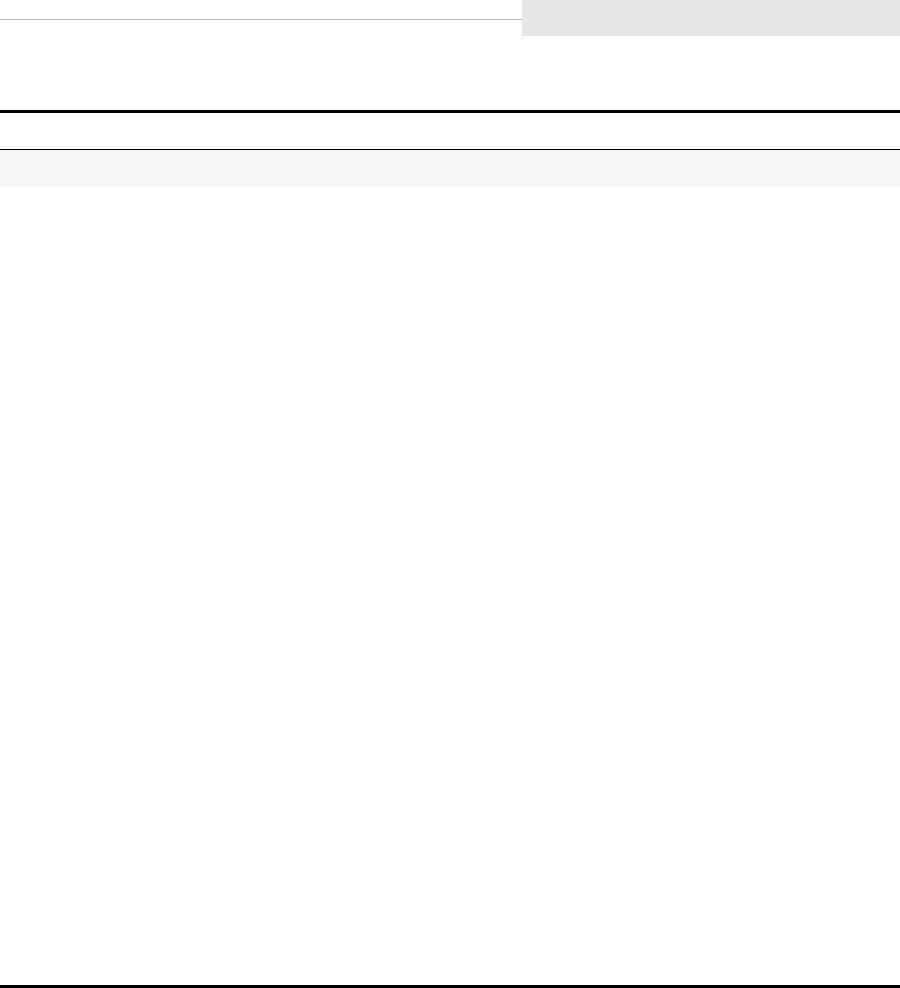
95741 Sixth Edition 6-19
Fibre Channel Change Configuration
Emulation Mode Submenu
Emul XXXXX Defaults to last saved selection.
Emul STD is Native.
Emul 3590 is
3590B (AS400).
Emul SD-3
Emul F2483
Emul 3490E is
3490E11 (AS400).
Emul 7
Emul STD s
Emul 3590s
Emul 12
Emul 13
Emul 14
CAUTION:
DECREASED CAPACITY.
Emul STD s and Emul 3590s
selections use a portion of
tape length for recording.
DO NOT USE these selections
unless instructed to do so by
StorageTek Engineering.
1. Press
Menu to bypass, or
2. Press
Select until desired option
is displayed; then, press
Menu to
set and advance to the next
submenu.
Note: Manufacturing ships drive with the Emul STD option selected.
Std identifies the drive to the host relative to actual (Native) model.
Table 6-1. Menu Table—Fibre Channel Configuration (Continued)
Options Notes Procedure


















