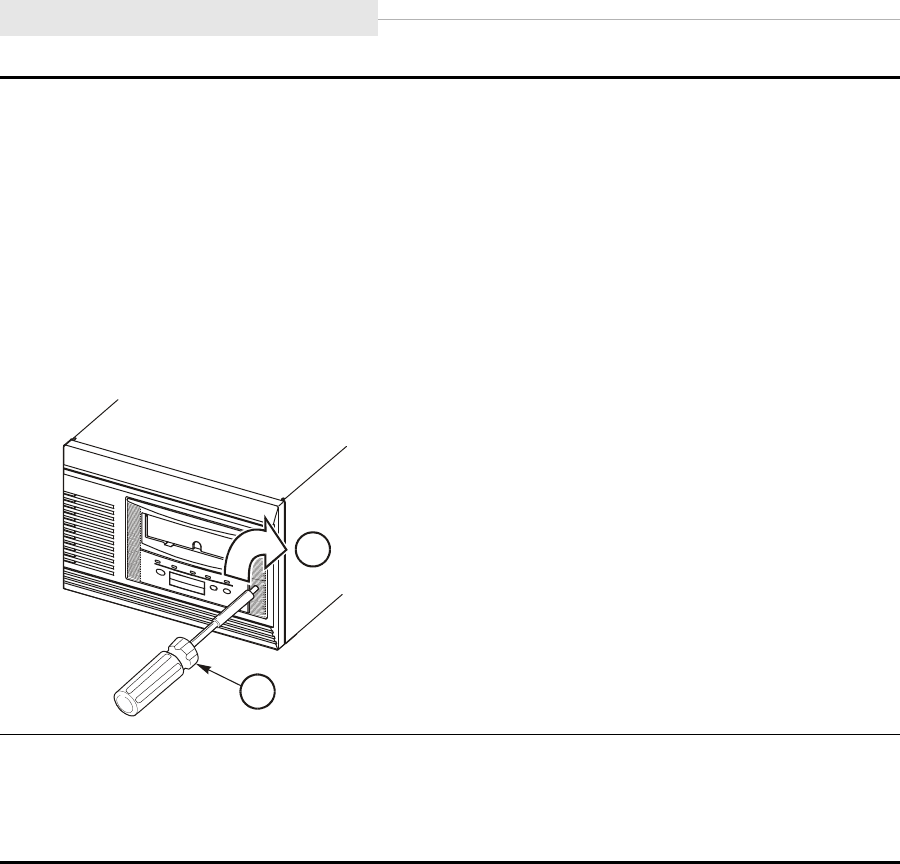
Jammed Cartridge
8-2 Sixth Edition 95741
2. Obtain a common screwdriver and insert it into the MUD slot.
3. Press against the spring-loaded MUD screw until it stops.
Note: Do not turn the screwdriver to the left or counter-clockwise (CCW) when
removing a jammed cartridge.
4. Slowly turn the screwdriver to the right or clockwise (CW) to remove the jammed
cartridge.
Note: When the MUD screw will not turn any further CW, the reel motors are lowered and
the cartridge can be removed.
1. Turn MUD screw clockwise
2. Screwdriver
5. Remove the screwdriver.
6. Remove the cartridge from the 9840 Tape Drive.
Note: If cartridges continue to jam, the drive is defective and must be replaced.
C53556
2
1


















