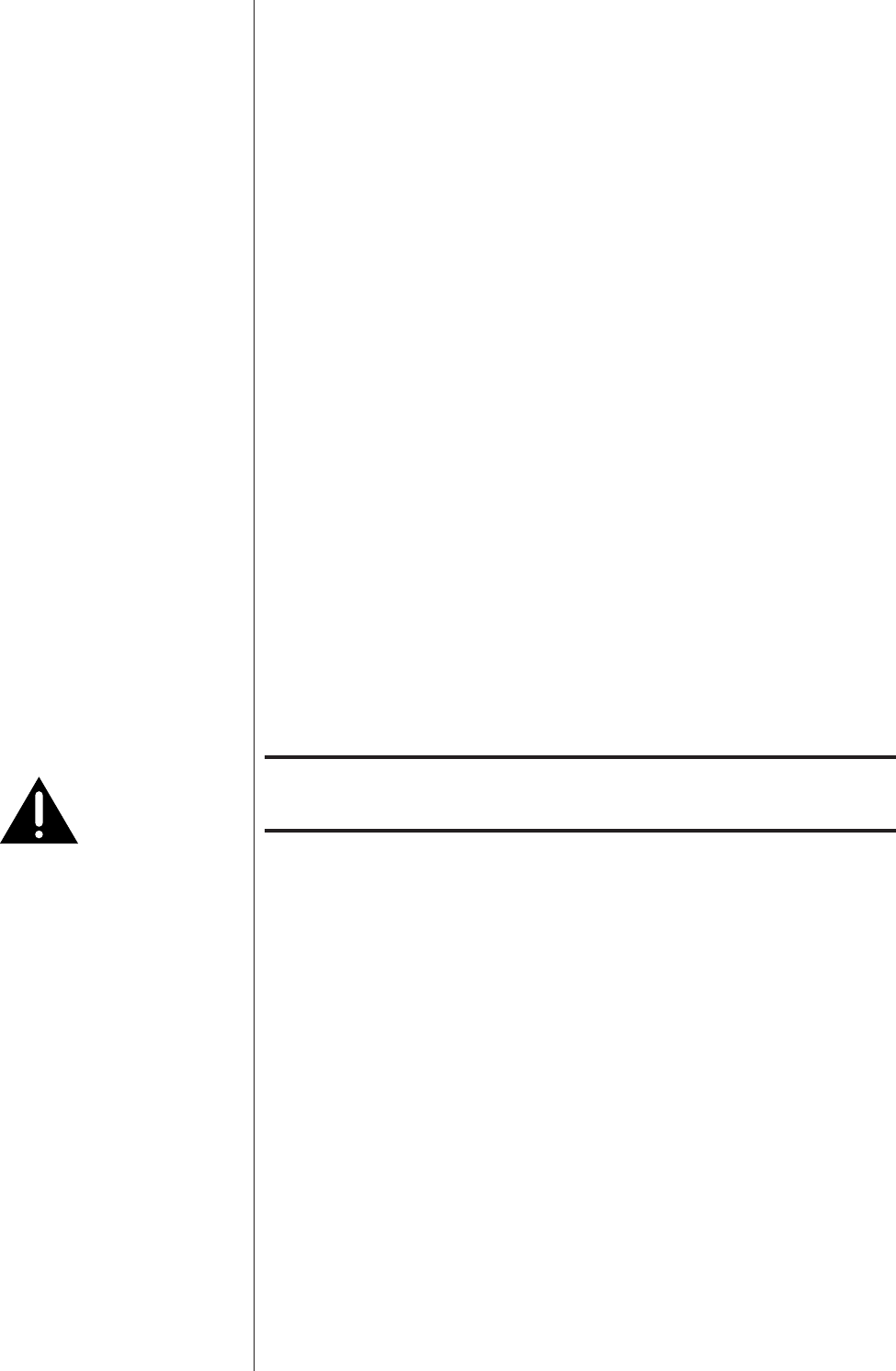
28
Connect the Main Analog Audio Outputs, either RCA or XLR, from the rear
panel of the SSP to the corresponding inputs on your amplier(s) as follows:
• ConnecttheSSPFrontLeftandFrontRightoutputstotheinputs
of the amplier(s) designated for the Front Left and Front Right
speakers, respectively.
• ConnecttheSSPcenteroutputtotheinputoftheamplier
designated for the center channel speaker.
• ConnecttheSSPLeftSurroundandRightSurroundoutputstothe
inputs of the amplier(s) designated for the Left Surround and Right
Surround speakers, respectively.
• Ifyouaresettingupa7.1-channelsystem,thenalsoconnecttheSSP
Left Rear and Right Rear outputs to the inputs of the amplier(s)
designated for the Left Rear and Right Rear speakers, respectively.
• Ifyouareusingasubwoofer,connecttheSSPsubwooferoutputto
the input of the designated amplier or powered subwoofer.
NOTE: Make sure connections from the subwoofer output go only to an
amplier connected to a subwoofer, as low frequency signals can damage a
small full-range speaker not designed for high output bass reproduction.
Verifythateachcableisclearlylabeledsothatyoudon’tmixthemup.When
connecting a cable, make sure the cable has a good connection and is rmly
attached to the rear panel connectors on both the amplier and the SSP.
eSSP-800/CT-SSPalsoprovidestwoAuxiliary analog audio outputs. See the
Rear Panel section for more details about the Auxiliary outputs.
Step 5 Connect the loudspeakers to the amplifiers.
Important!
Verify that the power amplifier(s) is plugged in but powered
OFF before connecting to the SSP!
Connect each loudspeaker to its designated amplier(s) channel. Pay close
attention to the phase of the speaker connections – always connect an amplier’s
red (+) terminals to the red (+) terminals of the loudspeaker. Likewise, connect black
(–) terminals to black (–) terminals.


















