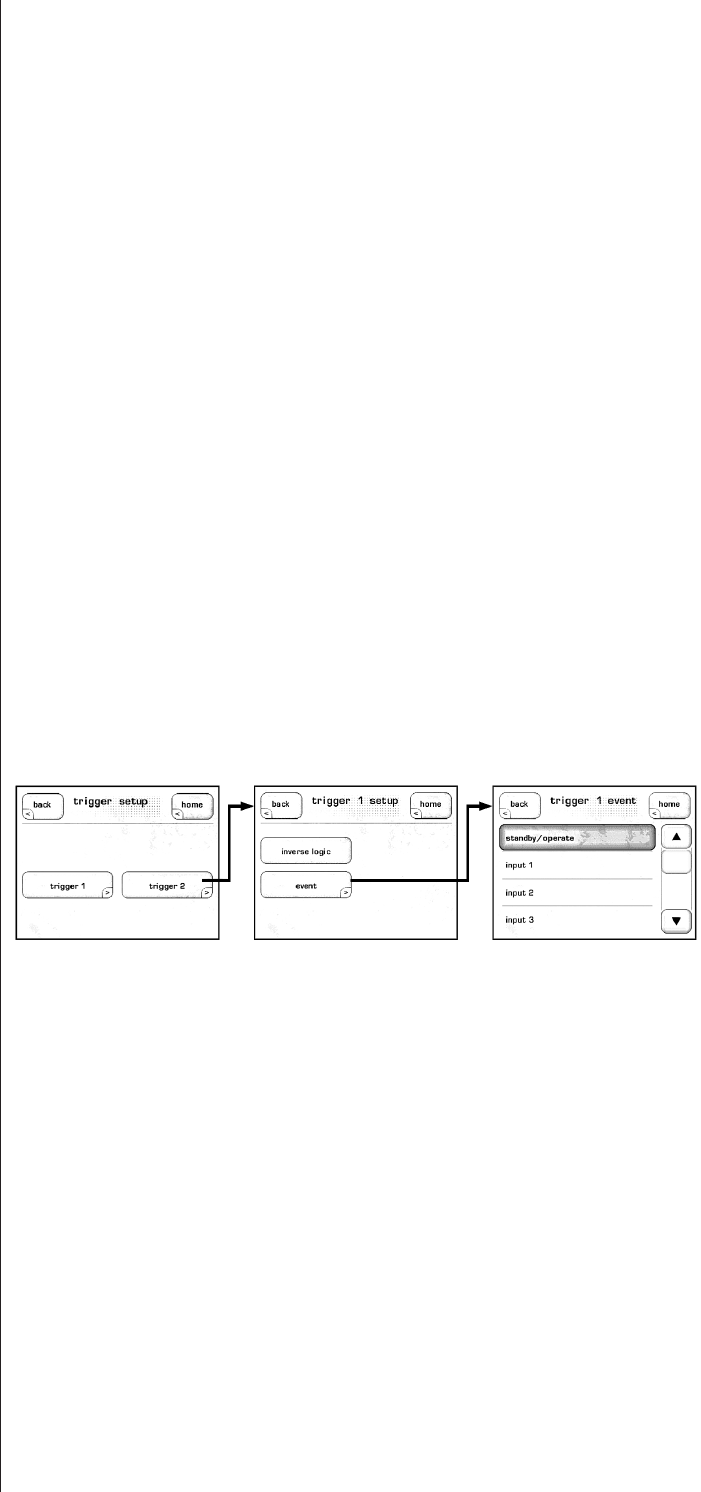
44
in use is button identies active inputs. If the In Use button is highlighted, then
theInputisactive.IftheInUsebuttonisNOThighlighted,thentheinputis
considered inactive and is removed from the source selection list.
Deselecting the In Use button for unused inputs is a good way to simplify
source selection. e Source menu on the Home page only lists active inputs so,
if the In UsebuttonisNOThighlightedintheinputsetupmenu,thatinput
doesNOTappearintheSourcemenu.
video e Video button should be used when setting up video sources. It opens the
Input Video Connector menu which lists the available video connections on
the rear panel, allowing you to identify which rear panel connection the input
should use. Any of the rear panel video inputs are assignable to any of the input
setups.
next input eNextInputbuttonscrollsthroughtheinputsfromInput1toInput20.So,
onceyou’vecompletedtheInput1setup,clicktheNextInputbuttontoaccess
the Input 2 setup controls, and so on through Input 20.
NOTE: e Back button returns to the previously viewed menu.
triggers e SSP has two available trigger controls. Each may be programmed to either
“logic” (12V) or “inverse logic” (0V) settings. e ability to change the way the
trigger operates can solve installation-specic problems that otherwise require
external devices that add to both the cost and complexity of your system.
e Event button is used to assign the trigger activation to a specic event. e
triggers can be associated with the Standby mode, a specic input, conguration,
surroundprocessingmodeactivation,orevenacombinationofthese.Tousethe
InverseLogicoption,simplyhighlighttheInverseLogicbuttonontheTriggers
setup page.
For more information on the use of DC triggers, we recommend you speak with
your authorized Classé dealer.


















