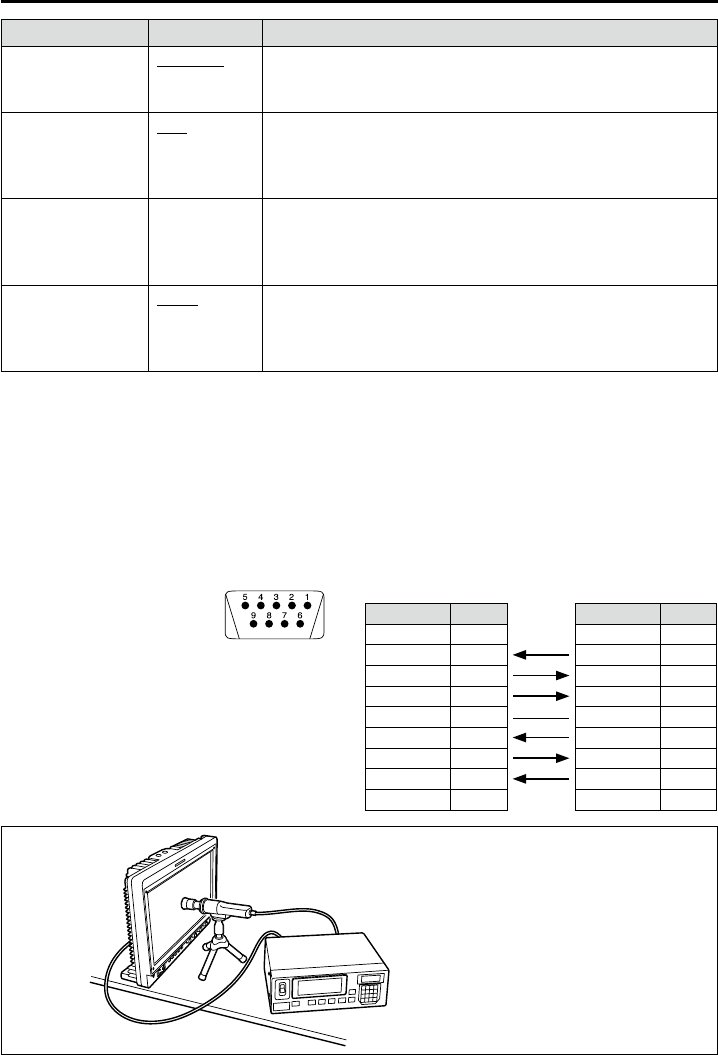
35
Main Menu
(continued)
Sub menu Settings Description
COLOR SPACE
*
5
SMPTE-C
EBU
ITU-709
*
6
Sets the studio standard color space.
POWER SAVE
MODE
OFF
ON
Sets the power save mode
<ON> The backlight dims when no signal (NO SIGNAL) is input
for 60 seconds or longer. Signal input or menu operation
will return the backlight to its normal brightness.
CALIBRATION ▼ Connect Display Color Analyzer CA-210 and then perform
calibration. This also allows you to restore the calibration data to
the factory preset setting values.
(pages 35, 36, and 37)
AREA SETTING
NTSC
NTSC (J)
PAL
Selects the area of the unit.
(→“SelectingAreaofUse”onpage8)
The setting does not vary depending on the operation of SETUP •
LOAD or POWER ON SETUP.
The factory preset setting value varies depending on the area set in “AREA SETTING”.
*
5
ITU-709 indicates the ITU-R BT.709 standard.
*
6
CALIBRATION
■
The CALIBRATION function in this unit measures LCD panel characteristics from low to high brightness
values and internal monitor processing handles CALIBRATION.
CALIBRATION does not rely on image quality settings since internal signals are used for a calibration.
CALIBRATION in this unit is made at D65 color temperature and other color temperatures are results
calculated automatically from this value.
Equipment required for calibration
■
Konica Minolta CA-210 •
or CA-310 display color
analyzer
Konica Minolta CA-•
PU12 or CA-PU15
standard measurement probe
A RS-232C cable (male to male, straight)•
Connect the SERIAL terminal on this unit to the RS-
232C terminal on the display color analyzer using a
straight cable.
(Continued on next page)
SERIAL Terminal (9P)
Analyzer Side (Straight) This unit Side
Pin number
Signal
Pin number
Signal
1 CD 1 N.C.
2 RXD
2 TXD
3 TXD
3 RXD
4 DTR
4 DSR
5 GND
5 GND
6 DSR
6 DTR
7 RTS
7 CTS
8 CTS
8 RTS
9 GND 9 N.C.


















