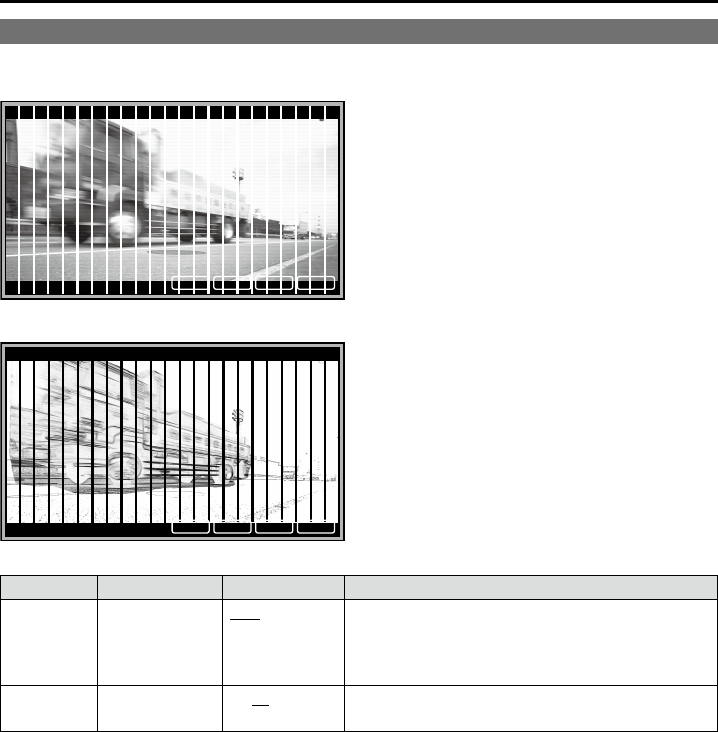
58
OVERLAY (Parallax Check)
This function displays vertical line markers to enable you to check the width of parallax.
Overlay display
FUNC.
OVERLAY
MARKER
-
STD 19 OVLY
Gray display
GRAY 19 OVLY
FUNC.
OVERLAY
MARKER
-
Screen:
L/R images are overlaid and shown on one screen,
and vertical line markers are shown at 3% intervals
across the horizontal image width.
Vertical line markers can also be displayed in •
a gray screen in which the parallax portion is
emphasized (gray display).
<Assist Point>
If the parallax is way too large, stereoscopic vision
will become difficult when 3D images are viewed so
check the width of parallax of the L side and R side
images, using the width of the vertical line markers
as a reference.
The underlined values are factory preset setting values.
Sub menu Operation Settings Description
OVERLAY Knob1 (turn)
STD
GRAY
Selects overlay or gray display (displays image
differences that emphasize the parallax portion).
<STD> Overlay display
<GRAY> Gray display (differences display)
MARKER Knob2 (turn)
0 - 19 - 38 Shifts the vertical line marker in the horizontal
direction.
3D Assist Mode
(continued)


















