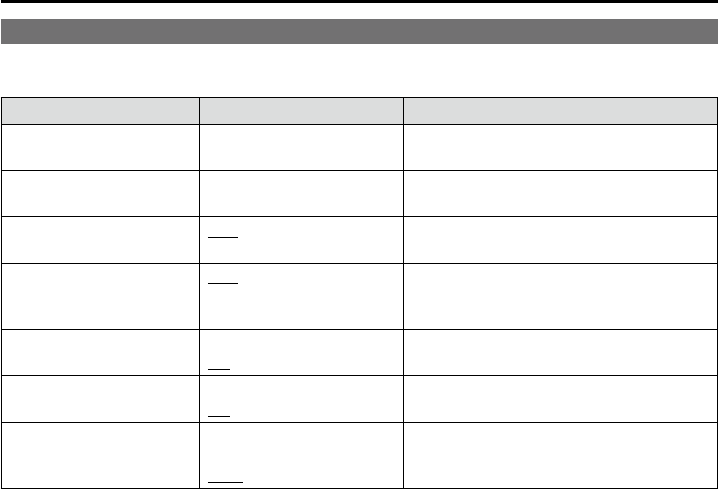
49
Main Menu
(continued)
AUDIO
Set the audio output and audio level meter.
The underlined values are factory preset setting values.
Sub menu Settings Description
SELECT L
*
1
*
2
CH1 - CH8
(Factory default: CH1)
Selects embedded audio channel output to
headphones (L).
SELECT R
*
1
*
3
CH1 - CH8
(Factory default: CH2)
Selects embedded audio channel output to
headphones (R).
LEVEL METER
OFF
ON
Selects embedded audio level meter
displayed. (page 20)
CH SELECT
*
4
8CH
4CH
2CH
Selects number of audio level meter
channels.
POINT LINE
OFF
ON
Switches the 0 dB line displayed on the
meter on and off.
CH INFO.
OFF
ON
Switches the channel displayed on the meter
on and off.
HEAD ROOM
*
5
12dB
18dB
20dB
Sets the display position of the reference
point in the meter display.
If the input signal is SD when CH5 to CH8 is selected:
*
1
ThechannelcanbeswitchedfromCH5→CH1,CH6→CH2,CH7→CH3,andCH8→CH4.(Themenu
settings remain as is.)
When an HDMI signal is input, the audio of CH1 is output to the headphones (L) regardless of the menu
*
2
setting.
When an HDMI signal is input, the audio of CH2 is output to the headphones (R) regardless of the menu
*
3
setting.
When an HDMI signal is input, the display becomes 2CH regardless of the menu setting. When an SD-
*
4
SDI signal is input, the display becomes 4CH even if 8CH is selected in the menu.
The factory preset setting value varies depending on the area set in “AREA SETTING” (page 35).
*
5


















