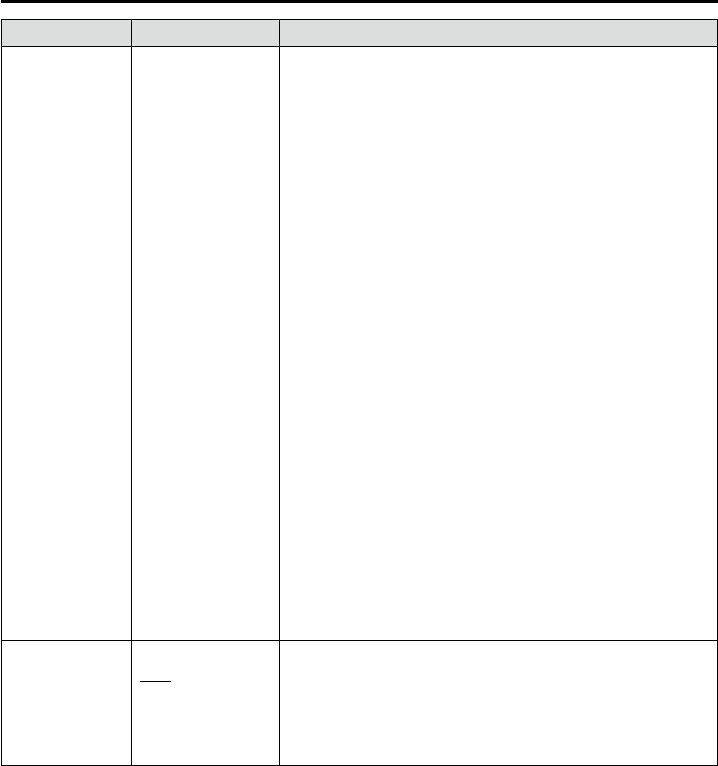
39
Main Menu
(continued)
Sub menu Settings Description
(From the
previous page)
<FOCUS-IN-RED>
*
3
*
5
Used to highlight in red the section of the image that is being
focused.
<ZEBRA>
Used to set the zebra display ON or OFF for the camera.
<REAR TALLY>
*
2
*
6
Used to set the rear tally ON or OFF.
<LEVEL METER>
*
2
Turns the AUDIO LEVEL METER display On and Off.
<CROSS HATCH>
*
2
Displays the cross hatch grid.
The display changes in the following order.
CROSSHATCHOFF→CROSSHATCHLOW→
CROSS HATCH HIGH
<MONO>
*
2
*
3
Switches between color and monochrome.
<BLACK MODE>
*
1
*
7
This mode is for reducing floating black and checking the
gradation of dark sections.
The brightness of the backlight is reduced and the contrast is
increased so that up to 75 % of the input signal level has the
same gamma curve as the set GAMMA SELECT. The signal
level on or above that is clipped at 75 %.
<TIME CODE>
*
2
Turns the time code display on and off.
<CLOSED CAPTION>
*
2
Turns the closed caption display on and off.
For details on the available operation items, refer to page 41.
<UNDEF>
Undefined
FUNCTION
DISPLAY
*
8
OFF
ON1
ON2
*
9
Selects display of functions assigned to [FUNCTION1] -
[FUNCTION3] (front panel buttons). It also selects button action
(1- touch, 2-touch, off).
<OFF> No function display.
<ON1> 1-touch action to display and perform functions.
<ON2> 2-touch action to display and perform functions.
If a FUNCTION button is pushed during the picture adjusting knobs display, the picture adjusting knobs •
display will be cancelled and the FUNCTION operation cannot be executed.
The settings are cancelled when the power is turned OFF.
*
1
If these settings are changed, the menu settings will also change.
*
2
The control settings do not operate during GPI operation.
*
3
During FOCUS-IN-RED operation, the detection sensitivity can be changed with the F-IN-R knob. The
*
5
setting range is from 0 to 30, with a higher numerical value resulting in higher detection sensitivity (the
focus becomes worse).
Only enabled when TALLY control from the camera or GPI (R-TALLY) is ON.
*
6
The bright picture more than 75 % is clipped. The back light and contrast cannot be adjusted.
*
7
The operating status is displayed regardless of the ON/OFF setting.
*
8
The function displayed with the ON2 setting can be operated with a button only during the time that it is
*
9
displayed.


















