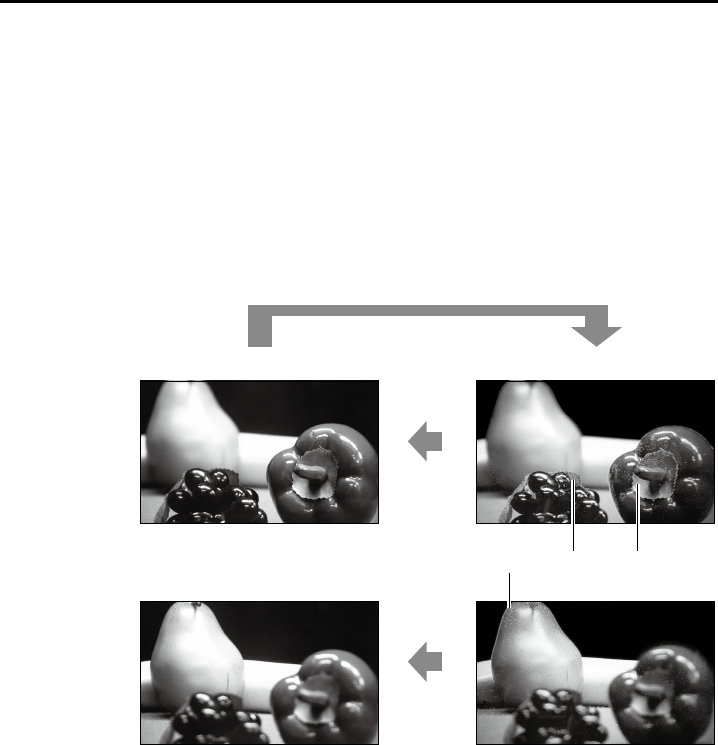
46
Main Menu
(continued)
“FOCUS-IN-RED”
■
When the “FOCUS-IN-RED” function is used, the section that is being focused is displayed in an easy-to-
understand red, making camera focus adjustments easy.
Each press of the button (“FUNCTION1” to “FUNCTION3” (page 38)) to which the “FOCUS-IN-RED” has
been assigned turns the function on and off.
This assumes that the “FOCUS-IN-RED” function has been assigned to any of the [FUNCTION1] to •
[FUNCTION3] buttons.
When the “FOCUS-IN-RED” function is displayed, the detection sensitivity level (0 - 30) can be changed
with the F-IN-R knob. A higher numerical value results in lower detection sensitivity (outlines are displayed
in red even when they are not in focus properly).
If you set CHROMA to 0 or assign "MONO" to another function button to switch to monochrome, the focus
will become easier to check.
These examples show 16:9 aspect ratio images.
Push once the FUNCTION button to which the
FOCUS-IN-RED function is assigned.
Normal screen
FOCUS-IN-RED display
Press the
button again
Press the
button again
The outlines in focus are displayed in red
The foreground is
in focus
The background
is in focus


















