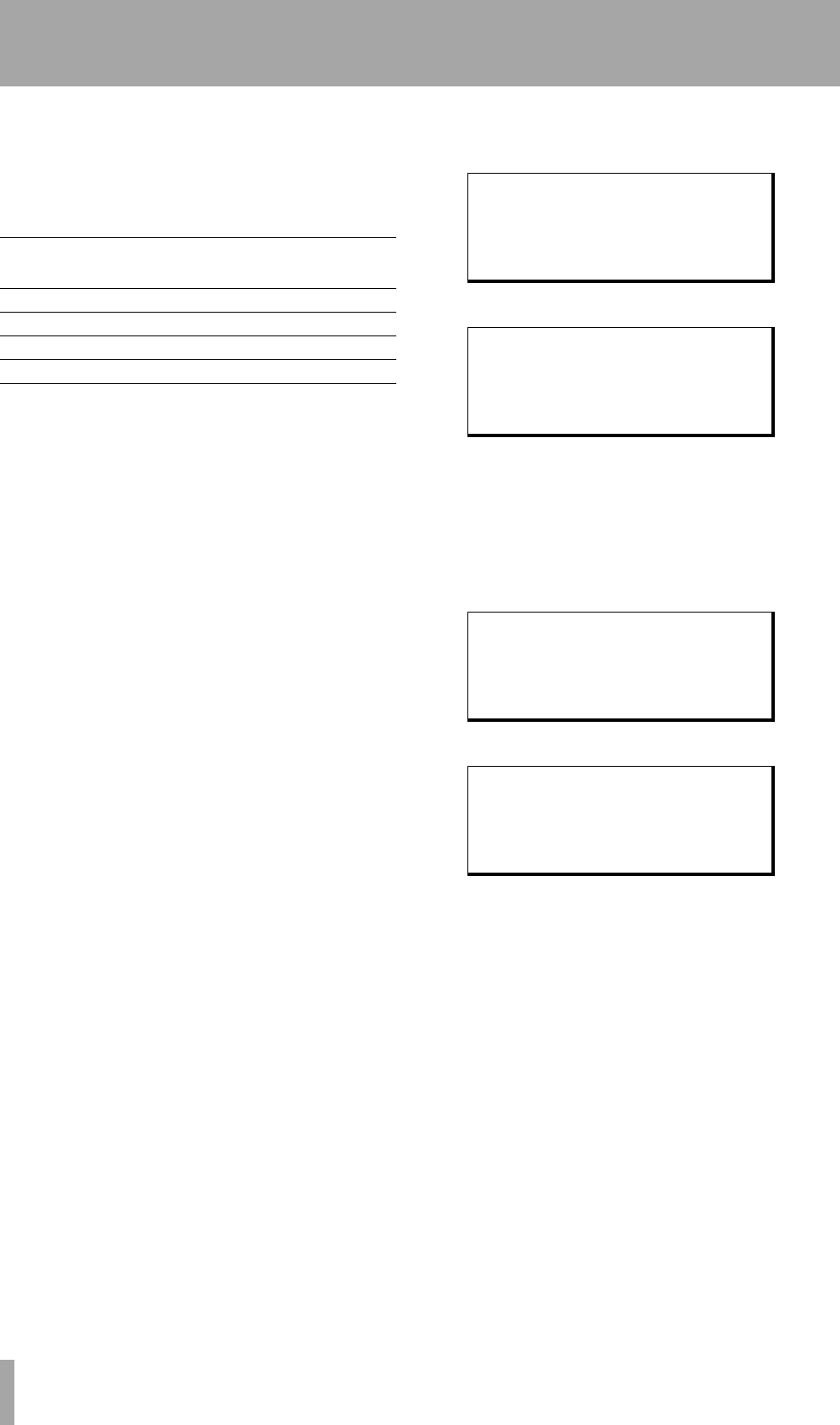
4 – Menu operations–Using the function keys as number keys
26 TASCAM DA-98HR
If a time value is being entered, and an individual
field is blinking (hh, mm, ss, ff, etc.), pressing the
10KEY key and then entering a numeric value causes
the whole time field to be reset and start blinking.
Values are added from the right, so that:
etc.
When you have entered the value (e.g. a location
memory) using the function keys as number keys),
you should press the
10KEY key to stop the 10KEY
indicator flashing. Pressing the
ENTER key will cor-
rect any erroneous entries (e.g. a seconds value of
99 will be corrected to 59).
You can use the function keys as number keys in
almost any menu where direct numerical input is pos-
sible.
You cannot use these keys as number keys when
there are only two choices (even if they are numeri-
cal). An example of such a menu is the Rechase
Mode menu (9.6.10, “Rechasing timecode”), where
the two options for the
Window value are 1
second
and 2 seconds. This parameter
should be set using the § and ¶ keys, not the num-
ber keys.
The following is a step-by-step guide to entering a
value (1 minute and 5 seconds) into the Locate Pre-
roll parameter (7.1.3, “Setting the location pre-roll
time”).
1 Press the
10KEY key so that the indicator
flashes.
2 Go to menu group 0, move the cursor to
Loc
Pre
, and press ENTER:
3 Press the
F1 key F:
The figures on the bottom line of the display
start to blink, showing that you are entering
numerical data.
Notice that the number is entered from the
right of the fields.
4 Press the
F10 key O (to enter a 0):
5 Press the
F 5 key J:
6 The numbers for this value have now been
entered, but the value itself has not. Press the
ENTER key Z to enter the value.
The bottom line of the display stops blinking
and the
10KEY indicator stops flashing.
7 You can also use the § and ¶ keys (or the
dial) to adjust the value you have just entered.
Key
pressed
Display shows
F1 00:00:00:01
F3 00:00:00:13
F4 00:00:01:34
F7 00:00:17:34
Locate Pre-roll
00min00sec
Locate Pre-roll
00min01sec
Locate Pre-roll
00min10sec
Locate Pre-roll
01min05sec


















