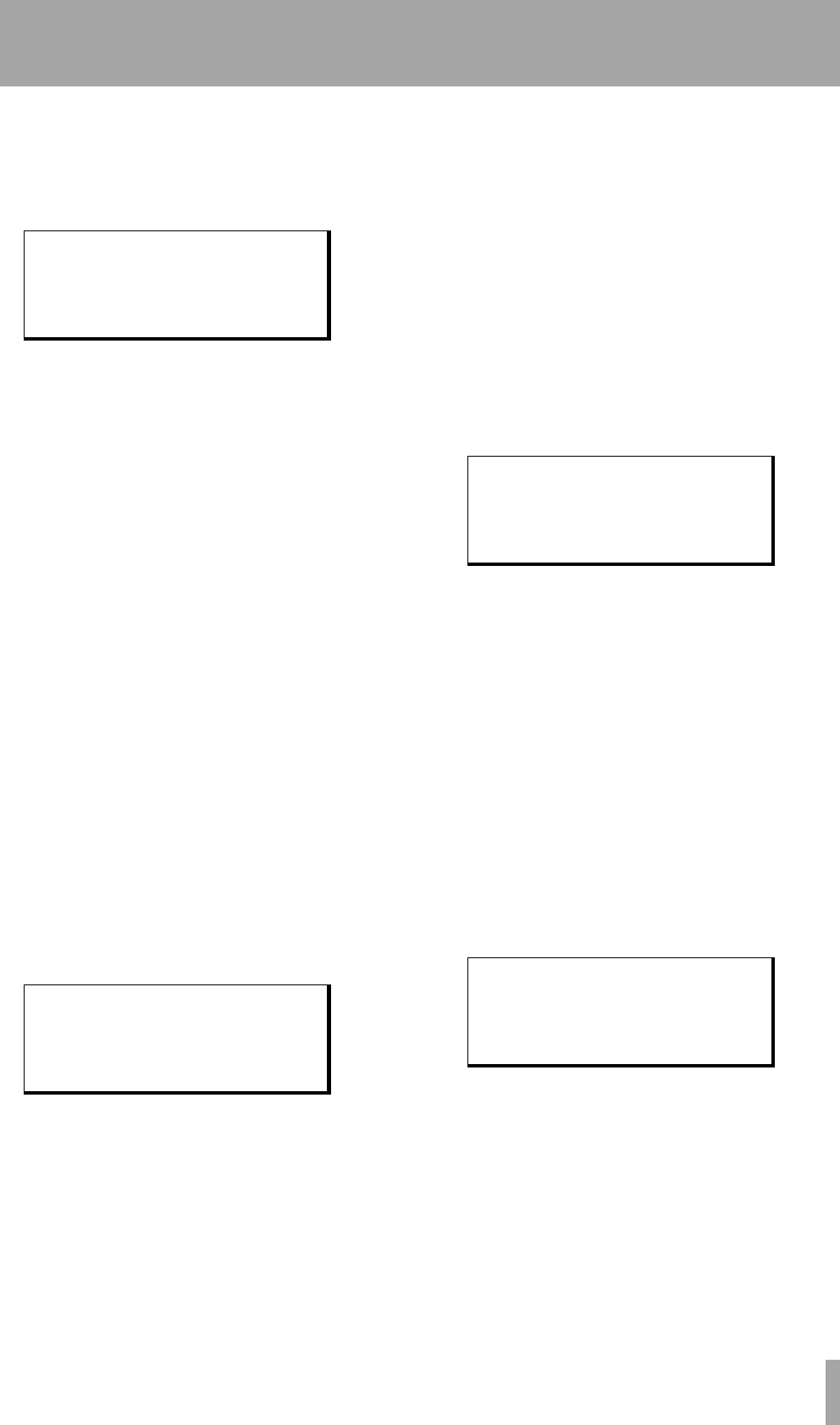
9 – Operations related to timecode–Chasing to timecode
TASCAM DA-98HR 65
9.6.3 Setting timecode offset from the
menu
1 Go to menu group 4, move the cursor to TC
Offset
and press ENTER:
2 Use the Ó and Á keys to select the sub-frame
unit (either 1/100 frame or samples) at the bot-
tom right of the screen, and then use the § and
¶ keys to set the value in hours, minutes, sec-
onds, frames and subframes.
You can use the function keys in the number
key mode (4.4, “Using the function keys as
number keys”) to enter the offset (and the
leading sign) directly.
If this value is set to anything other than all
zeroes, the
OFFSET indicator by the tape
counter lights (as long as
TC is selected as the
timing reference).
9.6.4 Cancelling timecode offset
When the timecode offset value is set to all zeros,
timecode offset is cancelled and the OFFSET indica-
tor goes out.
1 From the
Timecode Offset menu
described above, press the § and ¶ keys
simultaneously to reset the value.
9.6.5 Setting timecode offset on-the-fly
There is a second “invisible field” between the sub-
frames and the sub-frame type fields (similar to that
for machine offset settings). Moving the cursor to
this field changes the display:
This screen allows the offset to be set by pressing the
§ or the ¶ key. When this is done, the difference
between incoming timecode and the internal time-
code will be captured and stored as the timecode off-
set (either a positive or negative value).
Note that if the words
AUTO OFFSET are not
displayed on the screen, you cannot capture the offset
value.
Once the offset value has been captured successfully,
the display will change to show the captured offset
value on the bottom line.
After the timecode offset has been entered in this
way, you can “fine-tune” the value to subframe accu-
racy using the method described above.
9.6.6 Timecode accuracy
It is possible to set the accuracy of the timecode fol-
lowing mechanism of the DA-98HR to its normal
mode, or to a slightly “wider” tolerance, to allow for
slightly non-standard input:
1 Go to menu group 4, move the cursor to
TC
Accrcy
, and press ENTER:
2 Use the § and ¶ keys to choose between the
Normal and Wider settings.
9.6.7 Park position
When the DA-98HR is slaved to an external time-
code source, it will take some time between the mas-
ter unit starting to play and starting to transmit
timecode for the DA-98HR to read.
These functions allow you to measure and test the
optimum pre-roll position for the DA-98HR (when it
is a timecode slave) to park itself relative to the mas-
ter timecode device so that it will lock up and start
playing quickly.
1 Go to menu group 4, move the cursor to
Park Posi (park position) and press
ENTER:
2 The time value shows the current park setting,
and this can be changed using the § and ¶
keys, or the function keys.
9.6.8 Automatic park position setting
When the DA-98HR is acting as a timecode slave, it
can automatically determine the optimum park pre-
roll position to sync with the master.
Timecode Offset
sample sub frame
30DF
+00:00:00:00.0000 sm
Timecode Offset
1/100 sub frame
25F
AUTO OFFSET
TC Accuracy
Normal
Park Position
TEST
off 02s08f 25F


















