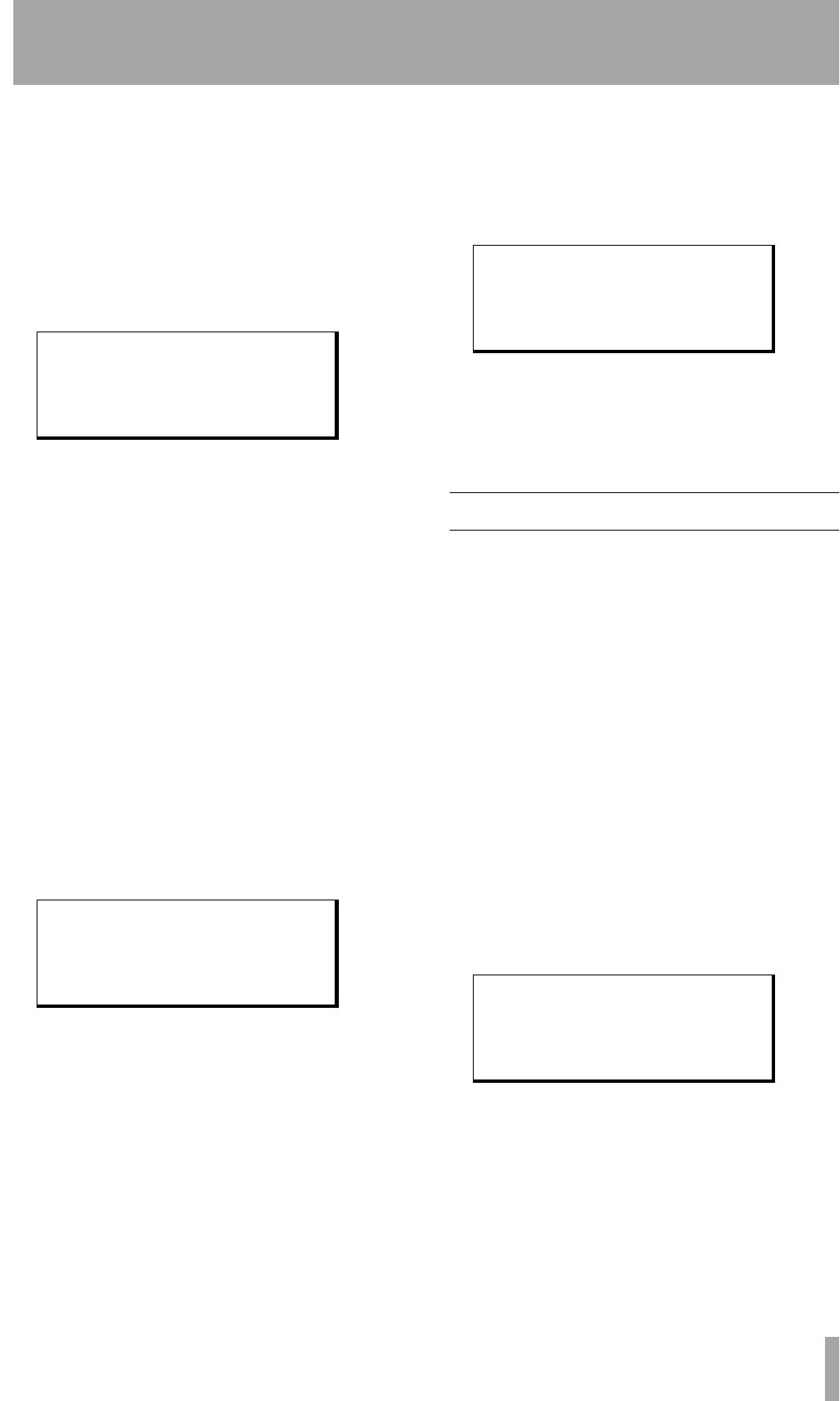
9 – Operations related to timecode–Video resolution
TASCAM DA-98HR 67
As well as selecting rechase, you can also select the
length of the “rechase window”. This means that if
the difference between internal and incoming time-
code is greater than the value of this window (1 or 2
seconds in the case of the DA-98HR), the synchro-
nizer will start to rechase.
1 Go to menu group 4, move the cursor to
RechsMode (rechase mode) and press
ENTER:
2 Use the Ó and Á keys to select the left
Modefield, and the § and ¶ keys to choose
between
rechase and free.
3 If you select
rechase, use the Ó key to
move to the right field, and select a
Window
of either
1 or 2 seconds.
9.6.11 Bypassing timecode errors
As timecode is received from a remote master unit, it
may be subject to errors (dropouts on the timecode
master tape, etc.). These errors can cause synchroni-
zation failure (the DA-98HR will no longer be locked
to the timecode of the master unit).
You can set the DA-98HR to bypass and ignore
incoming timecode errors of up to 30 frames in
length, or up to 10 frames in length.
1 Go to menu group 4, move the cursor to
ErrBypass (Error Bypass), and press
ENTER:
1 Use the § and ¶ keys to select between
10
frame
and 30 frame.
9.6.12 Individual recording while
chasing timecode
If slave DTRS units are chasing a master DTRS unit,
the default action is for the slaves’ record status to
follow that of the master. If the slaves are connected
with TC as well as SYNC, and have TC rather than
ABS selected as the timing reference, this default
behavior can be overridden using the function
described here.
1 Go to menu group 4, move the cursor to
TcChs Rec (timecode chase record), and
press
ENTER:
2 Use the § and ¶ keys to select between
enable (individual recording is possible
while chasing to timecode) and disable
(all chasing units will follow the record status
of the first unit).
9.7 Video resolution
As explained above, if the DA-98HR is to be syn-
chronized with a VTR, all units must share a com-
mon video reference for the digital audio clocks,
generated either by the VTR or from a sync genera-
tor.
As well as the sample clock, the timecode can be ref-
erenced to a video clock (i.e. the start of each time-
code frame is synchronized with each frame
boundary received at the
VIDEO IN terminal) or can
be independent of the received frame clock.
Additionally, in a similar way to timecode rechase
mode 9.6.10, “Rechasing timecode”, the DA-98HR
can be set to rechase the video frame sync (muting
playback output as it rechases), or to run freely once
sync is achieved, ignoring any breaks in the received
video signal.
1 Go to menu group 5, move the cursor to
Vid
Rslv
(Video Resolve) and press ENTER:
2 Use the Ó and Á keys to select the frame syn-
chronization mode (
on/off) and the §
and ¶ keys to toggle it
on and off.
3 Use the Ó and Á keys to select the video
rechase mode (either
free or re-
sync
).
Rechase Mode
Mode Window
rechase 1 sec
Error Bypass
10 Frame
TC Chase Indiv. Rec
enable
Video Resolve
on/off Mode
off free


















