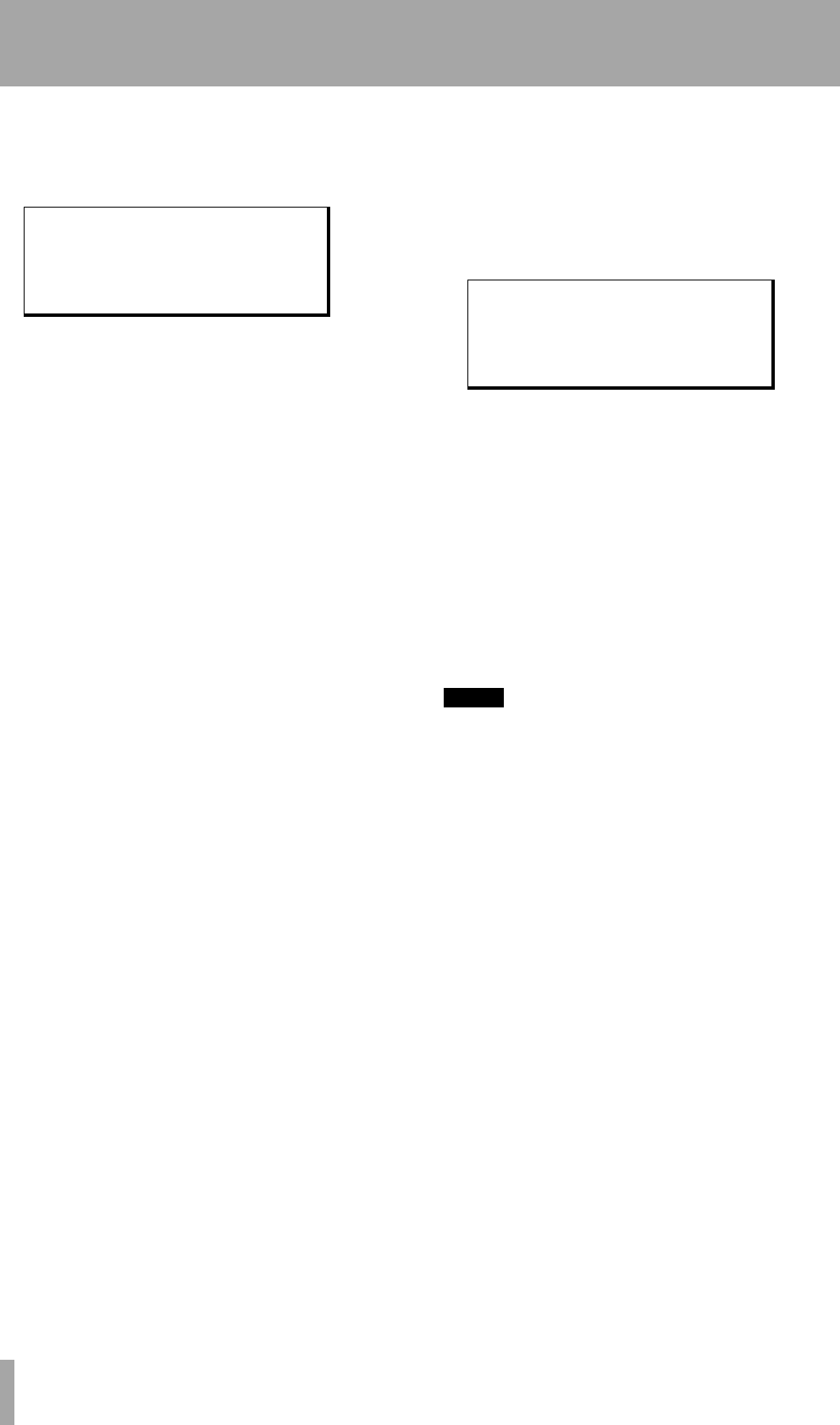
5 – Monitoring modes–Mixdown patchbay
30 TASCAM DA-98HR
5.4.2 Selecting the mixdown sources
1 From menu group B, move the cursor to
MixInSel, and press ENTER:
Here,
T signifies a tape track, S indicates a
channel from an optional board fitted in the
expansion slot (e.g. the IF-AN98HR) and
D
indicates a digital source (i.e. AES/EBU or
TDIF, as currently selected).
The
Trk line is fixed and cannot be changed,
and shows the destination of the source
selected using the other two lines. Note that
this is not a tape track. The
Src line indicates
the source from which the input is taken, and
the
ch line shows the channel number within
the source.
2 Use the Á and Ó cursor keys to move the cur-
sor between the different track numbers on the
Src and ch lines of the display.
3 Use the § and the ¶ cursor keys to change the
values at the cursor.
4 To move between the
Src and ch lines,
press the SHIFT key, and then press the § or
¶ key as appropriate.
If the
MIXDOWN indicator is active and an
invalid source is selected, an appropriate error
message is shown and the screen flashes; e.g.
Fs unmatch for mismatched sampling
frequencies, or TDIF(dubbing)
cable not connected
, if a TDIF
digital source has been selected, but is not
properly connected or switched on. If such an
error message appears, press the
ESCAPE key
and correct the settings.
5.4.3 Setting mixdown levels
The output channels’ level, pan position (odd-even
balance) and the master mix level can all be set using
the menu system.
1 From menu group B, move the cursor to
Mix
Down
and press ENTER :
2 Select the channel to be adjusted (
ch), and
adjust the level (
Level) between 0 and
127, and the pan position (Pan) between
L-- (hard left) through Lxx (the higher the
value of
xx, the further to the left the signal is
panned, through -C- (center) to R-- (hard
right) via
Rxx (varying amounts of right
pan).
The master (
Mst) parameter adjusts the
master output level for the output mix, and this
does not change when another channel is
selected for adjustment.
NOTE
These settings will not be audible until the
MIXDOWN
key
is pressed and the indicator is lit.
Mix Input Select
Trk12345678
Src˘TTTTDSSS
ch13245678
Mix Down
ch Level Pan Mst
1 127 -C- 127


















