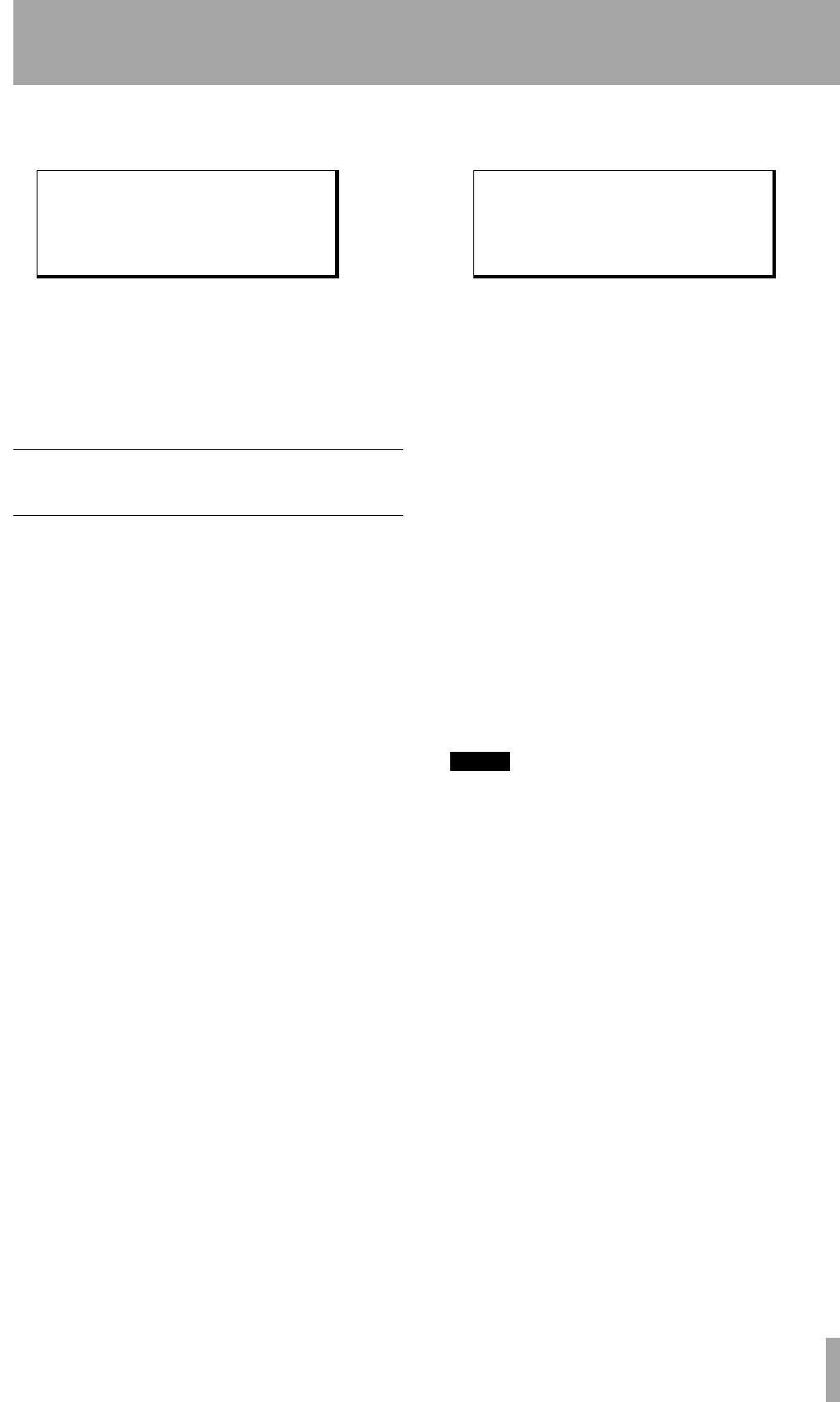
7 – Advanced operations–Setting the power-on message
TASCAM DA-98HR 49
1 Select menu group 9, move the cursor to
ErrorMute, and press ENTER:
2 Use the § or ¶ key to change the
mute to
the
no mute setting.
3 A message will appear asking if you are sure
that you want to disable the muting. Press
ENTER to disable the muting, otherwise press
ESCAPE.
7.15 Setting the power-on
message
You can set a power-on message of up to 20 charac-
ters (letters, numbers and some punctuation) which is
displayed on the meters, using the meter segments,
when the DA-98HR is turned on.
The default message is
TASCAM HR. To set a
message other than this:
1 Select menu group 9, move the cursor to
PwrOn Msg and press ENTER:
2 To clear the current message, use the Ó and
Á keys to move the cursor to
CLEAR and
press the ENTER key.
3 Use the Ó and Á keys to move the cursor to
the input field, and press the § and ¶ keys to
select a character.
Characters available are:
A through Z, -, .,
[space] and
1 through 9 (you can use the
letter “
O” for the “0” (zero) character).
Move the cursor to
DEL and press ENTER to
delete the character currently highlighted by
the cursor.
Move the cursor to
CLEAR and press ENTER
to delete all the current power-on message.
4 Press
ENTER to confirm the character and add
it to the end of the power-on message.
5 Press
ESCAPE when all characters have been
entered.
NOTE
To reset the message to
TASCAM HR
, move the
cursor to
INIT
and press the
ENTER
key. The current
message will be erased and replaced.
Error Mute
mute
Power-on Message
ROCKJOE STUDIOS
[ ] DEL CLEAR INIT


















