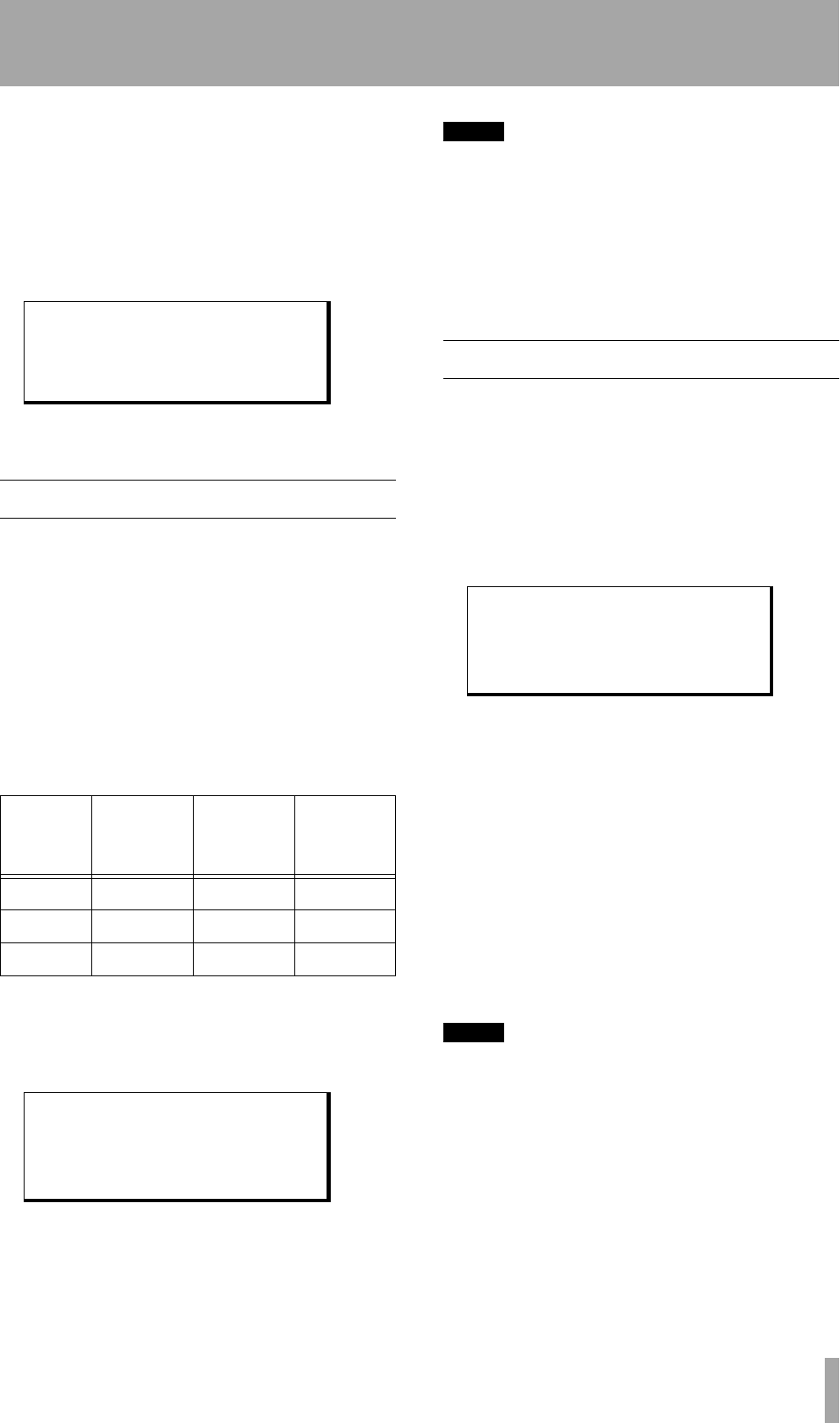
7 – Advanced operations–Reference levels
TASCAM DA-98HR 45
7.6.2 Shuttle muting
As explained above, shuttling the tape will usually
allow monitoring of the tape. However, there may be
times when it is necessary to mute all tape signals
when shuttling.
1 Enter menu group 2, move the cursor to
Shtl Mute and press ENTER:
2 Use the § and ¶ keys to change the setting
between
off and on.
7.7 Reference levels
The value of the reference levels for analog input and
output to and from TASCAM-supplied optional slot
boards may be selected using jumpers on the boards
from among three standard values: TASCAM,
SMPTE and European reference levels. This opera-
tion should be performed by a qualified service engi-
neer, and the details of the operation are provided in
the documentation accompanying the boards.
The meanings of these three levels are (referenced to
+4 dBu nominal levels, as provided on the IF-
AD98HR slot boards):
To view the reference level settings for TASCAM-
supplied slot boards, perform the following steps:
1 Enter menu group 2, move the cursor to
Ref
Level
, and press ENTER:
If the boards are not of a type that return a
decibel value when viewed in this way, the bot-
tom line of the display shows
#0 or #1, as
appropriate.
NOTE
Any tapes produced with the TASCAM DA-88 or DA-38 will
conform to the TASCAM standard. The IF-AN98HR slot
boards themselves have jumpers to convert their settings,
which should be adjusted by a qualified TASCAM service
engineer.
Non-TASCAM boards may or may not permit setting of ref-
erence levels from this screen. Consult the board’s docu-
mentation for details.
7.8 Meter modes
The DA-98HR peak bargraph meters can be custom-
ized to suit your working preferences. Both the peak
hold time and the “ballistics” of the meters can be
adjusted.
7.8.1 Peak hold time
1 Enter menu group 2, move the cursor to
Meter Mode and press ENTER:
2 Use the Ó and Á keys to select the
Peak
Hold
parameter and the § and ¶ keys to
set the value for the peak signal level hold time.
This value can be set to values between
0 seconds
(peak levels are not held at all) and
9 seconds. There
is another value, Continue, which perma-
nently displays the maximum peak signal level. This
can be useful if you are doing a “dry run” rehearsal,
but you cannot keep your eyes on the meters all the
time that the rehearsal is going on.
You can also use the function keys in the number key
mode (4.4, “Using the function keys as number
keys”) to enter the peak time directly.
NOTE
To turn off the peak hold display if
Continue
has
been set, change the peak hold value to
0
seconds and
the meter segments will “drop back”.
7.8.2 Meter ballistics
Use the same menu (Level Meter
Mode
) as described above to change the “fall-
back” ballistics of the peak meters. You cannot
change the rise time of the meters, which are fixed
with peak meter characteristics.
Shuttle Mute
off
Standard
Reference
level
(0 dBFS)
Nominal
level
Maximum
level
TASCAM –16 dB +4 dBu +20 dBu
European –18 dB +4 dBu +22 dBu
SMPTE –20 dB +4 dBu +24 dBu
Analog Ref Level
Input Output
-16 dB -16 dB
Level Meter Mode
Peak Hold Release
0 sec Fast


















