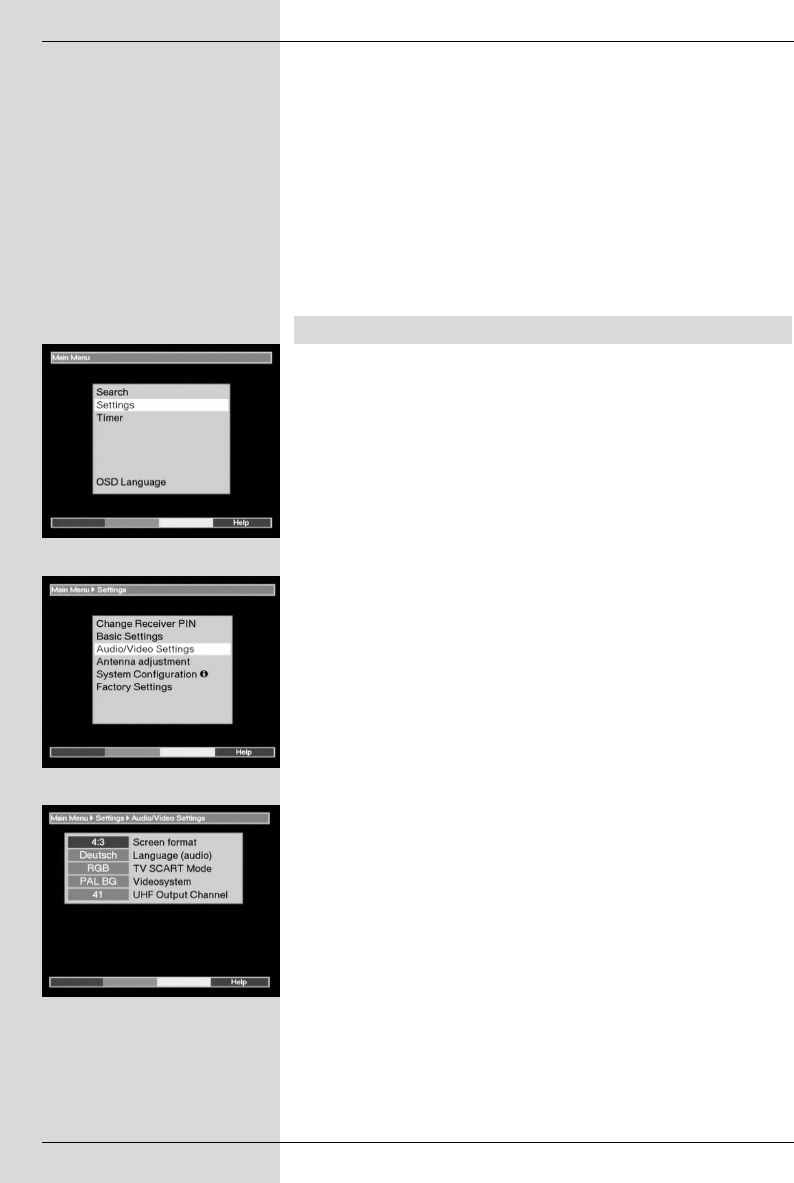
You must now tune your TV set to the transmission channel
of the receiver. Select a free programme slot on your TV set
and tune it to channel 41 (refer to operating manual of the TV
set if necessary).
If you do not receive a clear image on channel 41, this may
be the result of a neighbouring channel being set to a pro-
gramme being received from the same antenna. You can
check on this by temporarily removing the antenna cable from
the Input terrestrial antenna socket of the receiver. If
you then temporarily receive a clear image, you should select
another transmission channel for the receiver in the range of
21 to 69.
4.4 Setting the UHF output channel
Proceed as follows:
> Press the Menu key to display the Main Menu.
(Fig.
4-1)
> Now select the line Settings, using the arrow keys
up/down to mark the appropriate line.
> Confirm by pressing OK.
The sub-menu Settings will be displayed.
(Fig. 4-2)
> Now use the arrow keys up/down to highlight the
line Audio/Video Settings.
> Confirm by pressing OK.
The sub-menu Audio/Video Settings will now be
displayed.
(Fig. 4-3)
> Now, use the arrow keys up/down in order to hig-
hlight the blue field, thus selecting the menu line UHF
output channel.
> Now tune your TV set to a free UHF channel in the
range of 21 to 69.
> Then set the new output channel of the receiver by
means of the arrow keys right/left.
The receiver will now transmit on the UHF channel
shown on the display.
12
(Fig. 4-1)
(Fig. 4-2)
(Fig. 4-3)
bed_anl_DigiPal 1.qxd 23.01.03 14:42 Seite 12


















