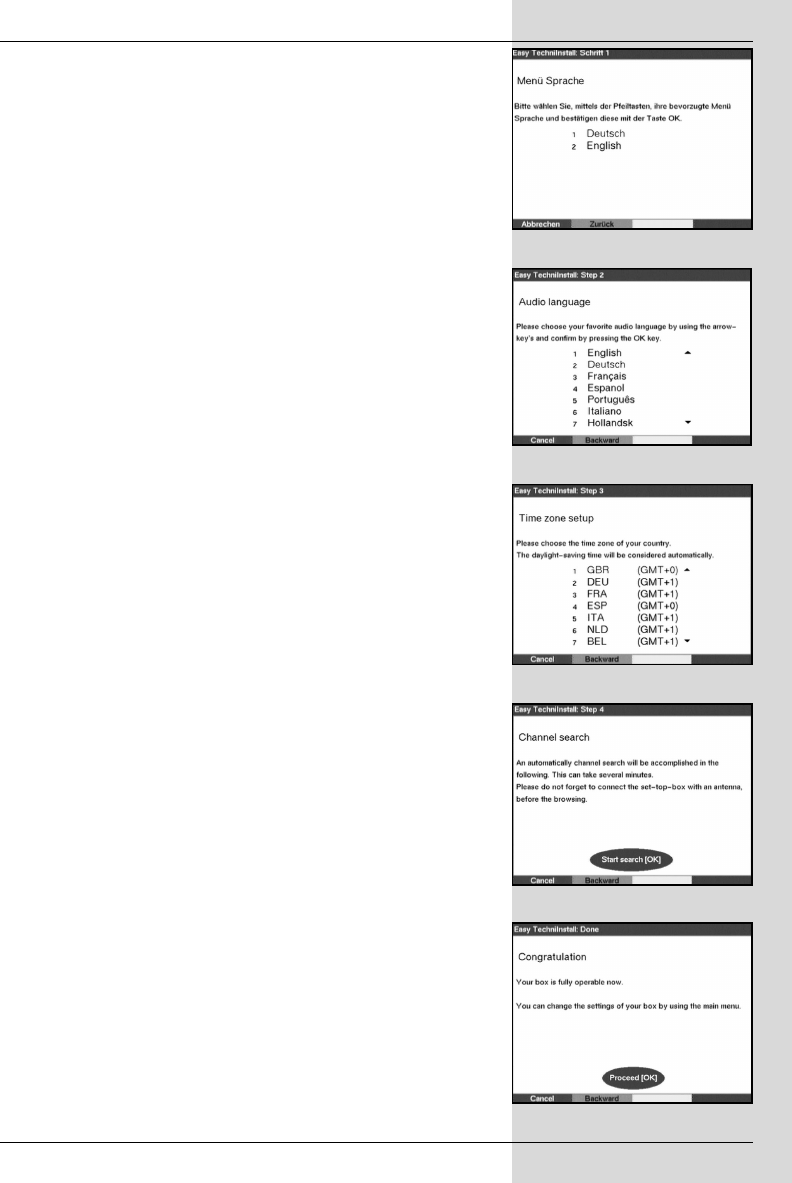
> Press the OK key to display the selection window for
the OSD language.
(Fig. 3-3)
> Use the arrow keys up/down to mark the required
language.
> Confirm with OK, in order to advance to the selection
of the preferred audio language.
(Fig. 3-4)
> Use the arrow keys up/down to select the prefer-
red audio language.
> Confirm with OK, to confirm the selection, and to pro-
ceed to the selection of the time zone.
(Fig. 3-5)
> Use the arrow keys up/down to select the time
zone corresponding to your location.
> Confirm b y pressing OK to confirm your selection,
and to proceed to the channel search function.
(Fig. 3-
6)
> Please note the message displayed
(Fig. 3-7)
and
commence the search by pressing OK.
An automatic programme scan will now commence,
covering the entire input frequency range of the recei-
ver. This process may take several minutes.
> Your box is ready for operation when the search is
completed.
> Press the OK key to complete the initial installation
and to switch to normal operation.
9
(Fig. 3-3)
(Fig. 3-4)
(Fig. 3-5)
(Fig. 3-6)
(Fig. 3-7)
bed_anl_DigiPal 1.qxd 23.01.03 14:42 Seite 9


















