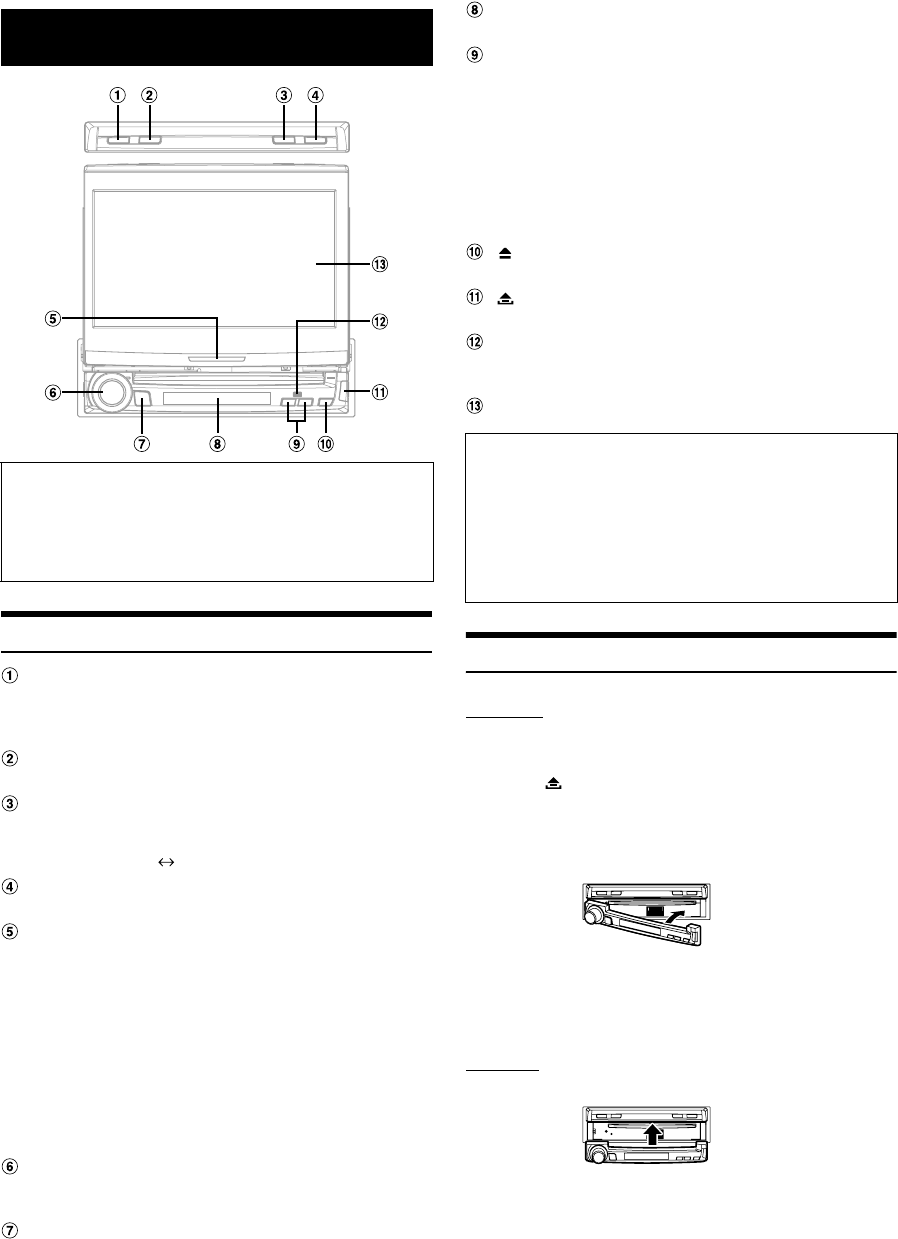
10-EN
01GB05IVA310.fm
ALPINE IVA-D310 68-02278Z28-A (EN)
Location of Controls
BAND button
Radio mode: Changes the band.
Visual source (except navigation screen): Changes the
display mode.
MUTE button
Turns the MUTE mode ON or OFF.
FLAT/SUB DISP. button
Press to set the open monitor to the flat position. Press and
hold for at least 2 seconds to change the display to the
subdisplay (Clock Normal mode for each mode).
OPEN/CLOSE button
Opens and closes the monitor.
Action Indicator
The indicator is constantly lit, other than for the following
indications.
• The indicator blinks when closing the monitor.
• The indicator is turned off when the dimmer (monitor
display brightness) is set to ON, and is also turned off
according to the brightness of the car when the dimmer
is set to AUTO.
• The indicator slowly blinks when the backlighting (BLACK
OUT function) is set to OFF.
• The indicator blinks in the voice guidance mode when an
ALPINE navigation system is connected.
Rotary encoder
Adjust the volume by turning to the left or right.
If pressed, the audio adjusting screen is displayed.
SOURCE/POWER button
Turns the power on. Press and hold for at least 2 seconds to
turn the power off.
Recalls the source selection screen.
Subdisplay
Refer to “About Subdisplay Indications” (pages 59 and 60).
TILT DN/UP button
Monitor open: The angle of the raised monitor is adjustable
between 40° and 105°. If the button is pressed and held, the
angle continuously changes.
Monitor closed: Pressing the UP/DN button recalls the
radio’s presets. Pressing the UP/DOWN button changes the
track, file or chapter of a disc. Pressing and holding this
button advances or reverses the track, file or chapter of a
disc. (the same operation is possible for an optional
changer, if connected).
button
Ejects a disc.
button
Use this button to remove the front panel.
Remote Sensor
Point the supplied remote control transmitter towards the
remote sensor within a range of 2 meters.
Monitor
Detaching and Attaching the Front Panel
Detaching
1
Turn off the unit power.
2
Press (Release) at the lower right side until the
front panel pops out.
3
Grasp the right side of the front panel, lift it up
slightly then pull it out.
• The front panel may become hot in normal usage (especially the
connector terminals on the back of the front panel.) This is not a
malfunction.
• To protect the front panel, place it in the supplied carrying case.
Attaching
Attach the front panel squarely onto the main unit until it clicks.
• Before attaching the front panel, make sure that there is no dirt or
dust on the connector terminals and no foreign object between the
front panel and the main unit.
• Attach the front panel carefully, holding the sides of the front panel to
avoid pushing buttons by mistake.
Getting Started
Compatibility with Factory Steering Wheel Radio
Controls
If your vehicle has steering wheel controls for the radio, an optional
steering wheel control interface may be available to connect to your
Alpine radio. For details, contact your Alpine dealer.
About the expression of buttons in this Owner’s
Manual
• The buttons on this unit are expressed in bold (e.g. SOURCE/
POWER). The touch buttons on the display are expressed in bold
with [ ] (e.g. [SOURCE]).
• This Owner’s Manual explains mainly the function of touch
buttons, when a touch button and a unit button have the same
function.
01GB00IVAD310.book Page 10 Wednesday, December 1, 2004 4:20 AM


















