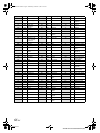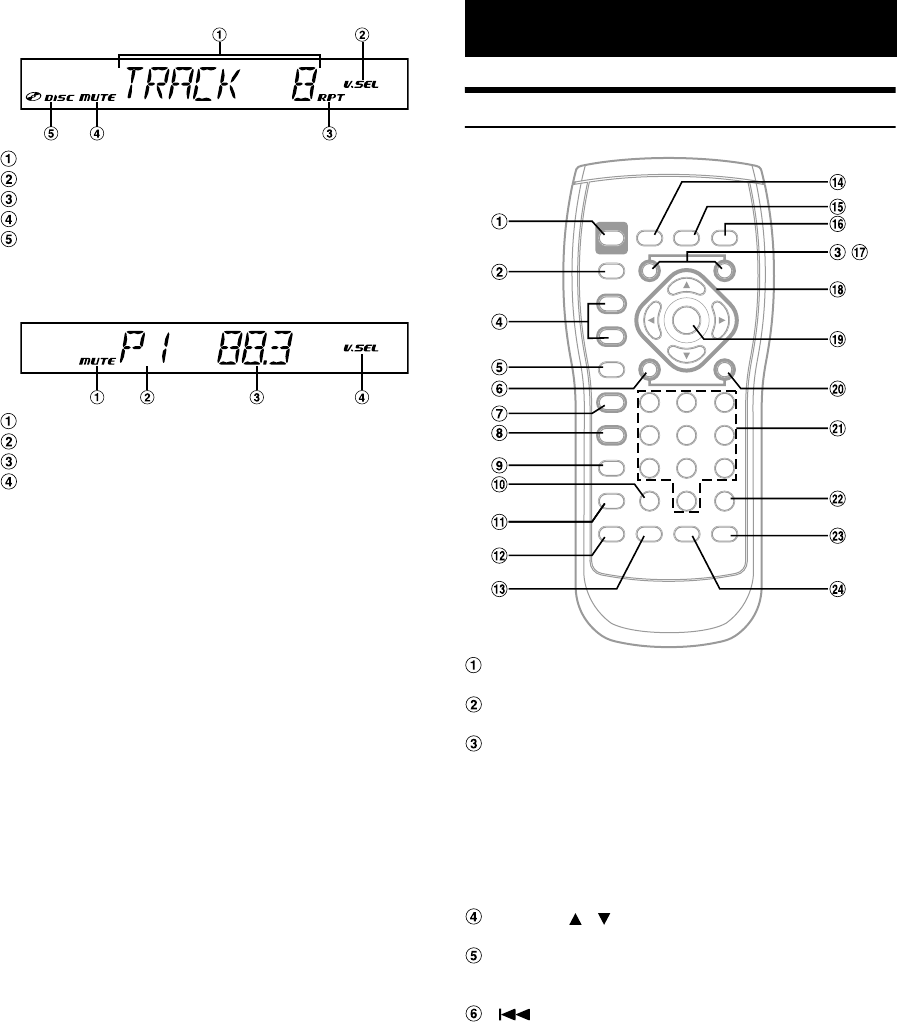
60-EN
01GB06IVA310.fm
ALPINE IVA-D310 68-02278Z28-A (EN)
Indication example in the Video CD mode
Indicates the track number
Lights up when the simultaneous function is on
Lights up when RPT is active
Lights up when MUTE is on
Lights up when a disc is inserted
• When PBC is turned on, “PBC ON” is displayed.
Indication example in the FM radio mode
Lights up when MUTE is on
Indicates preset number for 2 seconds
Indicates the selected frequency
Lights up when the simultaneous function is on
• Song information, etc., may not be correctly displayed.
• The display may differ depending on the connected device(s).
Controls on Remote Control
PWR button
Turns the power ON and OFF.
SRC Button
Selects the audio source.
DN Button
VOLUME / Button
Increase or decreases the volume level.
RETURN Button
DVD/Video CD (PBC ON) mode: Returns to the previous
display. (Does not return in some discs.)
button
Remote Control
Radio mode: Selects, in descending order, stations
programmed into the radio’s presets.
MP3/WMA mode:
Folder Select (DN) Button selects the folder.
Changer mode:
DISC Select (DN) Button selects a disc in
descending order.
Radio mode: SEEK (DN) button
CD /Changer mode:
Press the button to go back to the beginning
of the current track. Press and hold to fast
reverse.
MP3/WMA mode:
Press the button to go back to the beginning
of the current file. Press and hold to fast
reverse.
01GB00IVAD310.book Page 60 Wednesday, December 1, 2004 4:20 AM