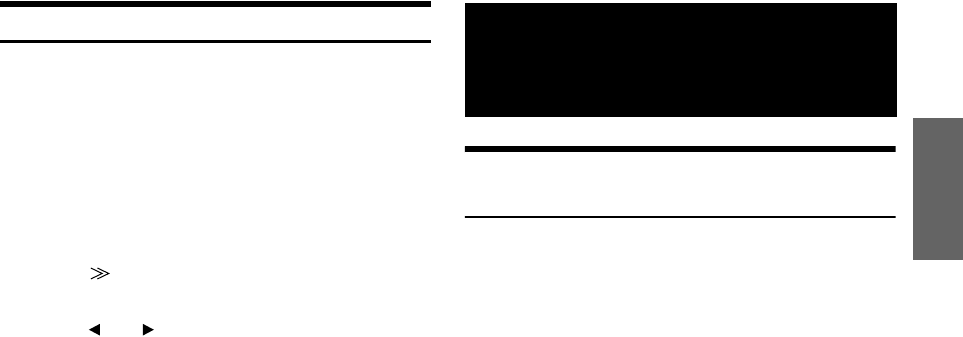
53-EN
01GB06IVA310.fm
ALPINE IVA-D310 68-02278Z28-A (EN)
Linear PCM Setting
The output when playing discs recorded in linear PCM can be set to 2 or
3 channels.
1
Check that Defeat mode is off.
2
Touch [SETUP] on the main source screen.
The SETUP selection screen appears.
3
Touch [i-Personalize].
The i-Personalize screen will appear.
4
Touch [] of A.PROCESSOR.
The A.PROC list screen appears.
5
Touch [] or [] of PCM MODE to select 2 CH or 3
CH.
• This adjustment is ineffective when the speaker is set to CENTER
OFF in “Setting the Speakers” (page 46).
Switching the Navigation Screen
(Optional)
If an optional Alpine Navigation System is connected to the IVA-D310,
the Navigation screen can be displayed on this unit.
1
Touch [SOURCE] on the main source screen.
The source screen appears on the display.
2
Touch [NAV].
The Navigation screen is displayed.
The operation is possible with the supplied navigation
remote control.
For navigation operation, refer to the Owner’s Manual of the
navigator.
• While the Navigation selection mode is being selected in “Setting the
VISUAL Touch Button” (page 34), the navigation mode will be
directly activated.
• If the Navigation mode menu is not displayed on the main menu
screen, set NAV. IN to on by following “Setting the Navigation
Mode” (page 33).
• When the Navigation System is on, the audio and visual navigation
cuts in.
• For operation, if a navigation system with touch panel operation is
connected, refer to the Owner's Manual of the navigation system.
2CH: 2ch output (L/R)
3CH: 3ch output (L/R/CENTER)
Navigation System
(Optional)
01GB00IVAD310.book Page 53 Wednesday, December 1, 2004 4:20 AM


















