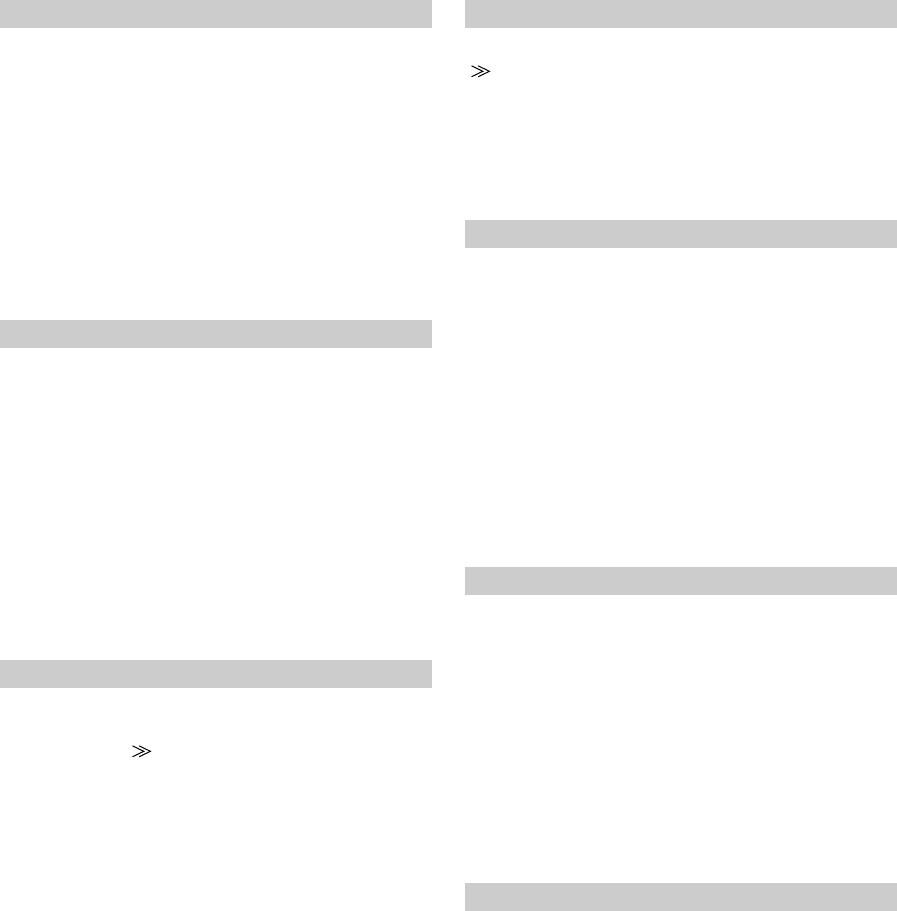
34-EN
01GB05IVA310.fm
ALPINE IVA-D310 68-02278Z28-A (EN)
Select this display when displaying the source names of VISUALIZER
on the VISUAL selection screen.
Note that this setting is enabled only when the optional expansion box
(VPE-S431) is connected.
Setting item: VISUALIZER
Setting contents: OFF / ON
• Switching on or off cannot be done if ON is set in “Setting the Visual
Effect” (page 26).
Setting item: AUX IN-1, 2, 3
Setting content: OFF / ON
• OFF is not displayed when the optional DVD player or DVD changer
is connected.
• When OFF is selected, the settings related to AUX cannot be changed
from this unit.
• When either a DVD player or DVD changer compatible with Ai-NET
is connected to AUX IN 1, EXT.DVD is displayed on the source
selection screen. When both are connected, DVD-1 is displayed for
AUX IN 1, and DVD-2 is displayed for AUX IN 2.
• AUX IN 2,3 is displayed when the external expansion box (VPE-
S431) is connected.
When more than one external device is connected, you can name each
(up to 3) as you like. After setting to ON in “Setting the AUX Mode,”
touch any one of the [] buttons of AUX IN 1 through 3, then this
setting may be carried out.
Setting items: NAME
Setting contents: AUX / VCR / GAME-1,2 / TV / NAV. / EXT. DVD*
• The selected source name is displayed instead of AUX source name.
When a source is selected, the Function Guide of AUX mode appears.
• Only AUX IN-3 MODE can be named “NAV.” When AUX mode is
selected, “NAV.” is displayed as the source name.
This setting is recomended if you view the navigation screen on the
rear monitor. However, it is available only when the Alpine
navigation system (except RGB navigation) is connected.
• Only when an Alpine TV tuner is connected, can you operate the
displayed function guide from this unit.
* “EXT.DVD” is displayed on the source selection screen when a DVD
player is connected, and “DVD-1-3” is displayed on the source
selection screen when the NAME setting is set to “EXT.DVD” on
more than one AUX (included when an external Ai-NET compatible
DVD player is connected).
After setting to ON in “Setting the AUX Mode,” touch any one of the
[] buttons of AUX IN 1 through 3, then this setting may be carried
out.
Setting item: LEVEL
Setting content: LOW / HIGH
Set it to ON when you use the rear entertainment function (page 25).
Setting items: MONITOR OUT-1, 2
Setting contents: OFF / ON
• The setting to “MONITOR OUT-2” can be made if optional
expansion box VPE-S431 is connected.
• Switching on or off cannot be done if ON is set in “Setting the Visual
Effect” (page 26).
When the rear camera is connected, rear pictures are output on the
screen.
Setting item: CAMERA IN
Setting contents: OFF / ON
• By shifting to reverse (R), the rear pictures are output.
This function is effective when the reverse wire is properly connected.
• To apply the setting, set to VISUAL “Setting the VISUAL Touch
Button” (page 34).
Setting item: VISUAL KEY
Setting content: VISUAL / NAV.
Setting the VISUALIZER Mode Display
OFF: “VISUALIZER” and source names are not displayed on
the VISUAL selection screen.
ON: “VISUALIZER” and source names are displayed on the
VISUAL selection screen.
Setting the AUX Mode
OFF: AUX source is not displayed.
ON: AUX source is displayed.
Naming External Devices
Adjusting the External Input Audio Level
LOW: Decreases the external input audio level
HIGH: Increases the external input audio level
Setting of the External Monitor Output
ON: By setting the connected external monitor to ON, the
remote control will be usable.
OFF: When either MONITOR OUT 1 or 2 is set to OFF, only one
monitor can be set by the rear enter function. When both
MONITOR OUT 1 and 2 are set to OFF, REAR SELECT,
which is displayed on the SYSTEM selection screen,
cannot be used.
Setting of the Rear Camera
ON: Even if the shift lever is not set to reverse (R), the rear
pictures are output by selecting the CAMERA source.
OFF: The CAMERA source is not displayed on the VISUAL
selection screen.
Setting the VISUAL Touch Button
NAV.: Switches directly to the navigation screen by touching
[VISUAL]. (Only when an Alpine optional RGB
Navigation is connected.)
VISUAL: Recalls the VISUAL Select screen by touching
[VISUAL].
01GB00IVAD310.book Page 34 Wednesday, December 1, 2004 4:20 AM


















