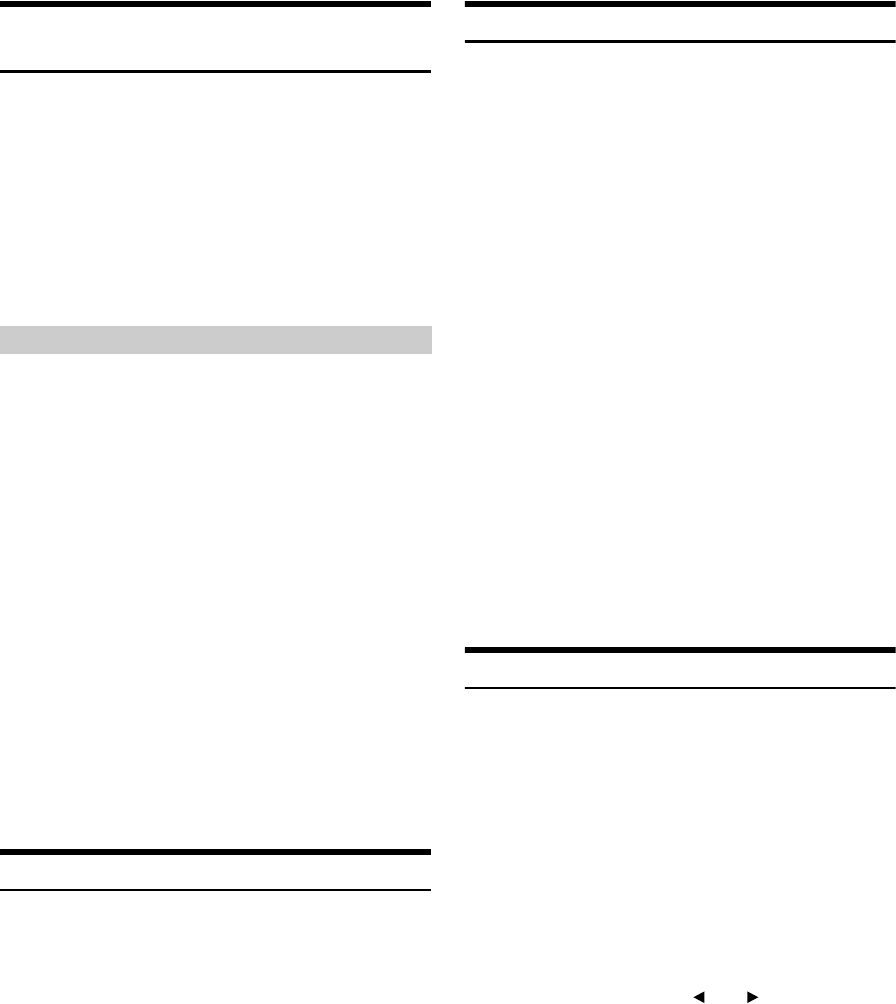
26-EN
01GB05IVA310.fm
ALPINE IVA-D310 68-02278Z28-A (EN)
Switching the Visual Source Only
(Simultaneous Function)
You can watch the video portion of another source while listening to the
current source.
• After carrying out the steps 1 to 3 of “To display the DVD mode
Screen” explained on page 27, perform the operation described
below.
1
Touch [VISUAL] on the audio source screen.
The VISUAL selection screen appears.
2
Touch a desired visual source.
The visual source is switched to the selected one.
1
Touch the visual screen to display the main control.
2
Touch [CONTROL].
3
Touch [VISUAL] within 5 seconds.
The VISUAL selection screen appears.
4
Touch [NORMAL].
The simultaneous function is canceled.
• To make the setting, set to “Setting the VISUAL Touch Button” (page
34).
• If a DVD player is connected, you can receive the DVD picture/
sound.
DVD player (DVA-5205) or DVD changer (DHA-S680) is connected:
Press and hold V.OUT on the remote control supplied with the DVD
player or DVD changer for more than 2 seconds. The picture and
sound of the DVD will be output.
The DVA-5210 is connected:
Press V.OUT on the remote control (included with the DVA-5210) to
output DVD picture/sound.
• The simultaneous function cannot be used when the Audio source is
in the navigation mode.
When NAV. is set in “Setting the VISUAL Touch Button” (page 34),
only the navigation screen can be recalled.
Blackout Mode On and Off
When Blackout mode is turned on, the monitor display will turn off to
reduce power consumption.
This additional power enhances the sound quality.
1
Touch [VISUAL] on the main source screen.
The VISUAL selection screen is displayed.
2
Touch [OFF].
The backlit-display portion goes out.
3
Touch [OFF] again to cancel the display backlight.
• To make the setting, set to “Setting the VISUAL Touch Button” (page
34).
• If any button on the unit is pressed during Blackout mode, the
function will be displayed for 5 seconds to show the operation before
returning to Blackout mode.
• While the backlighting is turned off, the function indicator blinks
during navigation voice interruption.
Setting VISUALIZER
This setting is available when the expansion box (VPE-S431) is
connected.
1
Touch [VISUAL] on the main source screen.
The VISUAL selection screen is displayed.
2
Touch [VISUALIZER].
The Visualizer setting screen is displayed. If you do not
touch any button for 5 seconds, the operating display
buttons, [CONTROL] etc., will disappear.
3
Touch the screen (visual screen only) after the
operating display has disappeared.
The VISUALIZER setup mode is displayed.
4
Set ON/OFF by touching [ON] or [OFF] of
VISUALIZER within 5 seconds.
Canceling the Visualizer Function:
Touch [NORMAL] on the VISUAL selection screen.
• To make the setting, set to “Setting the VISUAL Touch Button” (page
34).
• This setting is enabled when OFF is selected for “Setting the Visual
Effect” (page 26) and ON is selected for, “Setting the VISUALIZER
Mode Display” (page 34).
Setting the Visual Effect
This setting becomes available when the expansion box (VPE-S431) is
connected.
1
Touch [VISUAL] on the visual main source screen.
The VISUAL selection screen is displayed.
2
Touch [VISUALIZER].
The Visualizer setting screen is displayed. If you do not
touch any button for 5 seconds, the operating display
buttons, [CONTROL] etc., will disappear.
3
Touch the screen (visual screen only) after the
operation display has disappeared.
The VISUALIZER setup screen appears.
4
Select “ON” by touching [] or [] of V.EFFECT
within 5 seconds.
Set to OFF to cancel.
• To make the setting, set to “Setting the VISUAL Touch Button” (page
34).
• V.EFFECT is not displayed when the audio main source is selected.
• When the visual effect is set to ON, the rear monitor source cannot be
changed from the unit.
• This setting may not be performed while driving.
Cancelling the Simultaneous Function
MODE1 to
MODE6 / OFF: Recalls the maker’s setting mode on the
expansion box (VPE-S431).
SCAN: Displays the pattern of MODE1 to MODE6
repeatedly.
ON: Turns on the function for enhancing visual effects when
connected to two or more external monitors.
01GB00IVAD310.book Page 26 Wednesday, December 1, 2004 4:20 AM


















