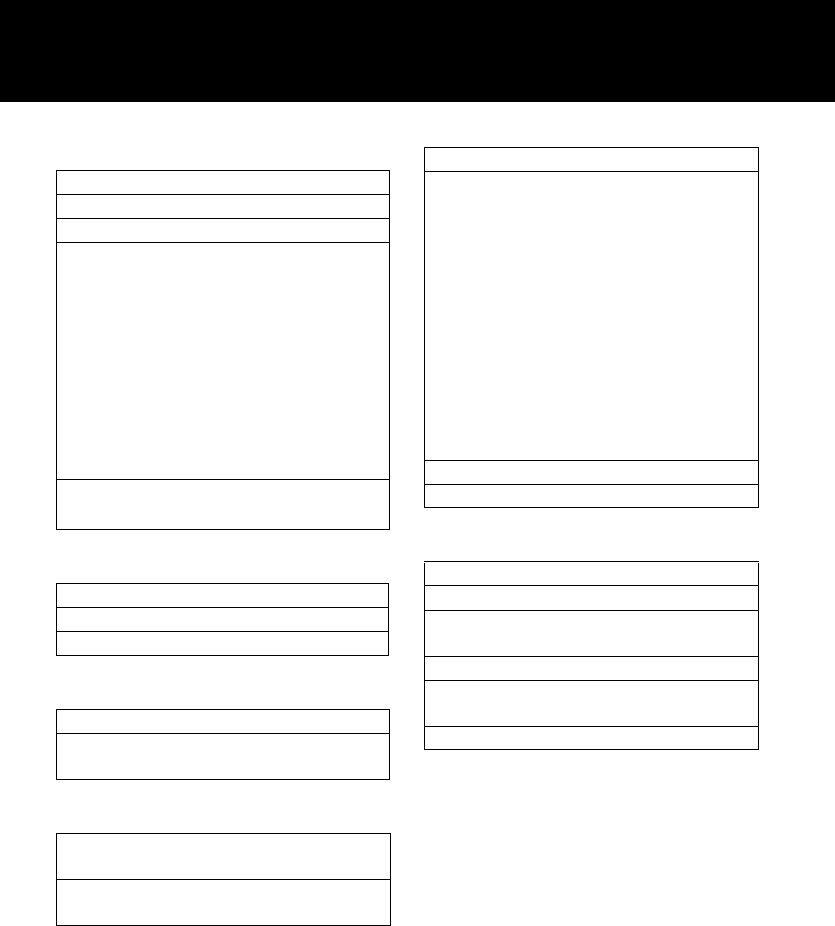
12
Quick Overview
L
Some Useful Voice Commands
< > indicates a number or stored
nametag to be inserted.
For the full list of commands, see the
Chapter JaguarVoice, in this handbook.
Radio Commands
RADIO (ON/OFF)
RADIO TUNE <frequency> FM
RADIO STORE NAME
You can store nametags to all your
favourite stations using this command.
The system responds to this command
by asking: ‘NAME PLEASE’.
Press the voice button and give a name
of your choice.
Confirm the nametag by pressing the
voice button and saying ‘YES’ to save
or ‘NO’ to cancel.
RADIO TUNE <nametag>
As stored in the command above.
Single CD Commands
(CD) PLAY
(CD) PLAY TRACK <track number>
CD Changer Commands
CHANGER PLAY DISC <disc number>
TRACK <track number>
Automatic Climate Control
Commands
CLIMATE CONTROL TEMPERATURE
<temperature>
Telephone Commands
PHONE ENTER <phone digits>
(2 – 16 digits)
The system responds by repeating the
phone number back to you and then
giving you the options below.
Press the voice button and continue
with one of these options:
<more digits>
DIAL
STORE (give a nametag when
prompted as in Radio Store)
CORRECTION
CANCEL
PHONE REDIAL
PHONE DIAL<nametag>
Navigation Commands
DISPLAY SHOW NAVIGATION
NAVIGATION ZOOM OUT <zoom level>
(1 – 12)
NAVIGATION STORE NAME
NAVIGATION DESTINATION
<nametag>
NAVIGATION MINIMISE DISTANCE


















