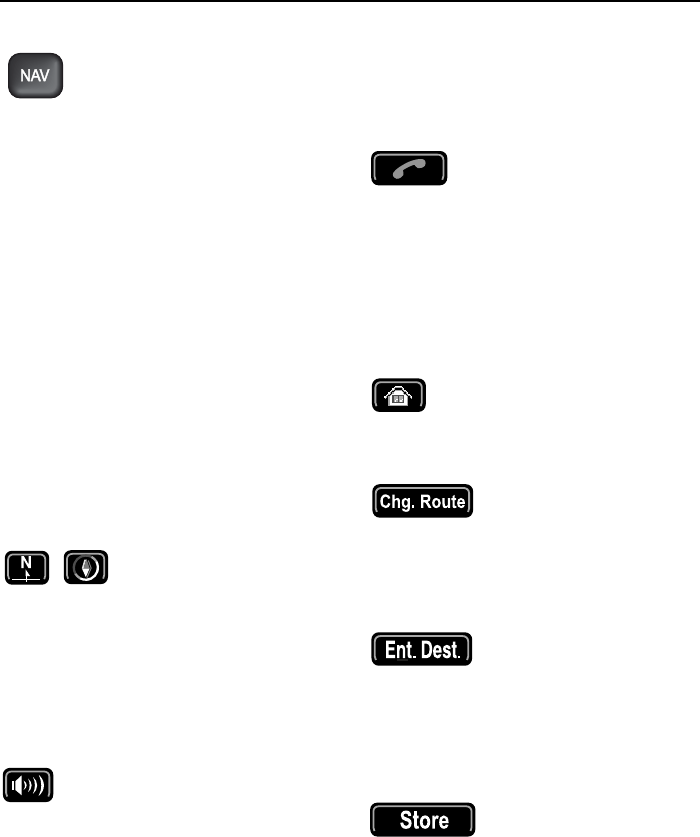
59
Basic Screen Displays
R
NAV button
The NAV button has the
following functions:
• Selects the navigation system.
• While the navigation system is
selected, selects the initial map
display from any other screen.
• After scrolling, returns to the map
display of current vehicle position.
Note:
1. If the navigation system was selected
when the ignition was switched off, it
will be selected automatically when
the ignition is switched on again.
2. When switching back to navigation
from another touch-screen system,
pushing NAV will return to the
particular screen being displayed
before.
Map orientation buttons
These buttons select the
desired map orientation
(north or vehicle heading
to the top of the screen). The current
selection is shown on the map.
Note: Above the 2 miles (4 kilometres)
zoom level, only north orientation is
available.
Audible repeat button
While under guidance, repeats
the last audible instruction and
shows the relevant junction
diagram (if in range).
Note:
1. If the manoeuvre point has been
passed, the audible instruction for the
next manoeuvre point will be heard.
2. Repeat is also available while one of
the other touch-screen systems is
selected (but not during a telephone
call).
Telephone button
Calls the telephone number
currently shown on the
screen. Only available when a
Jaguar telephone is fitted.
Additional Buttons
After touching the screen once, additional
buttons are displayed.
Home button
Sets a route to the home
position. (Only displayed when a
home position is set.)
Chg. Route button
Displays the Route
Options menu for
changing the route
preference settings. (Only displayed when
a route is set.)
Ent. Dest. button
Stores a selected map
location as a destination.
see ‘Confirm Destination’,
page 67. (Displayed in place of the Chg.
Route button, after touching the screen
twice within 5 seconds.)
Store button
Stores a selected map
location as a memory
point.


















