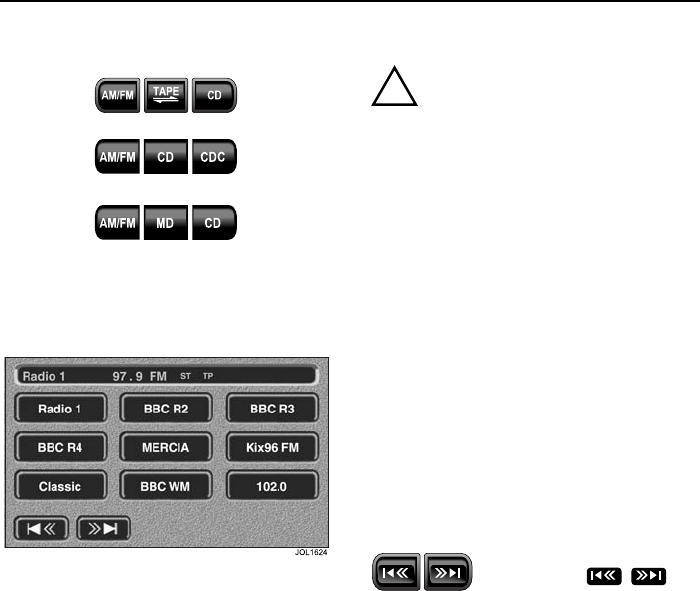
47
Audio System Source
R
Audio System Source
Change the Audio Source
Press the desired audio system source
button.
AM/FM mode
In AM/FM mode, touch-screen buttons
provide for station selection and
re-tuning. In addition, the upper panel
displays waveband, TA and PTY as
selected using the buttons on the radio
panel.
Band switch AM/FM
Pressing AM/FM repeatedly will cycle the
radio through FM, Medium and Long
wavebands (as applicable). When a tape
or CD/MD is being played, pressing the
band switch will select radio operation.
Presetting memorised radio stations
!
WARNING:
In the interests of road safety, do not
attempt to preset a radio station while
driving.
On each waveband, nine stations can be
stored in the bank of nine buttons
displayed on the touch-screen. To store a
radio station as a preset, touch the
selected button until a beep sounds to
acknowledge the station has been stored.
A station can be recalled from the preset
memory by momentarily pressing any of
the preset buttons. The selected preset is
highlighted by a red halo around the
appropriate button.
Pressing the steering wheel preset
selector button will cycle through the
preset stations.
Seek and manual tuning
In AM/FM mode, touch
and release to
activate the radio in seek
mode, tuning through the frequency
range to the next available station.
Pressing either button for more than 2
seconds will enter manual tuning mode.


















